Home > Article > Operation and Maintenance > How to open linux

How to open Linux? How to open terminal in linux?
The first way, which is also the simplest way, is to use Ctrl alt T on the Linux homepage to open the terminal.
Recommendation: "Linux Tutorial"
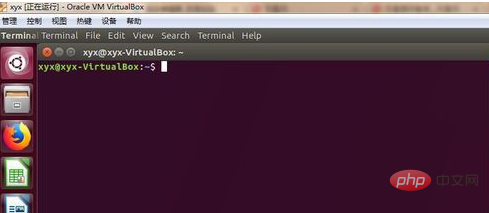
Linux supports multiple terminals, you can use the Ctrl alt T command to open multiple terminals,
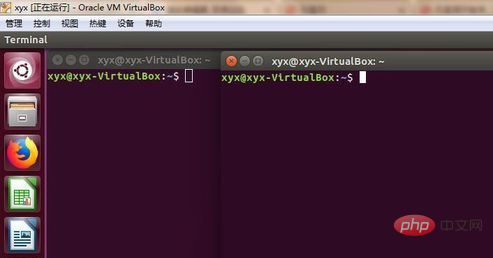
The second Method, search through the "search your computer" function, enter "ter" in terminal
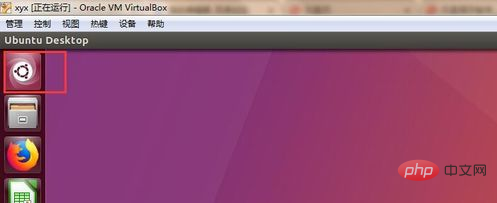
, you can see that the terminal terminal appears, click to open
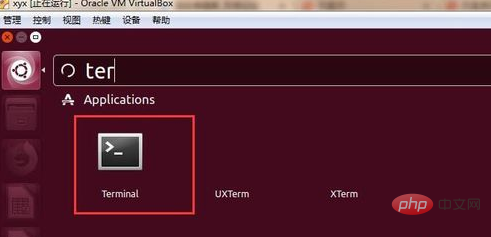
You can left-click the terminal, drag it under "search your computer", and then right-click and pin it to the "Startup Bar", which is similar to Windows' "Pin to Taskbar". It is convenient to use directly next time.
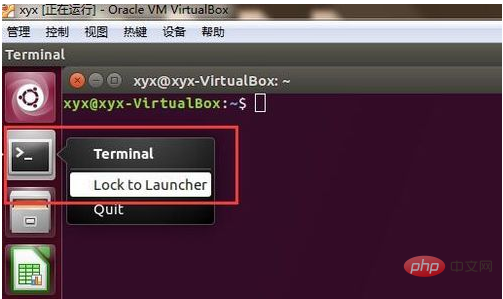
Command to close the terminal: Ctrl d
Click a terminal, then Ctrl d, and find that you can close the terminal.
At this point you can see that even if the terminal is closed, it will still be displayed in the taskbar on the left
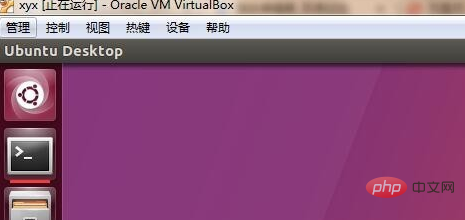
The above is the detailed content of How to open linux. For more information, please follow other related articles on the PHP Chinese website!