Home >Operation and Maintenance >Linux Operation and Maintenance >How to use chmod command in linux? (detailed explanation)
In Linux, the chmod command is used by users to change the access permissions of files and folders. The syntax is [chmod [options] mode [, mode] file1 [file2...]].
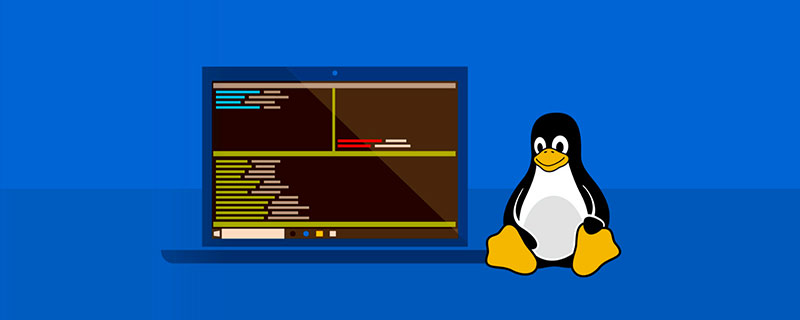
chmod command syntax
This is the correct syntax when using the chmod command:
chmod [options] mode [,mode] file1 [file2 ...]
The following are some common options used by chmod:
● -f, -silent, -quiet (suppress most error messages)
● -v, -verbose( Output diagnostic information for each file processed)
●● -c, -changes (similar to verbose but only reports when changes are made)
●● -R, -recursive (change files recursively and directory)
● --help (display help and exit)
● --version (output version information and exit)
The following are the options for users, groups and A list of several digital permissions set by everyone else on the computer. Next to the numbers are the read/write/execute letter equivalents.
●7: Represents rwx, with read, write and execute permissions
●6: Represents rw-, with read and write permissions
●5: Represents rx , has read and execute permissions
●4: means r--, has read-only permission
●3: means -wx, has write and execute permissions
● 2: Indicates -w-, has write-only permission
● 1: Indicates -x, only has execution permission
● 0: Indicates---, has no permission
Note: If you need to list the permissions of a file, you need to use the ls command.
chmod command example
If a user wants to change the permissions of the file "participants" so that everyone has full access to it file, you need to enter the following command:
chmod 777 participants
Instructions: The first 7 sets the user's permissions, the second 7 sets the group's permissions, and the third 7 sets the permissions of other owners. .
If a user wants to be the only one who can access it, they can use the following command:
chmod 700 participants
If a user wants to give full access to themselves and their group members, they can use the following command:
chmod 770 participants
If the user wants to retain full access for themselves, but wants to prevent others from modifying the file, they can use the following command:
chmod 755 participants
The following uses the letters above to change the permissions of the file "participants" so that The owner can read and write the file, but does not change permissions for anyone else:
chmod u=rw participants
SET MODE
Use the chmod command Additional file system modes can be set for files and directories. For example, to set the sticky bit - which means that only the file owner, directory owner, or superuser can delete the file, regardless of the file's read-write group permissions - prepend the numeric sequence by 1:
chmod 1755 participants
Others:
Users can also use the chgrp command to change the group ownership of existing files and folders, and the newgrp command to change the default group for new files and folders. .
Remember that symbolic links used in chmod commands will affect the real target object.
Recommended video tutorials: "Linux Tutorial"
The above is the entire content of this article, I hope it will be helpful to everyone's learning. For more exciting content, you can pay attention to the relevant tutorial columns of the PHP Chinese website! ! !
The above is the detailed content of How to use chmod command in linux? (detailed explanation). For more information, please follow other related articles on the PHP Chinese website!