Home > Article > Operation and Maintenance > How to solve the problem of using virtual hard disk in VirtualBox?
VirtualBox error using existing virtual hard disk:
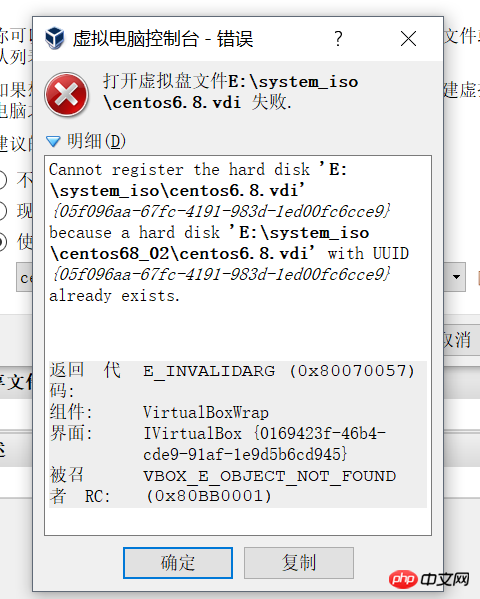
Problem description: UUID already exists
Cannot register the hard disk 'E:\system_iso\ centos6.8.vdi' {05f096aa-67fc-4191-983d-1ed00fc6cce9}
because a hard disk 'E:\system_iso\centos68_02\centos6.8.vdi' with UUID {05f096aa-67fc-4191- 983d-1ed00fc6cce9} already exists.
Error code:
Return code: E_INVALIDARG (0x80070057)
Component: VirtualBoxWrap
Interface: IVirtualBox {0169423f- 46b4-cde9-91af-1e9d5b6cd945}
Callee RC: VBOX_E_OBJECT_NOT_FOUND (0x80BB0001)
Solution:
1. Open cmd and switch directories to virtual box installation Directory: (mine is: D:\APP\aux_tools\VirtualBox)
2. Execute vboxmanage to generate a new UUID
Format: vboxmanage internalcommands sethduuid X:\path\xxx.vdi
vboxmanage internalcommands sethduuid
The above is the detailed content of How to solve the problem of using virtual hard disk in VirtualBox?. For more information, please follow other related articles on the PHP Chinese website!