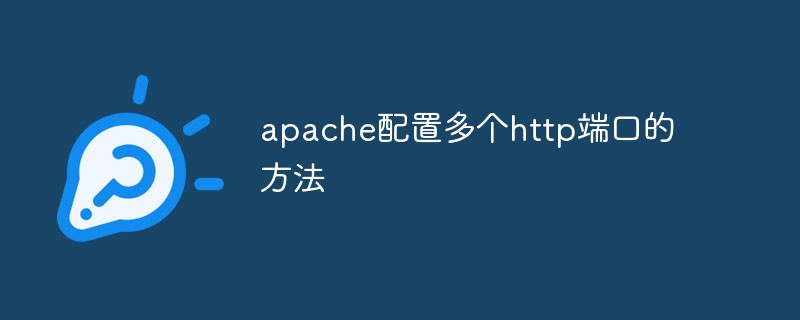
방법 1: httpd-vhosts 사용
(관련 권장 사항: apache)
/usr/local/apache/conf/와 같은 Apache 구성 디렉터리를 입력하세요.
httpd.conf 파일을 엽니다
다중 청취 창 구성 81, 82
ServerName localhost:81 # Listen 80 Listen 81 Listen 82
#Include conf/extra/httpd-vhosts.conf를 찾아 # 기호를 제거하고 주석 처리를 해제하세요
/usr/local/apache/conf/extra 디렉토리에 들어가서 httpd- vhosts.conf 파일
NameVirtualHost 구성 *:81
<VirtualHost *:81>
ServerAdmin host1.example.com
DocumentRoot "/home/public/web/host1"
ServerName localhost:81
ServerAlias localhost:81
ErrorLog "logs/host1.example.com-error_log"
#CustomLog "logs/host1.example.com-access_log common"
</VirtualHost>
<VirtualHost *:82>
ServerAdmin host2.example.com
DocumentRoot "/home/public/web/host2"
ServerName localhost:82
ErrorLog "logs/host1.example.com-error_log"
#CustomLog "logs/host1.example.com-access_log common"
</VirtualHost>방법 2: httpd.conf만 수정
/usr/local/apache/conf/ 같은 아파치 구성 디렉터리를 입력하세요.
httpd.conf 파일을 엽니다
여러 청취 창, 81, 82
Listen 81 Listen 82
를 구성하고 파일 끝에 다음 콘텐츠를 추가합니다:
<VirtualHost *:81> DocumentRoot /home/public/web/host1 ServerName localhost:81 </VirtualHost> <Directory /home/public/web/host1> Options Indexes FollowSymLinks AllowOverride All Order allow,deny Allow from all </Directory> <VirtualHost *:82> DocumentRoot /home/public/web/host2 ServerName localhost:82 </VirtualHost> <Directory /home/public/web/host2> Options Indexes FollowSymLinks AllowOverride All Order allow,deny Allow from all </Directory>
다양한 버전에 대한 Apache 디렉터리 권한 설정
1, 이전 사용
Order allow,deny Allow from all
2, 새 사용
Require all granted
3, 새로운 예시
#add for WWW
Listen 91
<VirtualHost *:91>
DocumentRoot "D:/IDE/WWW"
ServerName localhost:91
</VirtualHost>
<Directory "D:/IDE/WWW">
Options Indexes FollowSymLinks
AllowOverride None
Require all granted
</Directory>위 내용은 Apache에서 여러 http 포트를 구성하는 방법의 상세 내용입니다. 자세한 내용은 PHP 중국어 웹사이트의 기타 관련 기사를 참조하세요!