Home > Article > Web Front-end > How to optimize performance in angular? A brief analysis of change detection methods
angularHow to optimize performance? The following article will give you an in-depth introduction to Angular's performance optimization solution - change detection. I hope it will be helpful to you!
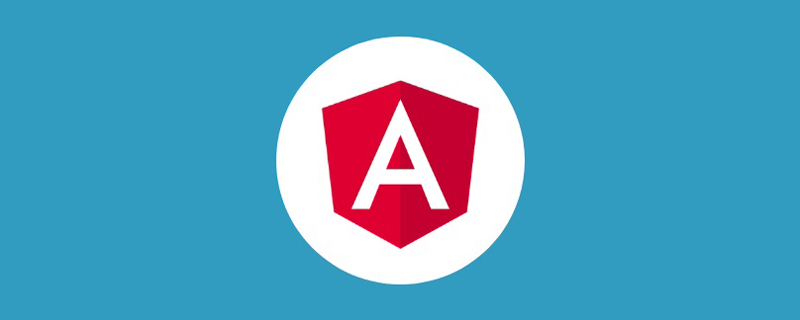
What is page fluency?
Page fluency is determined by the frame rate FPS (Frames Per Second - the number of frames transmitted per second). Generally, the screen refresh rate of mainstream browsers is 60Hz (refreshed 60 times per second). The optimal frame rate is 60 FPS. The higher the frame rate, the smoother the page. 60Hz means that the display screen will be refreshed every 16.6ms, which means that each page rendering needs to be completed within 16.6ms, otherwise the page will be Frame drops and stuttering occur. The root cause is: JavaScript execution and page rendering in the browser block each other
1 Factors affecting page performance
Whether the page interaction is smooth depends on whether the page response is smooth, and Page response
is essentially the process of re-rendering changes in page status to the page. The page response process is roughly as follows:Generally, the Event Handler event processing logic does not consume too much time, so the main factors affecting angular performance areAsynchronous event triggering and change detection
(1) For the trigger event stage, you can reduce the triggering of asynchronous events
to reduce the overall number of change detections and re-rendering; (2) For the Event Handler execution logic stage, the execution time can be reduced by optimizing complex code logic;(3) For the Change Detection detection data binding and updating DOM stage, you canReduce the number of calculations of change detection and template data
to reduce rendering time; For (2) Event Handler, specific issues need to be analyzed in detail without discussion, mainly for ( 1) (3) Optimize2 Optimization plan
2.1 Reduce asynchronous event triggering
In Angular’s default change detection mode, asynchronous events will trigger global change detection. Therefore, reducing the triggering of asynchronous events will greatly improve the performance of Angular. asynchronous event includes Macro Task (macro mission) event and Micro Task micro -task eventExample: [pop] prompt box command
Usage scenario: table column filtering, clicking somewhere other than the icon, or page scrolling, column filtering pop-up box hiding
The previous approach was to directly Monitoring the click event and scroll event of the document in the pop command has the disadvantage that the prompt box is not displayed, but the monitoring event still exists, which is very unreasonable.
Reasonable solution: Only listen to click and scroll events when the prompt box is displayed, and remove the listening events when it is hidden.
For frequently triggered DOM listening events, you can use rjx operators to optimize events. For details, refer to Rjx Operator. RxJS Marbles.
2.2 Change Detection
What is change detection?
To understand change detection, we can find the answer from the goal of change detection. The goal of angular change detection is to keep the model (TypeScript code) and the template (HTML) in sync. Therefore, change detection can be understood as: While detecting model changes, update the template ( DOM ) .
What is the change detection process?
top-down order, that is, performing change detection on the parent component first, and then on the child component Components perform change detection. First check the data changes of the parent component, and then update the parent component template. When updating the template, when encountering the child component, it will update the value bound to the child component, and then enter the child component to see if the index of the @Input input value has changed. If it changes, mark the subcomponent as dirty, which requires subsequent change detection. After marking the subcomponent, continue to update the template behind the subcomponent in the parent component. After all the parent component templates have been updated, make changes to the subcomponent. detection.
2.2.1 Principle of angular change detection In the default change detection default mode, the principle of asynchronous events triggering Angular's change detection is that angular calls ApplicationRef when processing asynchronous events using Zone.js The tick() method performs change detection from the root component to its child components. During the initialization process of the Angular application, a zone (NgZone) is instantiated, and then all logic is run in the _inner object of the object. Zone.js implements the following classes:User operations trigger asynchronous events (for example: DOM events, interface requests...)
=> ZoneTask class handles events. The runTask() method of zone is called in the invokeTask() function. In the runTask method, zone calls the hook of ZoneSpec through the _zoneDelegate instance attribute
=> The three hooks of ZoneSpec (onInvokeTask, onInvoke, onHasTask) In the hook, the zone.onMicrotaskEmpty.emit(null) notification is triggered through the checkStable() function.
=> The root component listens to onMicrotaskEmpty and then calls tick(). The tick method calls
detectChanges()from The root component starts to detect => ···
Call executeTemplate(), executeTemplate method calls templateFn ()Update template and sub-component binding values (At this time, it will detect whether the sub-component’s @Input() input reference has changed. If there is a change, the sub-component will be marked. is Dirty, that is, the subcomponent requires change detection)Detailed change detection principle flow chart:
Simplify the process:
Trigger asynchronous events
=> ZoneTask handles events
=> ZoneDelegate calls the hook of ZoneSpec Trigger onMicrotaskEmpty notification
=> The root component receives the onMicrotaskEmpty notification, executes tick(), and starts to detect and update the dom

Change detection will be triggered only when the microtask is empty.
blog.
2.2.2 Change detection optimization plan1) Use OnPush modePrinciple: Reduce the time-consuming of one change detection. The difference between OnPush mode and Default mode is that DOM listening events, timer events, and promises will not trigger change detection. The component status in Default mode is always CheckAlways, which means that the component must be tested every detection cycle. In OnPush mode: The following situations will trigger change detection S1. The @Input reference of the component changes. S2. Events bound to the component's DOM, including events bound to the DOM of its subcomponents, such as click, submit, mouse down. @HostListener() Note: The dom event listened through renderer2.listen() will not trigger change detection The native listening method through dom.addEventListener() will not trigger change detection Will trigger change detection S3, Observable subscription event, and set Async pipe at the same time. S4. Use the following methods to manually trigger change detection: ChangeDetectorRef.detectChanges(): Trigger change detection of the current component and non-OnPush subcomponents. ChangeDetectorRef.markForCheck(): Mark the current view and all its ancestors as dirty, and the detection will be triggered in the next detection cycle. ApplicationRef.tick(): Will not trigger change detection2) Use NgZone.runOutsideAngular()Principle: Reduce the number of change detection Will Global DOM event monitoring is written in the callback of the NgZone.runOutsideAngular() method. DOM events will not trigger Angular's change detection. If the current component has not been updated, you can execute the detectChanges() hook of ChangeDetectorRef in the callback function to manually trigger the change detection of the current component. Example: app-icon-react dynamic icon component
2.3.1 Reduce DOM Rendering: ngFor plus trackBy
Using the trackBy attribute of *ngFor, Angular only changes and re-renders the changed entries without having to reload the entire list of entries.
For example: table sorting scenario. If trackBy is added to ngFor, only the row dom elements will be moved when the table is rendered. If trackBy is not added, the existing table dom elements will be deleted first, and then the row dom elements will be added. Obviously the performance of moving only dom elements will be much better.
2.3.2 Do not use functions in template expressions
Do not use function calls in Angular template expressions. You can use a pipe instead, or you can use a variable after manual calculation. When functions are used in templates, regardless of whether the value has changed or not, the function will be executed every time change detection is performed, which will affect performance.
Scenarios for using functions in templates:
2.3.3 Reduce the use of ngFor
Using ngFor will affect performance when the amount of data is large.
Example:
Use ngFor:
Programming Video! !
The above is the detailed content of How to optimize performance in angular? A brief analysis of change detection methods. For more information, please follow other related articles on the PHP Chinese website!