Home > Article > Web Front-end > JS string learning returns the file extension by intercepting substrings
In the previous article "JS string learning how to return the substring between given subscripts", we introduced the interception of the string between the specified subscript positions and returned the extracted part (substring) method. This time we continue to learn JavaScript strings and learn about another method of intercepting strings. Friends who are interested can learn about it~
The theme of this article is to introduce the method of intercepting strings according to the specified length, and then use This method looks at how to get the file extension.
First let’s take a look at how to intercept a substring of a specified length and return it? Let me give you a detailed introduction below.
Let’s take a look at an example:
var str="Hello world!"; var n=str.substr(2,3) console.log(n);
Output result:
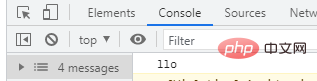
It can be seen that: we use str.substr(2,3) Starting from the third character, 3 characters are intercepted, so the returned substring is "llo".
Let’s take a look at the substr() method.
str.substr(start,length) method can intercept a substring according to the specified length. It contains two parameters. The first parameter start cannot be omitted, indicating the starting subscript of the substring to be intercepted; the second parameter length can be omitted, indicating the intercepted length. , that is, the number of characters to be intercepted.
If the second parameter length is omitted, all subsequent characters will be intercepted starting from start.
var str="Hello world!"; var n=str.substr(2) console.log(n);
Output result:
#If the first parameter start is a negative value, it means starting from the end of the string Calculate the subscript position, that is, -1 represents the last character, -2 represents the second to last character, and so on. (This is very useful when the length of the left character is not fixed.)
var str="Hello world!"; var n1=str.substr(-1,1); var n2=str.substr(-2,1); var n3=str.substr(-3,2); console.log(n1); console.log(n2); console.log(n3);
Output result:
Through the above, we know that we can use substr() Method to intercept a substring of specified length and return the substring. Let’s take a look at how to get the file extension using this method.
We can use the substr() and lastIndexOf() methods to get the file extension. For example, if there is the following file url
../img/JS string learning returns the file extension by intercepting substrings
Use the following statement to get the file extension:
var str="../img/JS string learning returns the file extension by intercepting substrings";
var b = str.substr(str.lastIndexOf(".") ,4); //截取最后一个点号开始4个字符
console.log(b); //返回子字符串“.png”Analysis: Use str.lastIndexOf(".") to get the last occurrence position of the character ".", and then use it as the first parameter of the substr() method, Specify the starting position of the intercepted string. Because the extension ".png" has four characters, just set the second parameter of the substr() method to 4.
Output result:
If you only want to get "png", you can add 1 to str.lastIndexOf("."):
var str="../img/JS string learning returns the file extension by intercepting substrings";
var b = str.substr(str.lastIndexOf(".")+1 ,3); //截取最后一个点号后3个字符
console.log(b); //返回子字符串“png”Output result:
This is to know the length of the extension, but sometimes the length of the extension is not fixed, then we You can omit the second parameter of the substr() method and directly obtain all the characters after the character ".":
var str="../img/JS string learning returns the file extension by intercepting substrings";
var b = str.substr(str.lastIndexOf(".")+1 );
console.log(b);
var str="../img/1.jpeg";
var b = str.substr(str.lastIndexOf(".")+1 );
console.log(b);Output result:
Okay Well, that’s all. If you need it, you can read: javascript Advanced Tutorial
The above is the detailed content of JS string learning returns the file extension by intercepting substrings. For more information, please follow other related articles on the PHP Chinese website!