Home > Article > Web Front-end > What is the difference between adding $ and not adding $ to jquery variables?
There is no difference between adding $ to a jquery variable and not adding $. When using jquery, if a variable is wrapped by [$();], it means that the variable needs to be packaged into a jquery object before it can be used.
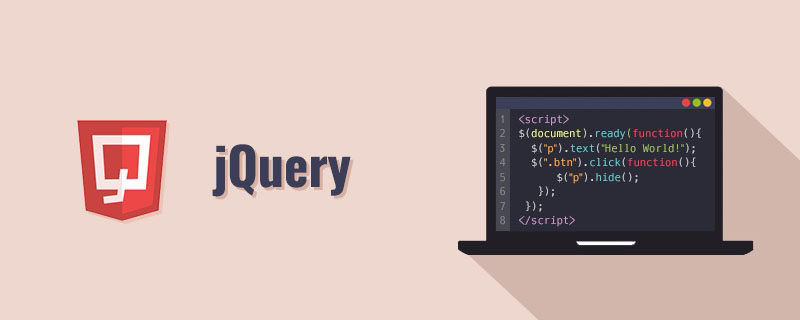
The operating environment of this article: Windows 7 system, Dell G3 computer, jquery version 3.2.1.
Recommended: jquery video tutorial
There is no difference between adding $ and not adding $ to jquery variables, it’s just a habit.
1. The starting characters in the variable naming rules can be letters, underscores (_), and dollar signs ($). However, many js libraries like to use $ as a global variable mark, and jquery is no exception. , plus $, as a jquery variable mark to make it easier to distinguish. Therefore, when naming a jquery object, add $ in front, and you will know it is a jquery object at a glance.
2. When using jquery, if a variable is wrapped by $();, it means that the variable needs to be packaged into a jquery object before it can be used.
3. Variables created in jquery’s own scope do not need to be wrapped with $();. To give a very simple example: for example, a this pointer in js, if this pointer needs to be in If used in jQuery, then you need to use $(); to wrap it into an object in jQuery, and you need to write it like this: $(this).
4. If one variable is named $xxx, and another variable is named xxx, then this is a good coding habit to distinguish the variables created using jquery. and variables created by javascript itself.
Related free learning recommendations: js video tutorial
The above is the detailed content of What is the difference between adding $ and not adding $ to jquery variables?. For more information, please follow other related articles on the PHP Chinese website!