Home > Article > Web Front-end > How to implement encapsulation based on mssql module in nodejs
This article mainly introduces the simple encapsulation operation of nodejs based on the mssql module to connect to the sqlserver database. It analyzes the installation and operation of the sqlserver database of the mssql module in nodejs in the form of examples. Friends in need can refer to the following
The example of this article describes the simple encapsulation operation of nodejs based on the mssql module to connect to the sqlserver database. Share it with everyone for your reference, the details are as follows:
Note: The steps to enable remote connections to the sqlserver server, Baidu, a lot of experience, nodejs connection to sqlserver, it is best to turn off the inbound rules of the firewall, or allow inbound Site. This package is just a sql statement query. Understand this. Others can be expanded by themselves and support connection pools.
Install the mssql module
npm install mssql
Second package connection database code
db.js:
/*2016年7月14日17:02:15
QQ: 452076103
意外金喜
mssql模块简单封装
*/
var mssql = require('mssql');
var db = {};
var config = {
user: 'sa',
password: '123456',
server: '10.81.36.167',
database: 'admanager',
port:1433,
options: {
encrypt: true // Use this if you're on Windows Azure
},
pool: {
min: 0,
max: 10,
idleTimeoutMillis: 3000
}
};
//执行sql,返回数据.
db.sql = function (sql, callBack) {
var connection = new mssql.Connection(config, function (err) {
if (err) {
console.log(err);
return;
}
var ps = new mssql.PreparedStatement(connection);
ps.prepare(sql, function (err) {
if (err){
console.log(err);
return;
}
ps.execute('', function (err, result) {
if (err){
console.log(err);
return;
}
ps.unprepare(function (err) {
if (err){
console.log(err);
callback(err,null);
return;
}
callBack(err, result);
});
});
});
});
};
module.exports = db;Three tests
dbtest.js
var db = require('./db');
db.sql('select * from XRuserSet',function(err,result){
if (err) {
console.log(err);
return;
}
console.log('用户总数为 :',result.length);
});Four running results
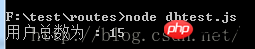
The above is what I compiled For everyone, I hope it will be helpful to everyone in the future.
Related articles:
NavigatorIOS component in React Native (detailed tutorial description)
About how to use ejsExcel template
How to create a logistics map in D3.js (detailed tutorial)
The above is the detailed content of How to implement encapsulation based on mssql module in nodejs. For more information, please follow other related articles on the PHP Chinese website!