Home >Web Front-end >JS Tutorial >How to use js to implement mouse click Tab form switching
This time I will show you how to use js to implement mouse-click Tab form switching, and use js to implement mouse-click Tab form switching. What are the precautions?The following is a practical case, let’s take a look .
Code:
<!DOCTYPE html>
<html>
<head>
<meta charset="utf-8" />
<title></title>
<style type="text/css">
*{
padding: 0;
margin: 0;
border:0;
}
body{
text-align: center;
}
ul{
list-style: none;
}
a{
text-decoration: none;
color: #ff6666;
font-family: Arial;
}
.tab-container{
width: 398px;
height: 200px;
border:1px #ffcccc solid;
margin: 0 auto;
position: relative;
overflow: hidden;
}
/*tab-head begin*/
.tab-head{
width: 400px;
height:30px;
left:0;
background: #ffcccc;
position: absolute;
left:-1px;//这里设置-1是为了li的border与最外层的border重合
}
.tab-head li{
float:left;
height: 29px;
line-height: 29px;
width: 78px;
overflow: hidden;
padding: 0 1px;
border-bottom: 1px solid #ffcccc;
background: #ffeeee;
}
li.select{
background: #fff;
padding: 0;
border-left: 1px solid #ffcccc;
border-right: 1px solid #ffcccc;
border-bottom: 1px solid #fff;
}
/*tab-head end tab-panel begin*/
.tab-panel{
position: relative;
width: 100%;
height: 85%;
top: 15%;
-webkit-transition:all 0.01s linear;//切换过渡效果
}
.tab-panel section{
position: absolute;
display: inline-block;
width: 100%;
height: 100%;
}
#panel-1{
left: 0;
}
#panel-2{
left: 100%;
}
#panel-3{
left: 200%;
}
#panel-4{
left: 300%;
}
#panel-5{
left: 400%;
}
</style>
</head>
<body>
<p class="tab-container">
<ul class="tab-head">
<li id="1" class="select" onmousedown="$(this)"><a href="#" rel="external nofollow" rel="external nofollow" rel="external nofollow" rel="external nofollow" rel="external nofollow" >Tab1</a></li>
<li id="2" onmousedown="$(this)"><a href="#" rel="external nofollow" rel="external nofollow" rel="external nofollow" rel="external nofollow" rel="external nofollow" >Tab2</a></li>
<li id="3" onmousedown="$(this)"><a href="#" rel="external nofollow" rel="external nofollow" rel="external nofollow" rel="external nofollow" rel="external nofollow" >Tab3</a></li>
<li id="4" onmousedown="$(this)"><a href="#" rel="external nofollow" rel="external nofollow" rel="external nofollow" rel="external nofollow" rel="external nofollow" >Tab4</a></li>
<li id="5" onmousedown="$(this)"><a href="#" rel="external nofollow" rel="external nofollow" rel="external nofollow" rel="external nofollow" rel="external nofollow" >Tab5</a></li>
</ul>
<p id="tab-panel" class="tab-panel">
<section id="panel-1"><p>这是panel-1</p></section>
<section id="panel-2"><p>这是panel-2</p></section>
<section id="panel-3"><p>这是panel-3</p></section>
<section id="panel-4"><p>这是panel-4</p></section>
<section id="panel-5"><p>这是panel-5</p></section>
</p>
</p>
<script type="text/javascript">
function $(id){
var lis = document.getElementsByTagName('li');
for (var i = 0; i < lis.length; i++) {
lis[i].setAttribute('class','');
};
id.setAttribute('class','select');
var ele = document.getElementById('tab-panel');
ele.style.left=-(id.id-1)+'00%';
}
</script>
</body>
</html>
Rendering:
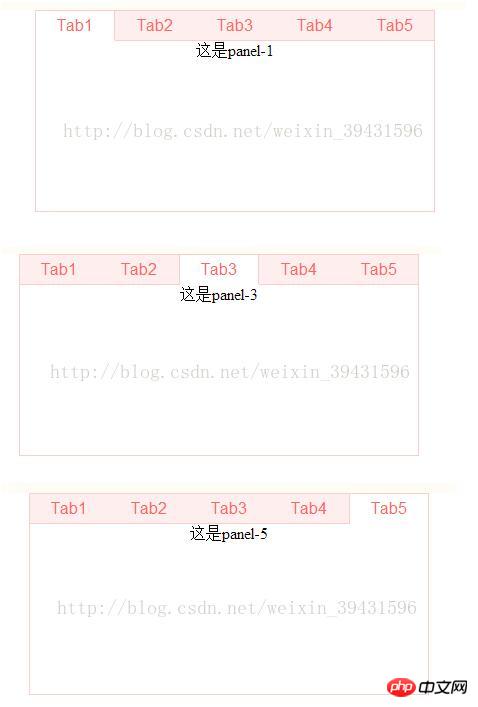
I believe you have mastered the method after reading the case in this article. Please pay attention to php for more excitement Other related articles on the Chinese website!
Recommended reading:
How to use JS to implement paging printing
How to update the latest version of nodejs in mac
The above is the detailed content of How to use js to implement mouse click Tab form switching. For more information, please follow other related articles on the PHP Chinese website!