Home > Article > Web Front-end > How to use AngularJS date formatting
This time I will show you how to use AngularJS date formatting, what are the precautions for using AngularJS date formatting, the following is a practical case, let's take a look.
AngularJS日期格式化 {{time| date:'yyyy-MM-dd EEE HH:mm:ss.sss'}}
{{time| date:'yyyy-MM-dd EEEE hh:mm:ss.sss'}}
本地化日期格式化:
{{time| date:'medium'}}
{{time| date:'short'}}
{{time| date:'fullDate'}}
{{time| date:'longDate'}}
{{time| date:'mediumDate'}}
{{time| date:'shortDate'}}
{{time| date:'mediumTime'}}
{{time| date:'shortTime'}}
年份格式化::
{{time| date:'yyyy'}}
{{time| date:'yy'}}
{{time| date:'y'}}
月份格式化:
{{time| date:'MMMM'}}
{{time| date:'MMM'}}
{{time| date:'MM'}}
{{time| date:'M'}}
日期格式化:
{{time| date:'dd'}}
{{time| date:'d'}}
星期格式化:
{{time| date:'EEEE'}}
{{time| date:'EEE'}}
小时格式化:
{{time| date:'HH'}}
{{time| date:'H'}}
{{time| date:'hh'}}
{{time| date:'h'}}
分钟格式化:
{{time| date:'m'}}
{{time| date:'mm'}}
秒格式化:
{{time| date:'ss'}}
{{time| date:'s'}}
毫秒格式化:
{{time| date:'sss'}}
字符格式化:
{{time| date:'a'}}
{{time| date:'Z'}}
Run results:
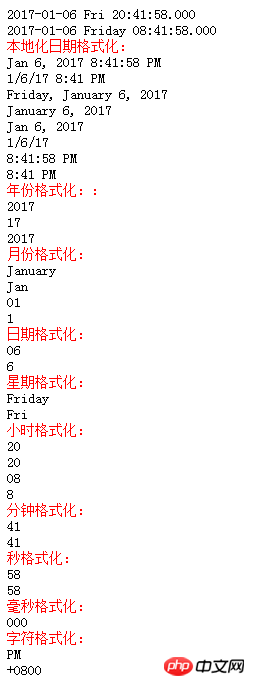
I believe you have mastered the method after reading the case in this article. For more exciting information, please pay attention to other related articles on the php Chinese website!
Recommended reading:
How to deal with Mac installation thrift error due to bison
How to correctly handle Taobao cnpm after installing cnpm is not Internal or external command
The above is the detailed content of How to use AngularJS date formatting. For more information, please follow other related articles on the PHP Chinese website!