Home > Article > Web Front-end > How to send text messages using SMS Bao in php
This article mainly shares with you how to use PHP to send text messages using SMS Bao. To use SMS Bao, you need to register a username and password on the official website first. I hope it can help everyone.
Note: If you have not purchased SMS, it is only used to test the SMS speed. The content of the SMS cannot be edited, only the verification code number can be modified. .
The test operation is as shown in the figure:

Get to the point:
To use SMS Bao, you need a SmsBao.class.php file. This file It will be placed in the Org directory, and the file content is at the bottom
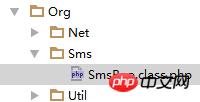
Calling code:
sendSms("1537539****", "这是一个测试短信!"); if($msg['status'] == 0) { echo '发送成功!';
} else { echo '发送失败!';
} echo $sms->getBalance(); // 返回剩余条数 }
}
will be displayed after access 
Log in to SMS Bao, enter the request record and you will see
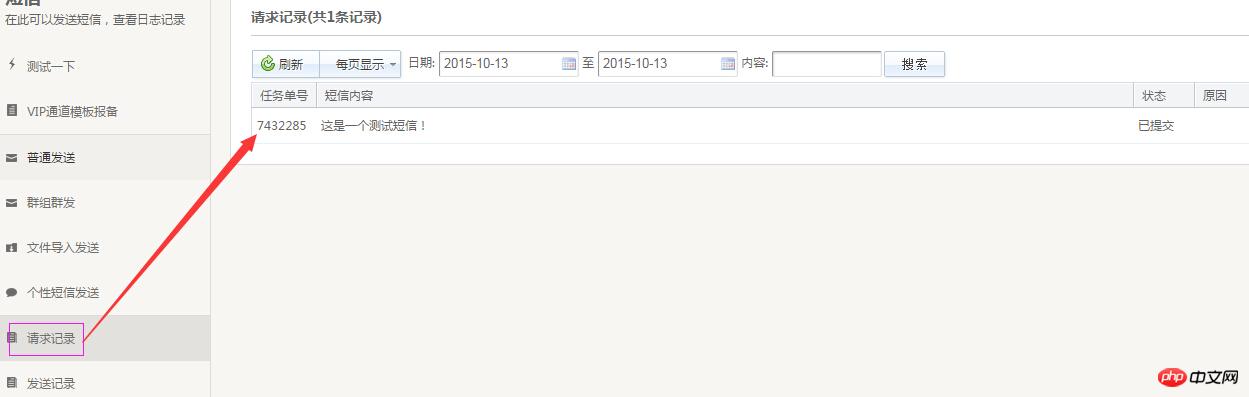
If you test from the SMS Bao test entrance, you can When you see the text message on your mobile phone, you will see the content in the sending record on the official website
If you reply, you will see the content of the reply in the reply record
Attached:
SmsBao .class.php content
account = $account;
$this->password = $password;
}
/** * 发送短信函数 * @access public * @param string $mobile 手机号,多个手机号用英文逗号分隔 * @param string $content 发送内容 * @return array 返回值为数组,其中status为0表明发送成功,其他情况下发送失败,失败原因为msg */ public function sendSms($mobile,$content){
$param['u'] = $this->account;
$param['p'] = md5($this->password);
$param['m'] = $mobile;
$param['c'] = $content;
$ret = self::http(self::sendSmsUrl, $param);
$data['status'] = $ret;
$data['msg'] = $ret == 0 ?'发送成功' : self::getResult($ret); return $data;
}
/** * 获取短信剩余条数函数 * @access public */ public function getBalance(){
$param['u'] = $this->account;
$param['p'] = md5($this->password);
$ret = self::http(self::queryBalanceUrl, $param);
$retArr = split("\n", $ret);
$balanceArr = split(",", $retArr[1]);
$this->balance = $retArr[0] == 0 ? $balanceArr[1] : self::getResult($ret); return $this->balance;
} /** * 发送http请求 * @access protected * @param string $url 请求地址 * @param string $param get方式请求内容,数组形式,post方式时无效 * * @param string $data post请求方式时的内容,get方式时无效 * @param string $method 请求方式,默认get */ protected static function http($url, $param, $data = '', $method = 'GET'){
$opts = array(
CURLOPT_TIMEOUT => 30,
CURLOPT_RETURNTRANSFER => 1,
CURLOPT_SSL_VERIFYPEER => false,
CURLOPT_SSL_VERIFYHOST => false,
);
/* 根据请求类型设置特定参数 */ $opts[CURLOPT_URL] = $url . '?' . http_build_query($param);
if(strtoupper($method) == 'POST'){
$opts[CURLOPT_POST] = 1;
$opts[CURLOPT_POSTFIELDS] = $data;
if(is_string($data)){ //发送JSON数据 $opts[CURLOPT_HTTPHEADER] = array( 'Content-Type: application/json; charset=utf-8', 'Content-Length: ' . strlen($data),
);
}
}
/* 初始化并执行curl请求 */ $ch = curl_init(); curl_setopt_array($ch, $opts); $data = curl_exec($ch);
$error = curl_error($ch); curl_close($ch);
//发生错误,抛出异常 if($error) throw new \Exception('请求发生错误:' . $error);
return $data;
} private function getResult($key){
$rst['30'] = '密码错误';
$rst['40'] = '账号不存在';
$rst['41'] = '余额不足';
$rst['42'] = '帐号过期';
$rst['43'] = 'IP地址限制';
$rst['50'] = '内容含有敏感词';
$rst['51'] = '手机号码不正确'; return $rst[$key];
}
}The above is the detailed content of How to send text messages using SMS Bao in php. For more information, please follow other related articles on the PHP Chinese website!