Home > Article > Web Front-end > Use js callback mechanism to implement partial refresh of calling page
Requirement description: The approval form page is opened in my to-do work. After the processing is completed, I hope to close the page and achieve real-time refresh of my to-do form; at the same time, this requirement also applies to the need to initiate from some workflow management modules Approval situations, such as initiating the recruitment process in the recruitment requirements module; approving performance in my performance management, etc.
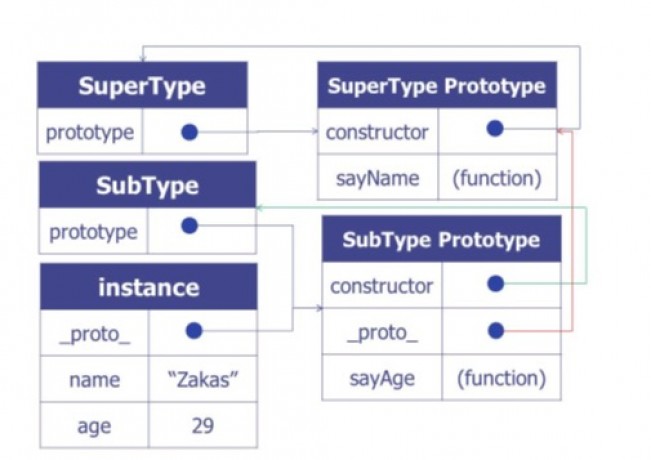
Let’s take a look at the previous implementation first. The function of this logic implementation is to initiate approval from my to-do list. After the approval is completed, it will jump directly to the current page, that is, the approval page, to a new oa home page. page, and open the My Work-My To-Do tab. The implementation method is as follows:
$("#but_back").bind("click", function() {
window.top.opener=null;
var url = window.location.href;
var isoa=url.indexOf('phicomm.com');
//var isoatest=url.indexOf('oatest.phicomm.com');
var curWwwPath=window.document.location.href;
var pathName=window.document.location.pathname;
var pos=curWwwPath.indexOf(pathName);
var localhostPaht=curWwwPath.substring(0,pos);
var projectName=pathName.substring(0,pathName.substr(1).indexOf('/')+1);
if(isoa>0){
window.top.open(localhostPaht+'/main/index.action?tableName=mywork','_self');
}else{
window.top.open(localhostPaht+projectName+'/main/index.action?tableName=mywork','_self');
}
});Desktop js processing logic:
$(document).ready(function($){
// 初始化图标
initModules(initMenus());
refixAppPos();
// 注册事件
regClick();
sortable();
initIcoRemove();
initAppManager();
//解析当前URL判断是否需要跳转制定Table
gotoTable();
});
//跳转制定Table
function gotoTable(){
var tableName = request("tableName");
if(""!=tableName&&null!=tableName&&'undefined'!=tableName){
openUrl($("#desktop_content_icon_"+tableName));
}
}Although the above method realizes the function of jumping to My To-Do after the processing is completed, there are The following defects:
The jump is in the new page, not the calling page, thus forming two identical desktops of the calling and jumping pages;
The new page is not exactly the same as the original calling page. If the calling page is opened, With multiple tabs, the newly opened page is equivalent to closing other tabs except My To-Do, which does not meet the needs of users;
The user experience is not friendly
The implementation of our use of js callback is as follows, the current page When the calling page is not empty and has not been closed, we directly call the js method in the page to achieve its partial refresh.
/** 刷新父窗口关闭弹出窗口 */
function refreshAndClose(){
var jscallback = $.trim($("#jscallback").val());
var type = $.trim($("#type").val());
if (window.opener && !window.opener.closed && jscallback!=null && jscallback!="") {
if(!type){
//本页面的调用页面执行其嵌入或调用的js方法
eval("window.opener."+jscallback+"();");
}
window.close();//当前页面关闭
} else {
window.top.opener=null;
var url = window.location.href;
var isoa=url.indexOf('phicomm.com');
var curWwwPath=window.document.location.href;
var pathName=window.document.location.pathname;
var pos=curWwwPath.indexOf(pathName);
var localhostPaht=curWwwPath.substring(0,pos);
var projectName=pathName.substring(0,pathName.substr(1).indexOf('/')+1);
if(isoa>0){
window.top.open(localhostPaht+'/main/index.action?tableName=mywork','_self');
}else{
window.top.open(localhostPaht+projectName+'/main/index.action?tableName=mywork','_self');
}
}
}Call the page js: grid is the table that needs to be partially refreshed.
function openUrl(url){
url=url+"&jscallback=callsus"
window.open(url,'_blank');
}
function callsus(){
$('#performanceDataGrid').reload();
}achieves partial refresh of the calling page through js callback, and has certain guidance and reference significance for similar functions in other applications.
For more related articles about using the js callback mechanism to achieve partial refresh of the calling page, please pay attention to the PHP Chinese website!