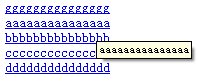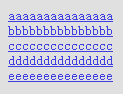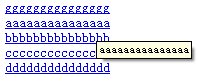需要在页面中一个小的区域循环滚动展示新闻(公告、活动、图片等等),并且,鼠标悬停时停止滚动并提示,离开后,继续滚动。
效果图:
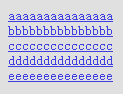
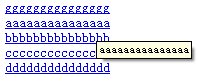
上干货
html:
css:
ui,li {
list-style: none;
}
#news{
height: 75px;
overflow: hidden;
}
关键是js文件:
$(function() {
var $this = $("#news");
var scrollTimer;
$this.hover(function() {
clearInterval(scrollTimer);
}, function() {
scrollTimer = setInterval(function() {
scrollNews($this);
}, 2000);
}).trigger("mouseleave");
function scrollNews(obj) {
var $self = obj.find("ul");
var lineHeight = $self.find("li:first").height();
$self.animate({
"marginTop": -lineHeight + "px"
}, 600, function() {
$self.css({
marginTop: 0
}).find("li:first").appendTo($self);
})
}
})
主要就是对hover、setInterval、clearInterval、animate这些方法以及marginTop属性(marginLeft、top、left等等)的理解和运用,需要注意的是,如果不加.trigger("mouseleave"),在网页初始化的时候列表不会滚动,还有appendTo能直接移动元素,就这些了。
Statement:The content of this article is voluntarily contributed by netizens, and the copyright belongs to the original author. This site does not assume corresponding legal responsibility. If you find any content suspected of plagiarism or infringement, please contact admin@php.cn