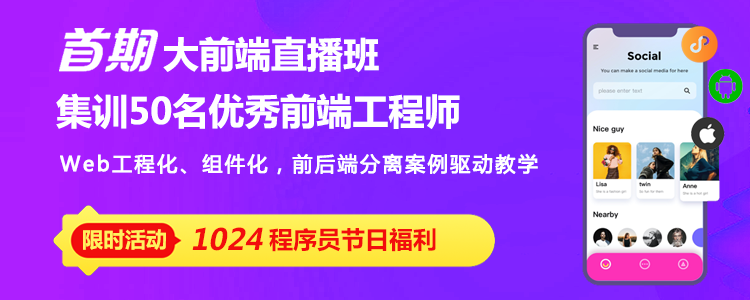需求:一个p设置了background: url,现在需要使图片背景模糊,p内的文字清晰显示。
需求:一个p设置了background: url,现在需要使图片背景模糊,p内的文字清晰显示。原始代码:
<!DOCTYPE html><html lang="en"><head>
<meta charset="utf-8">
<style type="text/css">
.content { color: #ffffff; font-size: 40px; }
.bg { background: url('1.jpg'); background-repeat: no-repeat; background-position: center; background-size: cover; height:600px; text-align: center; line-height: 600px; }
</style></head><body><p class="bg">
<p class="content">我是内容</p></p></body></html>原始效果: 
解决方法:内容和图片分别置于一个p,通过css设置背景p模糊度,设置内容p绝对位置。
html代码:
<!DOCTYPE html><html lang="en"><head>
<meta charset="utf-8">
<style type="text/css">
.content { color: #ffffff; font-size: 40px; }
.bg { background: url('1.jpg'); height:600px; text-align: center; line-height: 600px; }
.bg-blur { float: left; width: 100%; background-repeat: no-repeat; background-position: center; background-size: cover; -webkit-filter: blur(15px); -moz-filter: blur(15px); -o-filter: blur(15px); -ms-filter: blur(15px); filter: blur(15px); }
.content-front { position:absolute; left: 10px; right: 10px; height:600px; line-height: 600px; text-align: center; }
</style></head><body>
<p>
<p class="bg bg-blur"></p>
<p class="content content-front">我是内容</p>
</p></p></body></html>效果: 
需求:一个p设置了background: url,现在需要使图片背景模糊,p内的文字清晰显示。
原始代码:
<!DOCTYPE html><html lang="en"><head>
<meta charset="utf-8">
<style type="text/css">
.content { color: #ffffff; font-size: 40px; }
.bg { background: url('1.jpg'); background-repeat: no-repeat; background-position: center; background-size: cover; height:600px; text-align: center; line-height: 600px; }
</style></head><body><p class="bg">
<p class="content">我是内容</p></p></body></html>原始效果: 
解决方法:内容和图片分别置于一个p,通过css设置背景p模糊度,设置内容p绝对位置。
html代码:
<!DOCTYPE html><html lang="en"><head>
<meta charset="utf-8">
<style type="text/css">
.content { color: #ffffff; font-size: 40px; }
.bg { background: url('1.jpg'); height:600px; text-align: center; line-height: 600px; }
.bg-blur { float: left; width: 100%; background-repeat: no-repeat; background-position: center; background-size: cover; -webkit-filter: blur(15px); -moz-filter: blur(15px); -o-filter: blur(15px); -ms-filter: blur(15px); filter: blur(15px); }
.content-front { position:absolute; left: 10px; right: 10px; height:600px; line-height: 600px; text-align: center; }
</style></head><body>
<p>
<p class="bg bg-blur"></p>
<p class="content content-front">我是内容</p>
</p></p></body></html>效果: 
感谢大家的阅读,希望大家受益良多。
本文转自:https://blog.csdn.net/oHeHeHou/article/details/51975539
推荐教程:《css教程》
以上就是css设置背景图片模糊,内容不模糊的详细内容,更多请关注php中文网其它相关文章!