Create menu bar JMenuBar
Create menu JMenu
Create menu item JMenuItem
Summary: menu item dependent menu, menu dependent menu Bar
Create menu bar
Create menu
Create menu item
MenuAdd a menu item
Menu barAdd a menu
Example:
import javax.swing.*;
import java.awt.*;
public class Jmenu {
public static void main(String[] args){
JFrame jf=new JFrame("JMenu");
jf.setBounds(400,300,400,200);
jf.setLayout(new FlowLayout(FlowLayout.CENTER));
JMenuBar bar=new JMenuBar();
JMenu menu=new JMenu("菜单一");
JMenuItem item=new JMenuItem("选项1");
JMenuItem item2=new JMenuItem("选项2");
JMenuItem item3=new JMenuItem("选项3");
menu.add(item);
menu.add(item2);
menu.add(item3);
bar.add(menu);
jf.add(bar);
jf.setVisible(true);
jf.setDefaultCloseOperation(JFrame.EXIT_ON_CLOSE);
}
}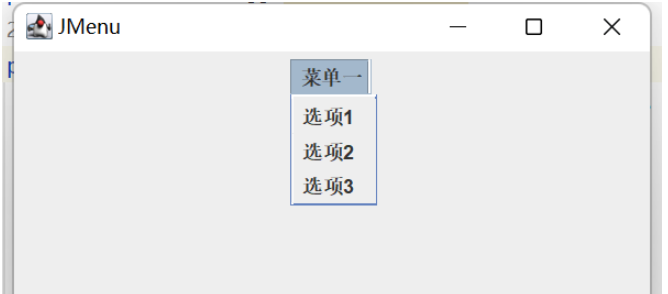
Create a menu bar
Create multiple menus
Create multiple menu items
MenuAdd multiple menu items
Add menu to menu bar
import javax.swing.*;
import java.awt.*;
public class Jmenu {
public static void main(String[] args){
JFrame jf=new JFrame("JMenu");
jf.setBounds(400,300,400,200);
jf.setLayout(new FlowLayout(FlowLayout.CENTER));
JMenuBar bar=new JMenuBar();
JMenu menu=new JMenu("菜单一");
JMenu menu2=new JMenu("菜单二");
JMenu menu3=new JMenu("菜单三");
JMenuItem item=new JMenuItem("选项1");
JMenuItem item2=new JMenuItem("选项2");
JMenuItem item3=new JMenuItem("选项3");
JMenuItem item4=new JMenuItem("选项4");
JMenuItem item5=new JMenuItem("选项5");
JMenuItem item6=new JMenuItem("选项6");
menu.add(item);
menu.add(item2);
menu.add(item3);
menu2.add(item4);
menu3.add(item5);
menu3.add(item6);
bar.add(menu);
bar.add(menu2);
bar.add(menu3);
jf.add(bar);
jf.setVisible(true);
jf.setDefaultCloseOperation(JFrame.EXIT_ON_CLOSE);
}
}Example:
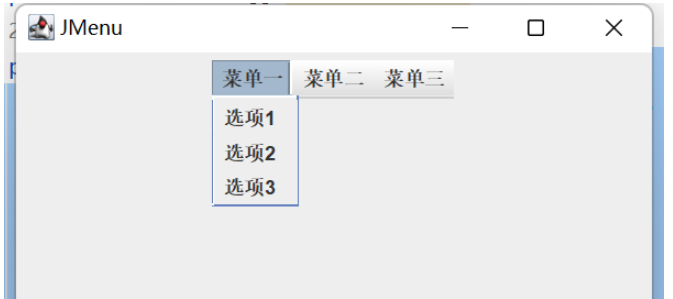
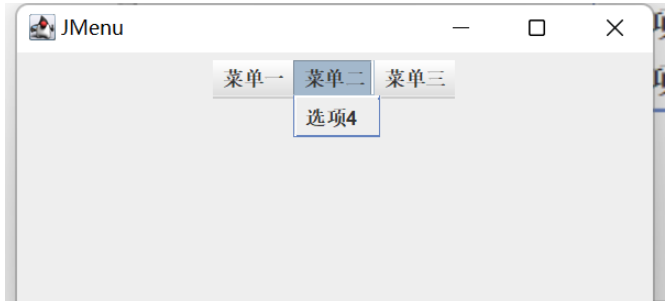
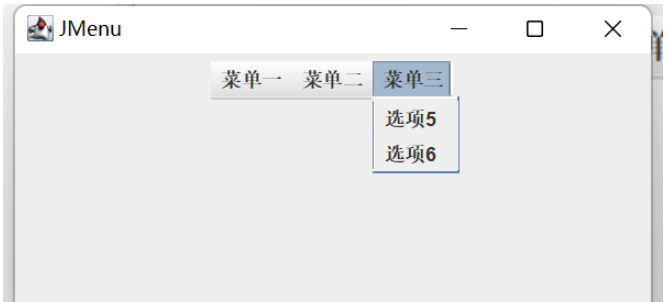
new JTextField();new JTextField(String text);//Specify the default textExample:new JTextField(int fieldWidth);//Specify the length of the text boxnew JTextField(String text,int fieldWidth);//Specify the default text and specify the length of the text boxnew JTextField( Documented docModel,String text, int fieldWidth);//Specify text box mode, specify default text, specify text box length
import javax.swing.*;
import java.awt.*;
public class JtextField {
public static void main(String[] args){
JFrame jf=new JFrame("JTextFiled");
jf.setLayout(new FlowLayout(FlowLayout.CENTER));
jf.setBounds(400,300,400,300);
JTextField text=new JTextField("请输入",20);
jf.add(text);
jf.setVisible(true);
jf.setDefaultCloseOperation(JFrame.EXIT_ON_CLOSE);
}
}
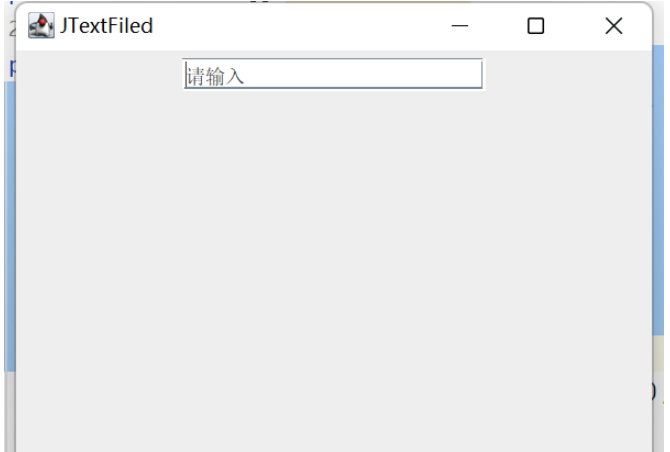
new JPasswordField();new JPasswordField(String text);/ /Specify the default textnew JPasswordField(int fieldWidth);//Specify the length of the text boxnew JPasswordField(String text,int fieldWidth);//Specify the default text and specify the length of the text boxnew JPasswordField(Documented docModel,String text, int fieldWidth);//Specify text box mode, specify default text, specify text box lengthOther common methods:
import javax.swing.*;
import java.awt.*;
public class JpasswordField{
public static void main(String[] args){
JFrame jf=new JFrame("JTextFiled");
jf.setLayout(new FlowLayout(FlowLayout.LEFT));
jf.setBounds(400,300,400,300);
JLabel jl=new JLabel("密码");
JPasswordField password=new JPasswordField("",20);
jf.add(jl);
jf.add(password);
jf.setVisible(true);
jf.setDefaultCloseOperation(JFrame.EXIT_ON_CLOSE);
}
}
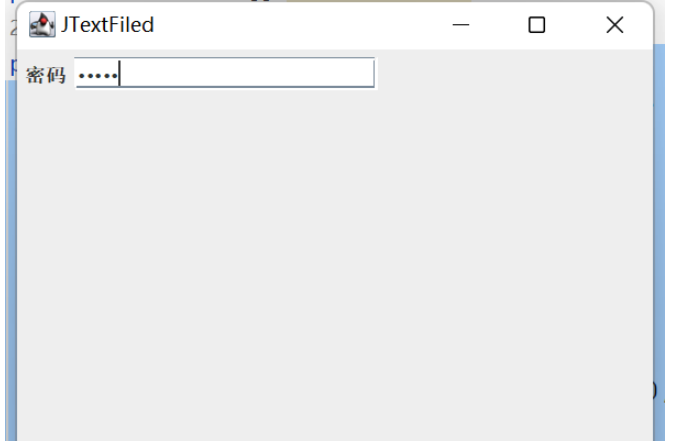 ##4. Text area
##4. Text area
Constructor:
new JTextArea();new JTextArea(String text);//Specify Default text
new JTextArea(int rows,int cols);//Specify rows and columns
new JTextFieldArea(Documented docModel);//Specify text box mode
new JTextArea( Documented docModel,String text, int rows,int cols);//Specify text box mode, specify default text, specify rows and columns
Other common methods:
import javax.swing.*;
import java.awt.*;
public class JtextArea {
public static void main(String[] args) {
JFrame jf = new JFrame("JTextArea");
jf.setLayout(new FlowLayout(FlowLayout.LEFT));
jf.setBounds(400, 300, 400, 300);
JTextArea area=new JTextArea(20,10);
area.setLineWrap(true);
jf.add(area);
jf.setVisible(true);
jf.setDefaultCloseOperation(JFrame.EXIT_ON_CLOSE);
}
}
The above is the detailed content of How to use JavaGUI menu bar, text, password and text field components. For more information, please follow other related articles on the PHP Chinese website!