1.Database structure
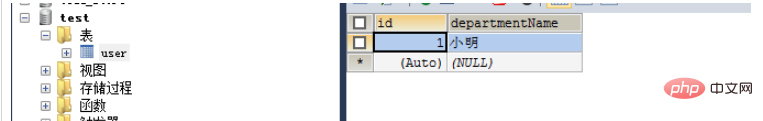
2.Project structure
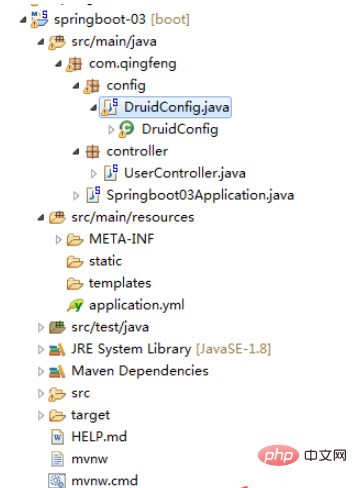
4.application.yml configuration fileorg.springframework.boot spring-boot-starter-jdbc mysql mysql-connector-java runtime com.alibaba druid 1.1.8 log4j log4j 1.2.17 org.springframework.boot spring-boot-starter-web org.springframework.boot spring-boot-starter-test test org.springframework.boot spring-boot-maven-plugin
spring: datasource: username: root password: wangqing url: jdbc:mysql://localhost:3306/test?useUnicode=true&characterEncoding=utf-8&serverTimezone=Asia/Shanghai driver-class-name: com.mysql.jdbc.Driver type: com.alibaba.druid.pool.DruidDataSource # 数据源其他配置 initialSize: 5 minIdle: 5 maxActive: 20 maxWait: 60000 timeBetweenEvictionRunsMillis: 60000 minEvictableIdleTimeMillis: 300000 validationQuery: SELECT 1 FROM DUAL testWhileIdle: true testOnBorrow: false testOnReturn: false poolPreparedStatements: true # 配置监控统计拦截的filters,去掉后监控界面sql无法统计,'wall'用于防火墙 filters: stat,wall,log4j maxPoolPreparedStatementPerConnectionSize: 20 useGlobalDataSourceStat: true connectionProperties: druid.stat.mergeSql=true;druid.stat.slowSqlMillis=500 # 合并多个DruidDataSource的监控数据 #useGlobalDataSourceStat: true mybatis: # 指定全局配置文件位置 #config-location: classpath:mybatis/mybatis-config.xml # 指定sql映射文件位置 mapper-locations: classpath:mapper/*.xml #如src/main/resources下的mappers文件下的TUserMapper.xml # schema: # - classpath:sql/department.sql #根据department.sql 的sql语句创建表 # - classpath:sql/employee.sql5. Create a DruidConfig configuration class and instantiate Druid Datasource
package com.qingfeng.config;
import com.alibaba.druid.pool.DruidDataSource;
import com.alibaba.druid.support.http.StatViewServlet;
import com.alibaba.druid.support.http.WebStatFilter;
import org.springframework.boot.context.properties.ConfigurationProperties;
import org.springframework.boot.web.servlet.FilterRegistrationBean;
import org.springframework.boot.web.servlet.ServletRegistrationBean;
import org.springframework.context.annotation.Bean;
import org.springframework.context.annotation.Configuration;
import javax.sql.DataSource;
import java.util.Arrays;
import java.util.HashMap;
import java.util.Map;
@Configuration
public class DruidConfig {
//指定加载appliction.yml文件里面的spring.datasource开头的
// DruidDataSource类里面的属性与appliction.yml文件里面的spring.datasource开头的对应映射
@ConfigurationProperties(prefix = "spring.datasource")
@Bean
public DataSource druid(){
return new DruidDataSource();
}
//配置Druid的监控
//1、配置一个管理后台的Servlet
@Bean
public ServletRegistrationBean statViewServlet(){
ServletRegistrationBean bean = new ServletRegistrationBean(new StatViewServlet(), "/druid/*");
Map initParams = new HashMap();
initParams.put("loginUsername","admin");
initParams.put("loginPassword","123456");
initParams.put("allow","");//默认就是允许所有访问
initParams.put("deny","");
bean.setInitParameters(initParams);
return bean;
}
//2、配置一个web监控的filter
@Bean
public FilterRegistrationBean webStatFilter(){
FilterRegistrationBean bean = new FilterRegistrationBean();
bean.setFilter(new WebStatFilter());
Map initParams = new HashMap();
initParams.put("exclusions","*.js,*.css,/druid/*");
bean.setInitParameters(initParams);
bean.setUrlPatterns(Arrays.asList("/*"));
return bean;
}
} 6. Create a UserController class test
package com.qingfeng.controller;
import org.springframework.beans.factory.annotation.Autowired;
import org.springframework.jdbc.core.JdbcTemplate;
import org.springframework.stereotype.Controller;
import org.springframework.web.bind.annotation.GetMapping;
import org.springframework.web.bind.annotation.ResponseBody;
import java.util.List;
import java.util.Map;
@Controller
public class UserController {
@Autowired
JdbcTemplate jdbcTemplate;
@ResponseBody
@GetMapping("/query")
public Map map(){
List 7. Run the project and access http://localhost:8080/query through the browser
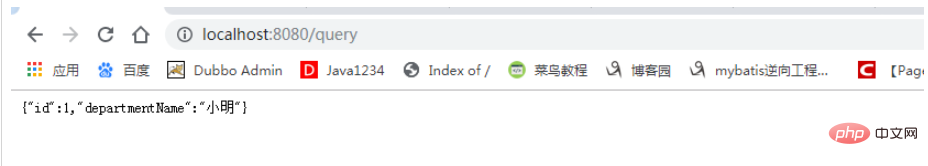
//配置Druid的监控
//1、配置一个管理后台的Servlet
@Bean
public ServletRegistrationBean statViewServlet(){
ServletRegistrationBean bean = new ServletRegistrationBean(new StatViewServlet(), "/druid/*");
Map initParams = new HashMap();
initParams.put("loginUsername","admin");
initParams.put("loginPassword","123456");
initParams.put("allow","");//默认就是允许所有访问
initParams.put("deny","");
bean.setInitParameters(initParams);
return bean;
} 9. We start the project and open the URL: http://localhost:8080/druid/login.html You can log in to view the druid data source status monitoring
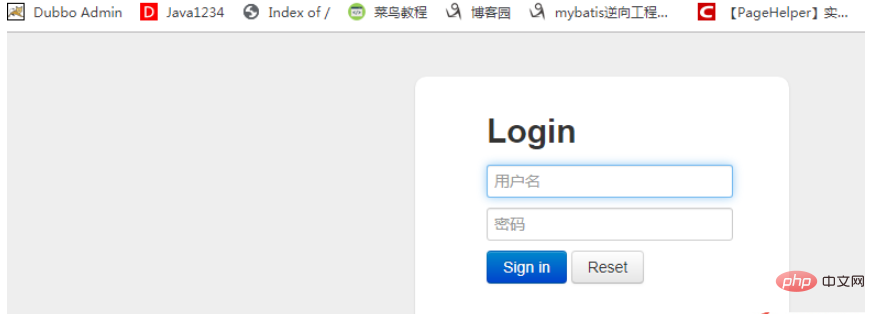
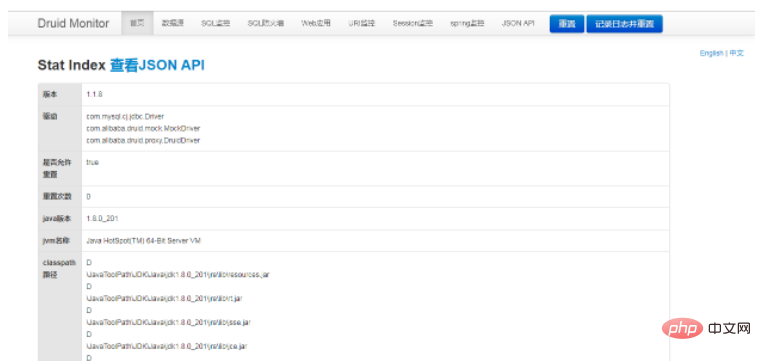
The above is the detailed content of How to integrate Druid data sources in SpringBoot. For more information, please follow other related articles on the PHP Chinese website!