4.0.0 org.springframework.boot spring-boot-starter-parent 2.1.4.RELEASE com.remote.test remote_test 0.0.1-SNAPSHOT remote_test Demo project for Spring Boot 1.8 org.springframework.boot spring-boot-starter org.springframework.boot spring-boot-starter-test test org.springframework.boot spring-boot-starter-web org.junit.jupiter junit-jupiter-api RELEASE test org.apache.maven.plugins maven-shade-plugin 2.2 org.springframework.boot spring-boot-maven-plugin 2.1.4.RELEASE true false *:* META-INF/*.SF META-INF/*.DSA META-INF/*.RSA package shade ${project.artifactId}-${project.version}-all META-INF/spring.handlers META-INF/spring.factories META-INF/spring.schemas com.remote.test.remote_test.RemoteTestApplication
package com.remote.test.remote_test;
import org.slf4j.Logger;
import org.slf4j.LoggerFactory;
import org.springframework.web.bind.annotation.PostMapping;
import org.springframework.web.bind.annotation.RequestMapping;
import org.springframework.web.bind.annotation.RequestParam;
import org.springframework.web.bind.annotation.RestController;
import java.util.HashMap;
import java.util.Map;
@RestController
@RequestMapping("remote/test")
public class UserController {
private static final Logger logger = LoggerFactory.getLogger(UserController.class);
@PostMapping("selectByUserId")
public String selectUserInfo(@RequestParam("userId") String userId) {
try {
Map userInfo = new HashMap();
userInfo.put("userId",userId);
userInfo.put("age",23);
userInfo.put("name","yanshao");
userInfo.put("address","shanghai");
logger.info("Query user information by user ID. userInfo: {}",userInfo.toString());
return this.success(userInfo);
} catch (Exception e) {
logger.error("Query user information by user ID. userId:{} ", userId, e);
return this.fail();
}
}
private String success(Object data){
Map res = new HashMap();
res.put("code",0);
res.put("desc","success");
res.put("data",data);
return res.toString();
}
private String fail(){
Map res = new HashMap();
res.put("code",1);
res.put("desc","fail");
return res.toString();
}
}
Input: mvn clean package, (probably required Wait a few minutes), it is best to specify the local repository before building, so there is no need to re-download the jar package.
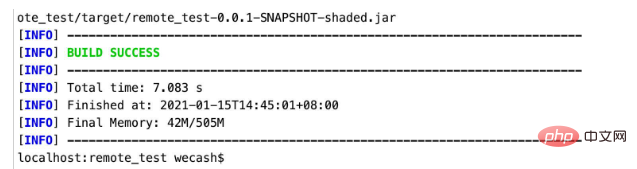
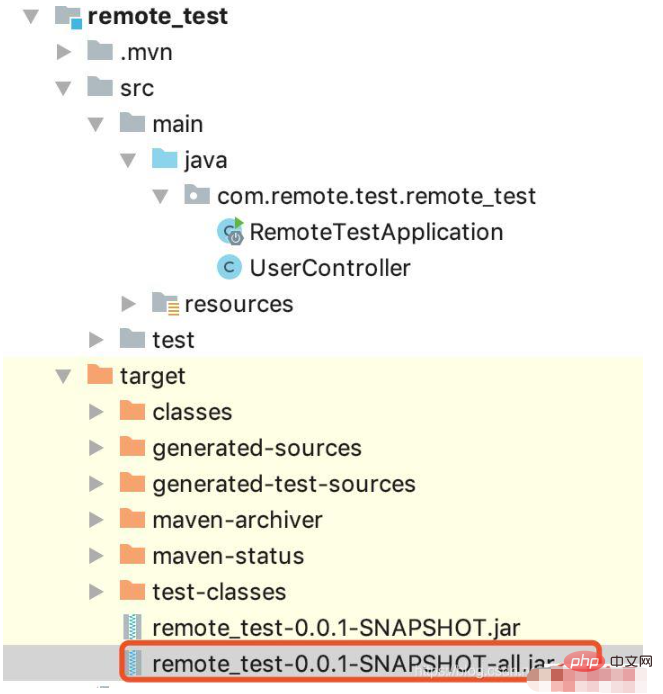
Specify socket port = 8081 and specify the port to be debugged Module
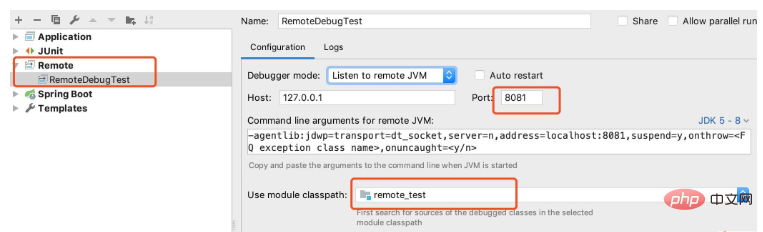
a. First start debug in IDEA
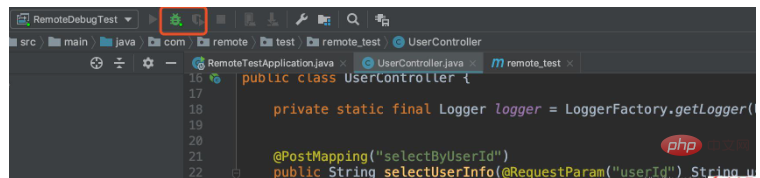
#b. Then enter the command in the terminal: java -agentlib:jdwp=transport=dt_socket,server=n,address=localhost:8081 -jar remote_test-0.0. 1-SNAPSHOT-all.jar
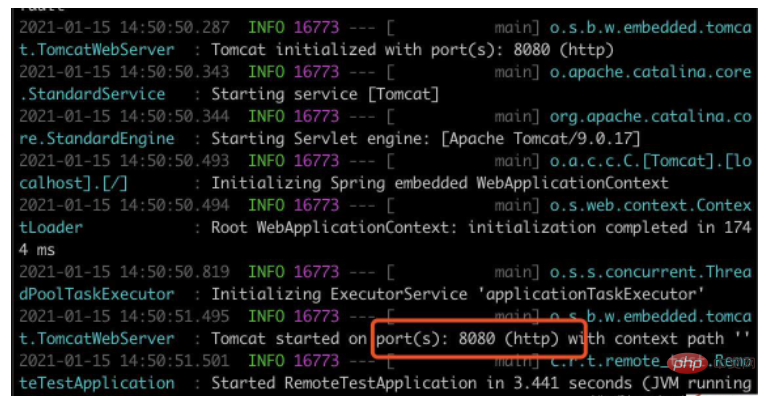
Mark breakpoint on the interface preparing the request
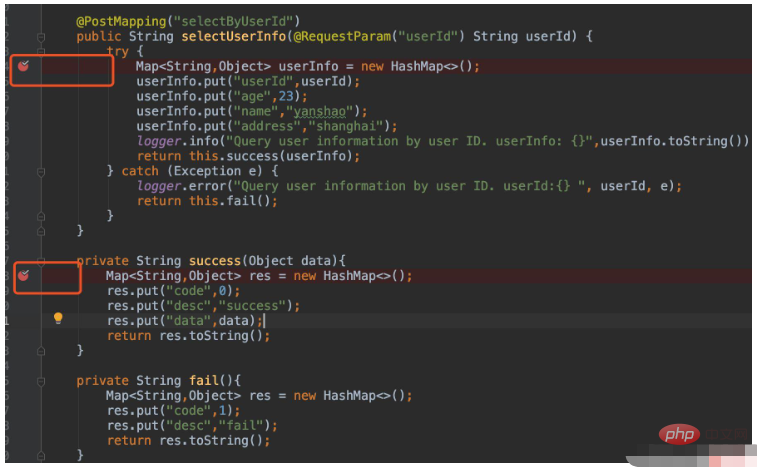
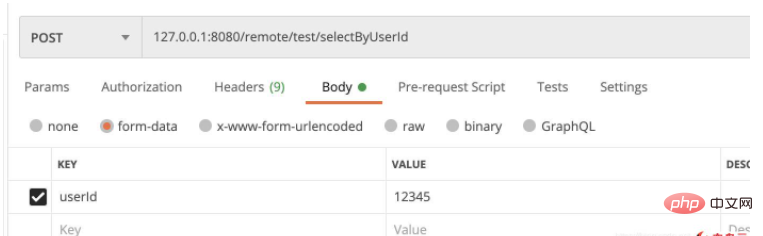
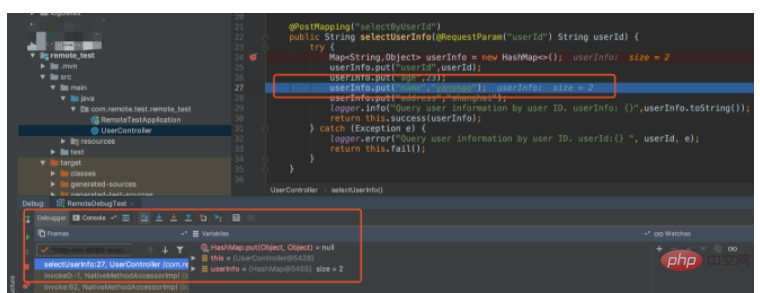
Note: You must start Debug in IDEA first, and then start the project
➜ Desktop java -agentlib:jdwp=transport=dt_socket,server=n,address=localhost:8081 -jar remote_test-0.0.1-SNAPSHOT-all.jar
ERROR: transport error 202: connect failed: Connection refused
ERROR: JDWP Transport dt_socket failed to initialize, TRANSPORT_INIT(510)
JDWP exit error AGENT_ERROR_TRANSPORT_INIT(197): No transports initialized [debugInit.c:750]
The above is the detailed content of How to use IDEA remote connection Debug in springboot. For more information, please follow other related articles on the PHP Chinese website!