1. Content introduction
Define a built-in account and password, write the account input, password input, random verification code generation, and verification Code input method (the three input methods do not use overloading) and account password verification code comparison method. Call these methods to implement simple console login.
2. Idea analysis
method call. First judge the verification code, then judge the account and finally judge the password.
3. Code implementation
import java.util.Random;
import java.util.Scanner;
public class Login {
public static void main(String[] args) {
//定义内置账号、密码
String account = "xiaojian";
String passwd = "123456";
String code = "";
//新建键盘输入对象
Scanner scan = new Scanner(System.in);
Login login = new Login();
//调用输入账号
String accountinput = login.accountinput(scan);
//调用输入密码
String passwdinput = login.passwdinput(scan);
//验证码生成
code = login.code(4);
//输出验证码
System.out.println("验证码为(请注意大小写):"+code);
//调用输入验证码
String codeinput = login.codeinput(scan);
//调用验证方法
login.Contrast(account,passwd,code,accountinput,passwdinput,codeinput);
}
//账号输入
public String accountinput(Scanner scan) {
System.out.print("请输入账号:");
String accountinput = scan.next();
return accountinput;
}
//密码输入
public String passwdinput(Scanner scan) {
System.out.print("请输入密码:");
String passwdinput = scan.next();
return passwdinput;
}
//随机验证码生成
public String code(int length) {
//定义一个空字符串
String code = "";
//定义一个scanner
//for循环
for (; length > 0; length--) {
//随即判断生成数字还是字母
// 字母怎么生成?65~90大写字母 97~122小写字母
Random rand = new Random();
int flag = rand.nextInt(3);
//判断字母大写还是小写
switch (flag) {
case 0:
Random random = new Random();
code += rand.nextInt(10);
break;
case 1:
Random random1 = new Random();
code += (char) (rand.nextInt(26) + 65);
break;
case 2:
Random random2 = new Random();
code += (char) (rand.nextInt(26) + 97);
break;
}
}
return code;
}
//验证码输入
public String codeinput(Scanner scan) {
System.out.print("请输入验证码:");
String codeinput = scan.next();
return codeinput;
}
//账号密码验证码对比
public void Contrast(String account, String passwd, String code,
String accountinput, String passwdinput, String codeinput){
if (!code.equals(codeinput)){
System.out.println("验证码错误");
return;
}
if (!account.equals(accountinput)){
System.out.println("账号错误");
return;
}
if (!passwd.equals(passwdinput)){
System.out.println("密码错误");
return;
}
System.out.println("你好,"+"【"+account+"】"+"欢迎回来!");
}
}4. Run
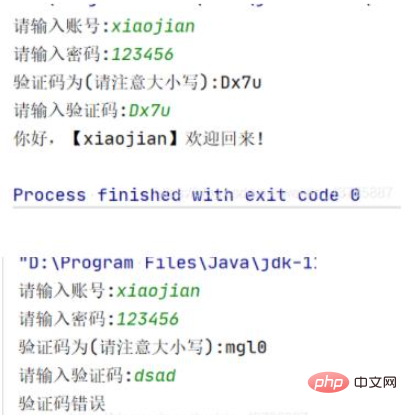
1. Content introduction
Call the login method to register.
2. Idea analysis
Fixed accounts are written using the account writing method, and then choose to log out or log in.
3. Code implementation

import java.util.Scanner;
public class Register {
public static void main(String[] args) {
//定义固定账号密码和输入的账号密码验证码
String account = "xiaojian";
String passwd = "123456";
String code;
String accountinput = "";
String passwdinput = "";
String codeinput = "";
Scanner scan = new Scanner(System.in);
Login get = new Login();
System.out.println("有账号输入1登录 没账号输入2注册");
System.out.print("请输入:");
int flag = scan.nextInt();
while (true){
if (flag==1){
//调用输入账号
accountinput = get.accountinput(scan);
//调用输入密码
passwdinput = get.passwdinput(scan);
//调用验证码生成
code = get.code(4);
//输出验证码
System.out.println("验证码为(请注意大小写):"+code);
//调用验证码输入
codeinput = get.codeinput(scan);
//调用比较方法
get.Contrast(account,passwd,code,accountinput,passwdinput,codeinput);
break;
}
if (flag==2){
//调用输入账号
account = get.accountinput(scan);
//调用输入密码
passwd = get.passwdinput(scan);
System.out.println("注册成功,请牢记账号密码!");
System.out.println("账号为:"+account+ "密码为:"+passwd);
System.out.println("请选择 0退出 1登录:");
System.out.print("请输入:");
flag = scan.nextInt();
if (flag==0){
break;
}
}
}
}
}4. Run
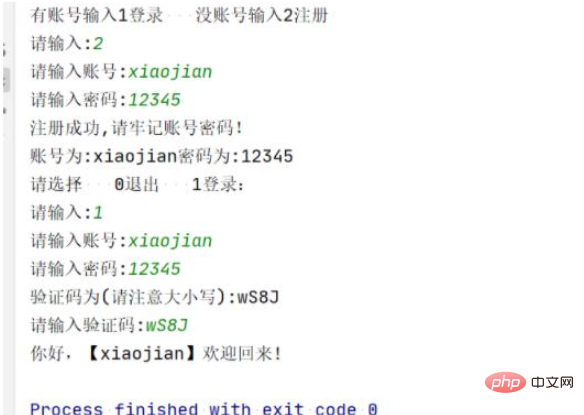
The above is the detailed content of How to implement simple login and registration in Java. For more information, please follow other related articles on the PHP Chinese website!