1. Determine based on the file extension
Advantages: Fast speed, simple code
Disadvantages: Unable to determine the real file type, such as some fake files or files without suffix names
2. According to the file flow Determine the first few characters
Advantages: Can determine the real file type
Disadvantages: Slow speed, complex code
Below I will test and verify each method. The test files are as follows:
test.png: Create a normal png file with the extension name test. png
test.doc: Copy the above test.png file and modify its file name to test.doc
1. Use Files.probeContentType
Starting from Java 1.7, a method for resolving MIME types is provided Files.probeContentType:
public static void test() throws IOException { Path path = new File("d:/test.png").toPath(); String mimeType = Files.probeContentType(path); System.out.println(mimeType); }
Result:
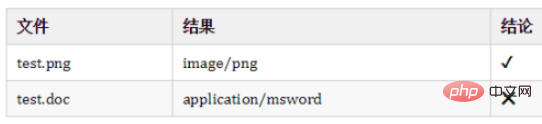
This method utilizes the installed FileTypeDetector implementation to detect MIME types. It calls each implementation's probeContentType to resolve the type.
However, its default implementation is operating system specific and may fail depending on the operating system we are using.
Conclusion: Judge based on the file extension.
2. Using URLConnection
URLConnection provides several APIs for detecting the MIME type of files.
2.1 Using getContentType
public void test(){ File file = new File("d:/test.png"); URLConnection connection = file.toURL().openConnection(); String mimeType = connection.getContentType(); }
Result:
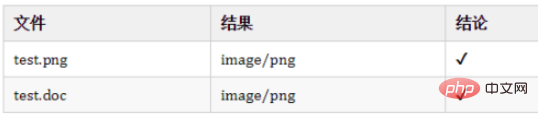
##Conclusion: Judge based on the first few characters in the file stream. It can determine the real file type. However, the main disadvantage of this method is that it is very slow.
2.2 Use guessContentTypeFromName
public void test(){ File file = new File("d:/test.png"); String mimeType = URLConnection.guessContentTypeFromName(file.getName()); } Result:
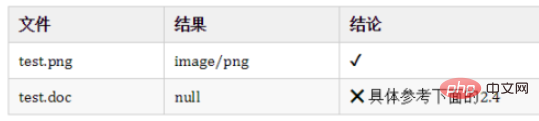 ##This method uses the internal FileNameMap to determine the MIME type.
##This method uses the internal FileNameMap to determine the MIME type.
2.3 Using guessContentTypeFromStream
public static void test() throws Exception { FileInputStream inputFile = new FileInputStream("d:/test.doc"); String mimeType = URLConnection.guessContentTypeFromStream(new BufferedInputStream(inputFile)); System.out.println(mimeType); }
:
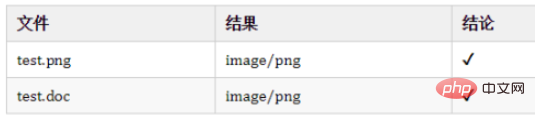
2.4 Using getFileNameMap
A faster way to get the MIME type using URLConnection is to use the getFileNameMap() method:
public void test(){ File file = new File("d:/test.png"); FileNameMap fileNameMap = URLConnection.getFileNameMap(); String mimeType = fileNameMap.getContentTypeFor(file.getName()); }
Result :
 This method returns the MIME type table used by all instances of URLConnection. This table is then used to parse input file types.
This method returns the MIME type table used by all instances of URLConnection. This table is then used to parse input file types.
The built-in table of MIME types is very limited when it comes to URLConnection.
By default, this class uses the content-types.properties file, and its directory is JRE_HOME/lib. However, we can extend it by specifying a user-specific table using the content.types.user.table property:
System.setProperty("content.types.user.table","");
Conclusion: Judging by the file extension. 3. Use MimeTypesFileTypeMap
This class comes with Java 6, so it is very convenient when using JDK 1.6.
public void test() { File file = new File("product.png"); MimetypesFileTypeMap fileTypeMap = new MimetypesFileTypeMap(); String mimeType = fileTypeMap.getContentType(file.getName()); }
Result:
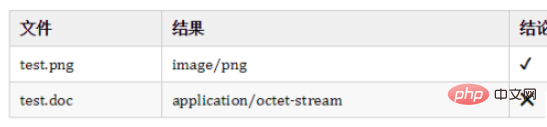 Here we can pass the file name or the File instance itself as a parameter to the function. However, functions that take a File instance as argument internally call an overloaded method that accepts a filename as argument.
Here we can pass the file name or the File instance itself as a parameter to the function. However, functions that take a File instance as argument internally call an overloaded method that accepts a filename as argument.
Conclusion: Judge based on the file extension.
is a restricted license library that we can use to get the MIME type of a file.
Configure Maven dependencies:
Next, we will explore how to use this library:
public void test() { File file = new File("d:/test.doc"); MagicMatch match = Magic.getMagicMatch(file, false); System.out.println(match.getMimeType()); }
This library can handle data streams, so the file does not need to exist in the file system middle.
result: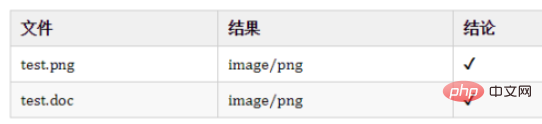
结论:根据文件流中前几个字符判断。
5. 使用Apache TikaApache Tika
是一个工具集,可检测并从各种文件中提取元数据和文本。它具有丰富而强大的API,并带有[tika-core],我们可以利用它来检测文件的MIME类型。
配置Maven依赖:
org.apache.tika tika-core 1.18
接下来,我们将使用detect()方法来解析类型:
public void whenUsingTika_thenSuccess() { File file = new File("d:/test.doc"); Tika tika = new Tika(); String mimeType = tika.detect(file); }
结果:
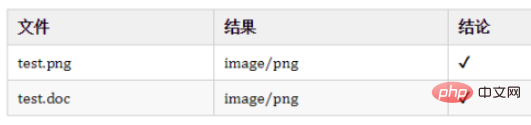
结论:根据文件流中前几个字符判断。
The above is the detailed content of How to determine file type in Java. For more information, please follow other related articles on the PHP Chinese website!