The content of this article is to introduce how to deploy the JAVA project server? Deployment steps for the project server. It has certain reference value. Friends in need can refer to it. I hope it will be helpful to you.
1. Download Java JDK
Search for jdk download, then enter the JAVA official website jdk download page, select your corresponding operating system, and click to download: https:/ /www.oracle.com/technetwork/java/javase/downloads/jdk8-downloads-2133151.html

Download the corresponding version:
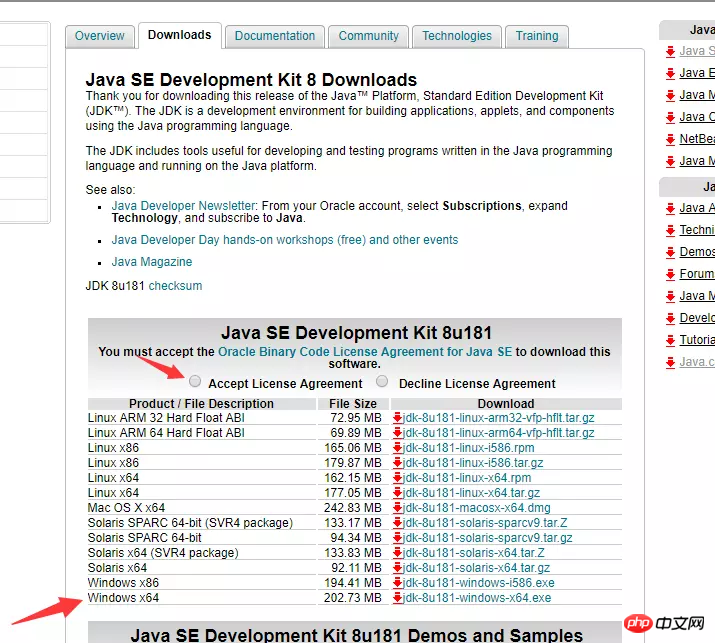
2. Install JDK
This step is all selected by default and just click Next (note the path to C drive).
3. Configure java environment variables after the installation is complete
(1) Computer → Properties → Advanced System Settings → Advanced → Environment Variables
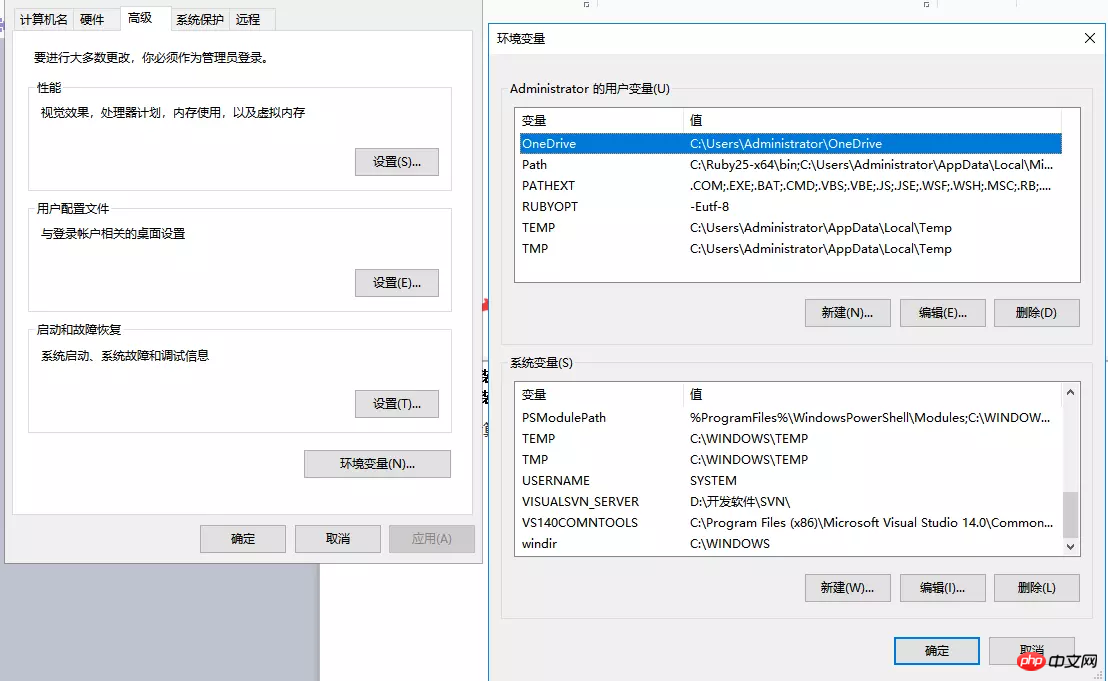
(2) System variables → Create a new JAVA_HOME variable
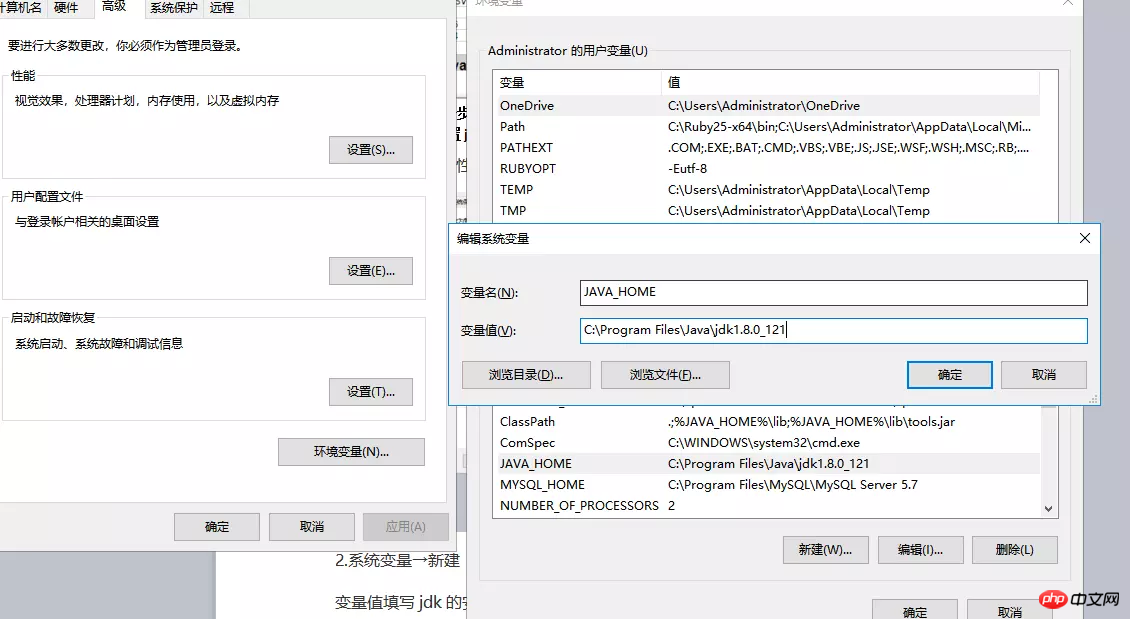
(3) System variables → Find Path variable → Edit → Edit text
Enter %JAVA_HOME%\bin;%JAVA_HOME%\jre\bin;
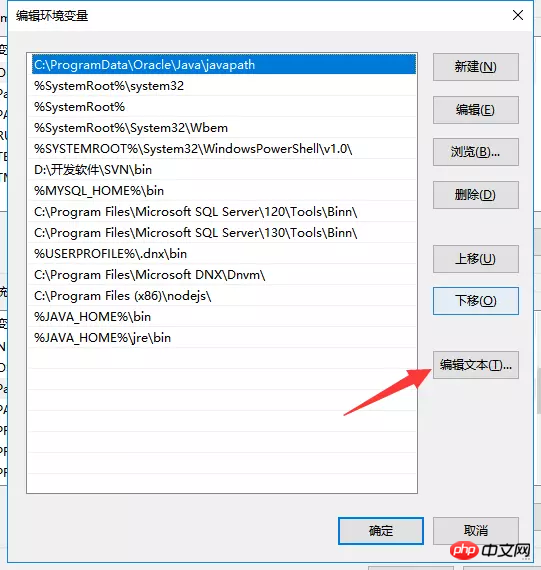
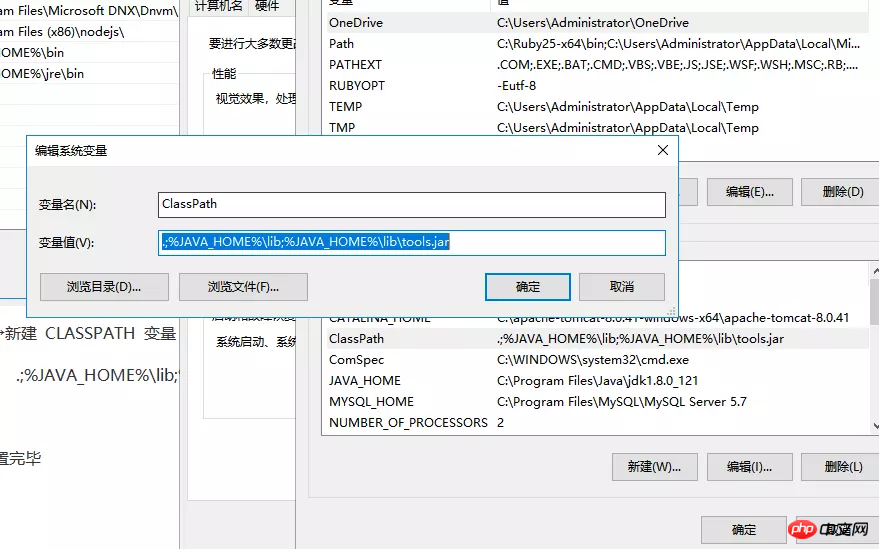
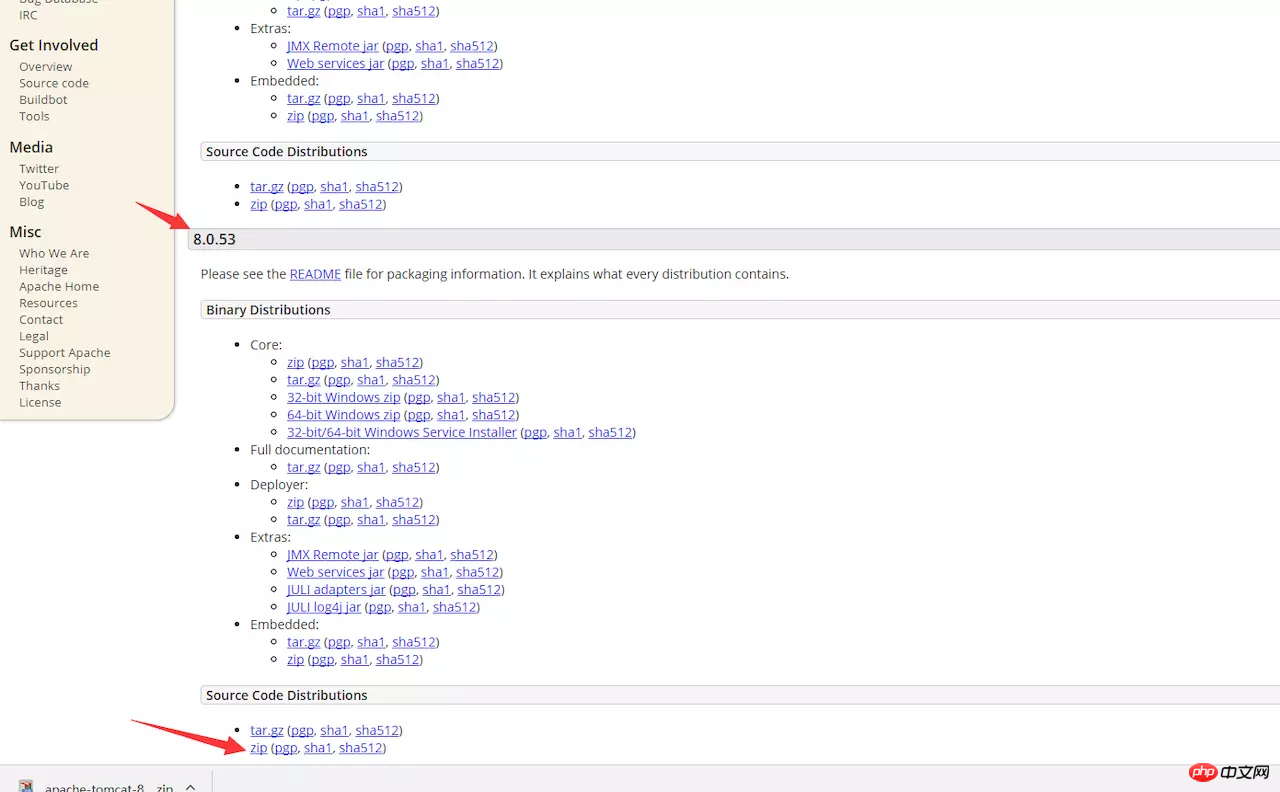

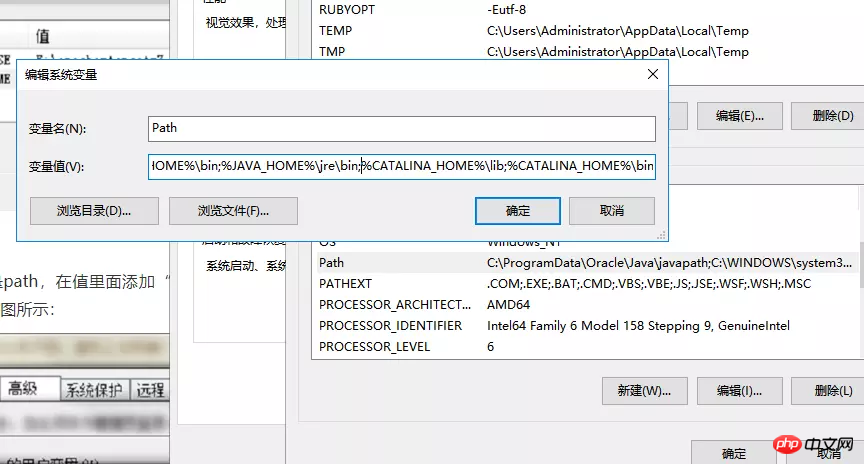 #! ! At this point, all configurations are successful.
#! ! At this point, all configurations are successful.
(1)
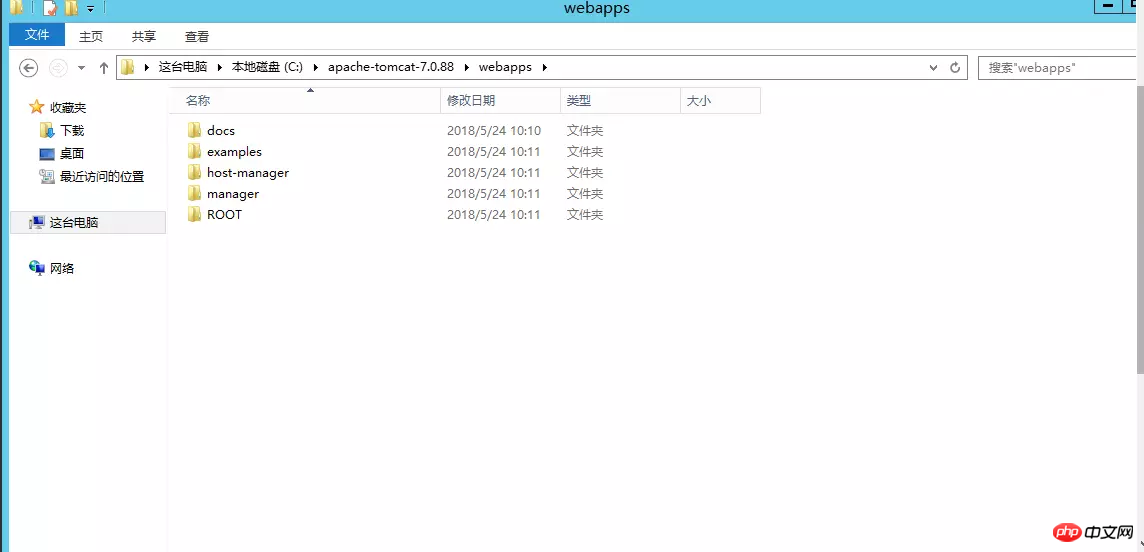 (2 )
(2 )
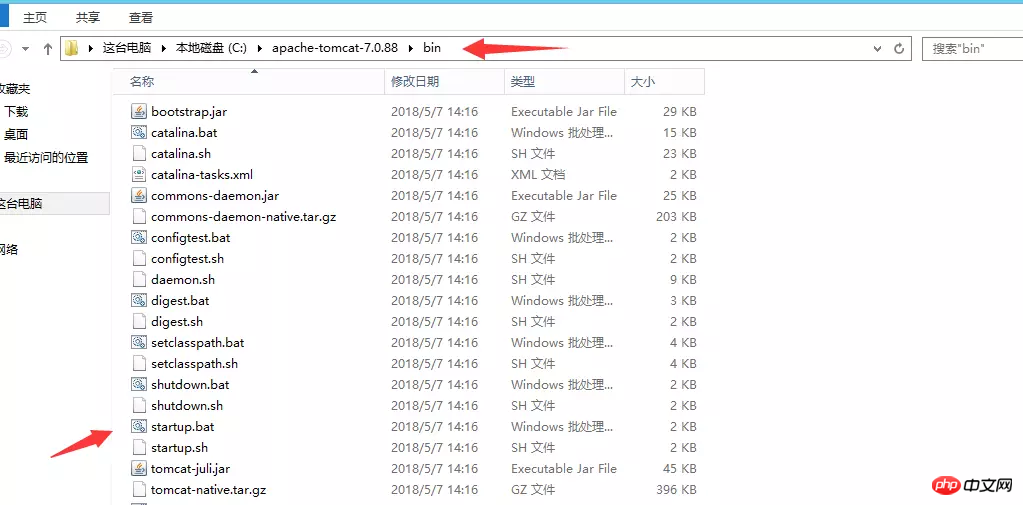 Find the webapps folder and copy the project's war package here. Find startup.bat under the bin folder and start the service and it will be automatically translated.
Find the webapps folder and copy the project's war package here. Find startup.bat under the bin folder and start the service and it will be automatically translated.
The above is the detailed content of How to deploy java project server? Deployment steps for project server. For more information, please follow other related articles on the PHP Chinese website!