This article mainly introduces relevant information about the detailed example of converting Excel to shape file in java. I hope that through this article, everyone can realize such a function. Friends in need can refer to
Excel in java Detailed explanation of examples of converting shape files
Overview:
This article describes how to combine geotools and POI to convert Excel to shp, and then combine it with the previous shp The conversion to geojson data enables users to upload excel data and display it on the web.
Screenshot:
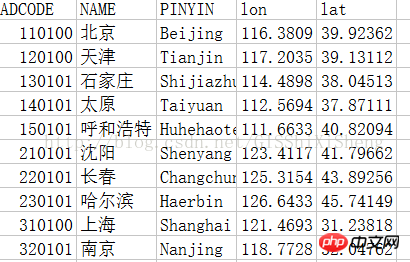
Original Excel file
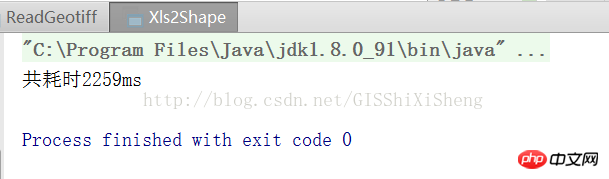
Time consuming to run
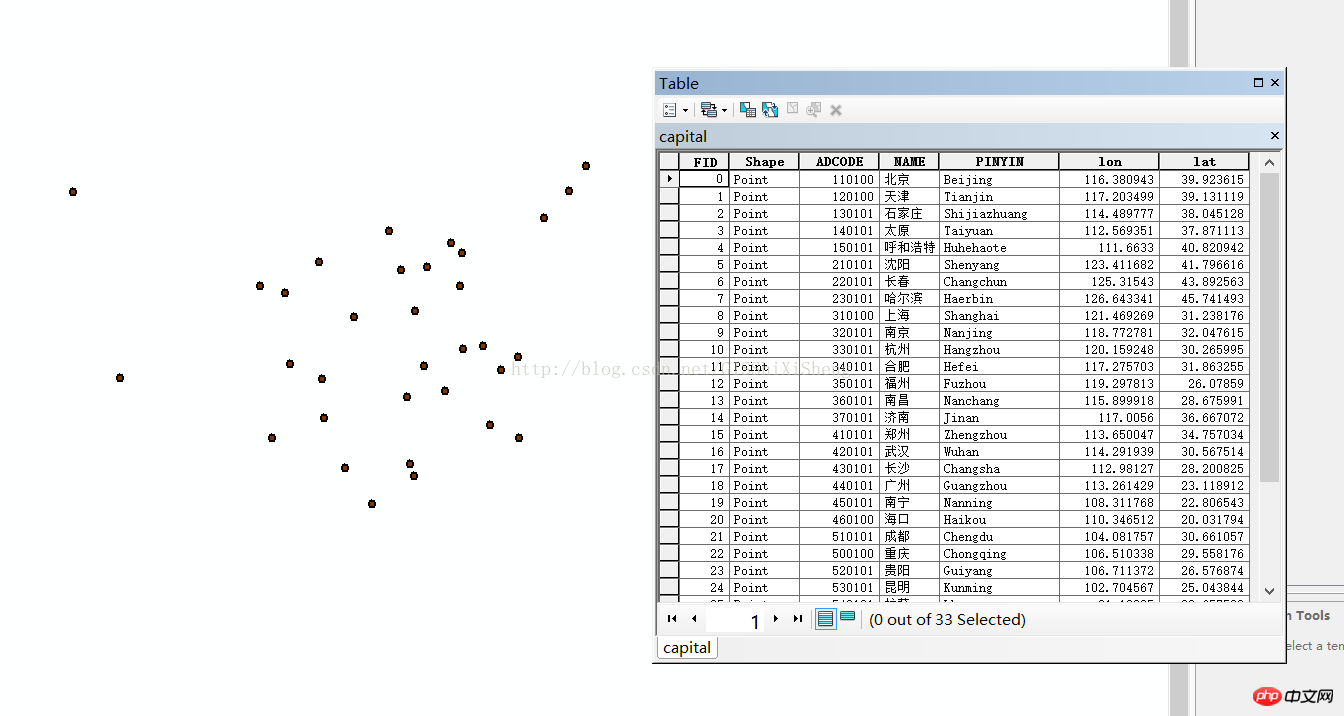
Running results
Code:
package com.lzugis.geotools;
import com.lzugis.CommonMethod;
import com.vividsolutions.jts.geom.Coordinate;
import com.vividsolutions.jts.geom.GeometryFactory;
import com.vividsolutions.jts.geom.Point;
import org.apache.poi.hssf.usermodel.HSSFCell;
import org.apache.poi.hssf.usermodel.HSSFRow;
import org.apache.poi.hssf.usermodel.HSSFSheet;
import org.apache.poi.hssf.usermodel.HSSFWorkbook;
import org.apache.poi.poifs.filesystem.POIFSFileSystem;
import org.geotools.data.FeatureWriter;
import org.geotools.data.Transaction;
import org.geotools.data.shapefile.ShapefileDataStore;
import org.geotools.data.shapefile.ShapefileDataStoreFactory;
import org.geotools.feature.simple.SimpleFeatureTypeBuilder;
import org.geotools.referencing.crs.DefaultGeographicCRS;
import org.opengis.feature.simple.SimpleFeature;
import org.opengis.feature.simple.SimpleFeatureType;
import java.io.File;
import java.io.FileInputStream;
import java.io.InputStream;
import java.io.Serializable;
import java.nio.charset.Charset;
import java.util.ArrayList;
import java.util.HashMap;
import java.util.List;
import java.util.Map;
/**
* Created by admin on 2017/9/6.
*/
public class Xls2Shape {
static Xls2Shape xls2Shp = new Xls2Shape();
private static String rootPath = System.getProperty("user.dir");
private CommonMethod cm = new CommonMethod();
private HSSFSheet sheet;
private Class getCellType(HSSFCell cell) {
if (cell.getCellType() == HSSFCell.CELL_TYPE_STRING) {
return String.class;
} else if (cell.getCellType() == HSSFCell.CELL_TYPE_NUMERIC) {
return Double.class;
} else {
return String.class;
}
}
private Object getCellValue(HSSFCell cell) {
if (cell.getCellType() == HSSFCell.CELL_TYPE_STRING) {
return cell.getRichStringCellValue().getString();
} else if (cell.getCellType() == HSSFCell.CELL_TYPE_NUMERIC) {
return cell.getNumericCellValue();
} else {
return "";
}
}
private List> getExcelHeader() {
List> list = new ArrayList();
HSSFRow header = sheet.getRow(0);
HSSFRow value = sheet.getRow(1);
//获取总列数
int colNum = header.getPhysicalNumberOfCells();
for (int i = 0; i < colNum; i++) {
HSSFCell cellField = header.getCell(i);
HSSFCell cellvalue = value.getCell(i);
String fieldName = cellField.getRichStringCellValue().getString();
fieldName = cm.getPinYinHeadChar(fieldName);
Class fieldType = getCellType(cellvalue);
Map map = new HashMap();
map.put("name", fieldName);
map.put("type", fieldType);
list.add(map);
}
return list;
}
public void excel2Shape(String xlsfile, String shppath) {
POIFSFileSystem fs;
HSSFWorkbook wb;
HSSFRow row;
try {
InputStream is = new FileInputStream(xlsfile);
fs = new POIFSFileSystem(is);
wb = new HSSFWorkbook(fs);
sheet = wb.getSheetAt(0);
//获取总列数
int colNum = sheet.getRow(0).getPhysicalNumberOfCells();
// 得到总行数
int rowNum = sheet.getLastRowNum();
List list = getExcelHeader();
//创建shape文件对象
File file = new File(shppath);
Map params = new HashMap();
params.put(ShapefileDataStoreFactory.URLP.key, file.toURI().toURL());
ShapefileDataStore ds = (ShapefileDataStore) new ShapefileDataStoreFactory().createNewDataStore(params);
//定义图形信息和属性信息
SimpleFeatureTypeBuilder tb = new SimpleFeatureTypeBuilder();
tb.setCRS(DefaultGeographicCRS.WGS84);
tb.setName("shapefile");
tb.add("the_geom", Point.class);
for (int i = 0; i < list.size(); i++) {
Map map = (Map) list.get(i);
tb.add(map.get("name").toString(), (Class) map.get("type"));
}
ds.createSchema(tb.buildFeatureType());
//设置编码
Charset charset = Charset.forName("GBK");
ds.setCharset(charset);
//设置Writer
FeatureWriter writer = ds.getFeatureWriter(ds.getTypeNames()[0], Transaction.AUTO_COMMIT);
//写下一条
SimpleFeature feature = null;
for (int i = 1; i < rowNum; i++) {
row = sheet.getRow(i);
feature = writer.next();
Map mapLonLat = new HashMap();
for (int j = 0; j < colNum; j++) {
HSSFCell cell = row.getCell(j);
Map mapFields = (Map) list.get(j);
String fieldName = mapFields.get("name").toString();
feature.setAttribute(fieldName, getCellValue(cell));
if (fieldName.toLowerCase().equals("lon") || fieldName.toLowerCase().equals("lat")) {
mapLonLat.put(fieldName, getCellValue(cell));
}
}
feature.setAttribute("the_geom", new GeometryFactory().createPoint(new Coordinate((double) mapLonLat.get("lon"), (double) mapLonLat.get("lat"))));
}
writer.write();
writer.close();
ds.dispose();
} catch (Exception e) {
e.printStackTrace();
}
}
public static void main(String[] args) {
long start = System.currentTimeMillis();
String xlspath = rootPath + "/data/xls/capital.xls",
shppath = rootPath + "/out/capital.shp";
xls2Shp.excel2Shape(xlspath, shppath);
System.out.println("共耗时" + (System.currentTimeMillis() - start) + "ms");
}
} Description:
1. The conversion is limited to the conversion of point objects;
2. Keep all excel-related attributes, lon and lat fields are required;
3. For Chinese fields, the first one is taken Letter processing;
The above is the detailed content of Code example of how to convert Excel to shape file in Java (picture). For more information, please follow other related articles on the PHP Chinese website!