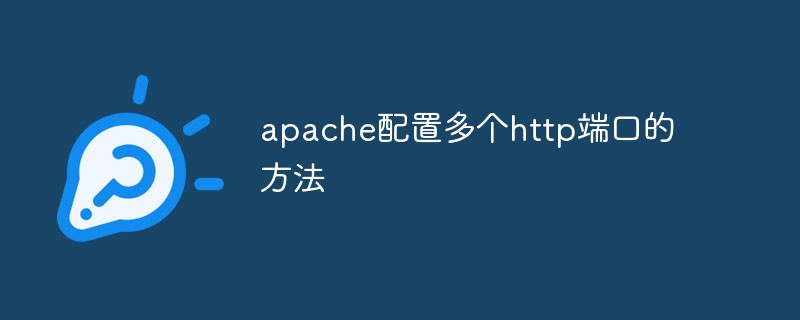
方法 1: httpd-vhosts を使用する
(関連する推奨事項: apache)
Apache 構成ディレクトリを入力します。 as / usr/local/apache/conf/
httpd.conf ファイルを開きます
複数のリスニング ウィンドウを構成します 81、82
ServerName localhost:81 # Listen 80 Listen 81 Listen 82
#Include conf/extra/httpd を見つけます-vhosts .conf、# 記号を削除し、コメントを解除します。
/usr/local/apache/conf/extra ディレクトリに入り、httpd-vhosts.conf ファイルを開きます。
NameVirtualHost を構成します *:81
<VirtualHost *:81>
ServerAdmin host1.example.com
DocumentRoot "/home/public/web/host1"
ServerName localhost:81
ServerAlias localhost:81
ErrorLog "logs/host1.example.com-error_log"
#CustomLog "logs/host1.example.com-access_log common"
</VirtualHost>
<VirtualHost *:82>
ServerAdmin host2.example.com
DocumentRoot "/home/public/web/host2"
ServerName localhost:82
ErrorLog "logs/host1.example.com-error_log"
#CustomLog "logs/host1.example.com-access_log common"
</VirtualHost> 方法 2: httpd.conf のみを変更する
Apache 構成ディレクトリ (/usr/local/apache/conf/
など) を入力して httpd.conf ファイルを開きます
設定 複数のリスニング ウィンドウ、81、82
Listen 81 Listen 82
を設定し、ファイルの最後に次の内容を追加します:
<VirtualHost *:81> DocumentRoot /home/public/web/host1 ServerName localhost:81 </VirtualHost> <Directory /home/public/web/host1> Options Indexes FollowSymLinks AllowOverride All Order allow,deny Allow from all </Directory> <VirtualHost *:82> DocumentRoot /home/public/web/host2 ServerName localhost:82 </VirtualHost> <Directory /home/public/web/host2> Options Indexes FollowSymLinks AllowOverride All Order allow,deny Allow from all </Directory>
さまざまなバージョンの Apache ディレクトリのアクセス許可設定
1、古い使用例
Order allow,deny Allow from all
2、新しい使用例
Require all granted
3、新しい例
#add for WWW
Listen 91
<VirtualHost *:91>
DocumentRoot "D:/IDE/WWW"
ServerName localhost:91
</VirtualHost>
<Directory "D:/IDE/WWW">
Options Indexes FollowSymLinks
AllowOverride None
Require all granted
</Directory>以上がApacheで複数のhttpポートを設定する方法の詳細内容です。詳細については、PHP 中国語 Web サイトの他の関連記事を参照してください。