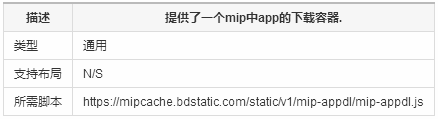mip-appdl download
mip-appdl is used to support downloading apps in mip
<mip-appdl
tpl="imageText"
src="http://ms0.meituan.net/touch/css/i/logo.png"
texttip= "['积分能当钱花了','下载百度浏览器','下载百度浏览器']"
downbtntext="立即使用"
Android-downsrc="http://sqdd.myapp.com/myapp/qqteam/AndroidQQ/mobileqq_android.apk"
Ios-downsrc="itms-apps://itunes.apple.com/app/id452186370" postiontye="static">
</mip-appdl>
Fixed Location- Use floating component support
<mip-fixed type="bottom"> <mip-appdl tpl="imageText" src="http://ms0.meituan.net/touch/css/i/logo.png" texttip= "['积分能当钱花了','下载百度浏览器','下载百度浏览器']" downbtntext="立即使用" postiontye="fixed" Android-downsrc="http://sqdd.myapp.com/myapp/qqteam/AndroidQQ/mobileqq_android.apk" Ios-downsrc="itms-apps://itunes.apple.com/app/id452186370" postiontye="fixed" ></mip-appdl> </mip-fixed>AttributetplDescription: Display type
Required: Yes
Format: String
Values: noneImg, imageText
Required: Yes (if(tpl == imageText))
Format: String
Value: url type
Required: Yes
Format: String
Required: No
Format: String
Value: url type
Usage restrictions: Direct download requires passing apk Direct download path, otherwise the download page path can be passed. If the corresponding system does not have a download link, it will not be displayed automatically
Required: No
Format: String
Value: url Type
Usage restrictions: You must fill in the appstore download path (itms-apps://itunes.apple.com/app/id452186370) or the download page path, if the corresponding system has not downloaded it The link will automatically not be displayed
Required: Yes
Format: String
Value: There are two positions static (in the document normal position), fixed (fixed at the bottom)