Home > Article > Web Front-end > How to call Baidu Map to get the current location on h5 page (code)
The content of this article is about how to call Baidu Map to obtain the current location (code) on the h5 page. It has certain reference value. Friends in need can refer to it. I hope it will be helpful to you.
In projects, the GRS positioning function of mobile phones is increasingly used. To use Baidu Map API to obtain the current location and mark it on the map, you should first register the key on the official website 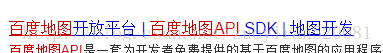
Click to get the key and register to get the key.
The complete code is as follows:
The running result is:
(Note: Positioning using the browser is inaccurate, it is recommended to use a mobile phone for testing!)
Related recommendations:
The above is the detailed content of How to call Baidu Map to get the current location on h5 page (code). For more information, please follow other related articles on the PHP Chinese website!