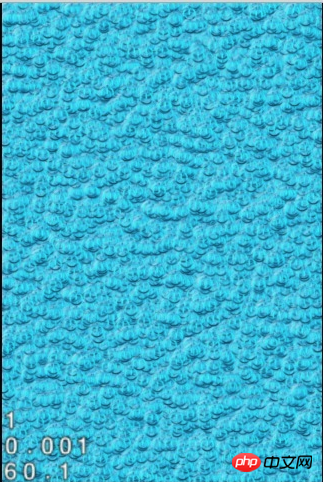Home > Article > Web Front-end > Comparison of display efficiency among HTML5 engines
Now more and more people are trying to use HTML5 for development, and the number of HTML5 engines is gradually increasing. What kind of engine should developers choose? This time I will compare the efficiency of several engines that I personally think are pretty good.
Engines participating in this comparison:
1. createJS
www.createjs.com
##2. cocos2d-HTML5
www.cocos2d-x.org/wiki/Cocos2d-html5
3. enchant.js
enchantjs.com
##4. lufylegend.js
lufylegend.com/lufylegend
##Test browser:chrome1. Comparison of picture display efficiency
Test content, randomly display 15,000 small pictures on the page.#1, streaking (without any engine).
The test code is as follows
var c=document.getElementById("canvas");
var ctx=c.getContext("2d");
ctx.font="20px Arial";
var img = new Image();
img.onload = draw;
img.src = "CloseNormal.png";
var ccc = [];
var $count = 0;
var fps = 0;
var $time = new Date().getTime();
for(var i=0;i<15000;i++){
x = Math.random()*320 - 10;
y = Math.random()*480 - 10;
ccc.push({x:x,y:y});
}
function draw(){
for(var i=0;i<15000;i++){
var co = ccc[i];
ctx.drawImage(img,0,0,20,20,co.x,co.y,20,20);
}
$count++;
var now = new Date().getTime();
if( now-$time>1000 ){
fps = $count;
$time = now;
$count = 0;
}
ctx.fillText(fps,1,20);
setTimeout(draw,1);
}The test result is as shown below

The result, In the case of streaking, 15,000 pictures are displayed, and the FPS is around 28.
2, createJS
The test code is as follows
var canvas = document.getElementById("canvas");
var manifest = [{id:"s_CloseNormal", src:"CloseNormal.png"}];
var loader = new createjs.PreloadJS(false);
loader.onFileLoad = handleFileLoad;
loader.onComplete = handleComplete;
loader.loadManifest(manifest);
var _fps,$time,$count = 0;
var images = [];
var stage;
function handleFileLoad(o){
if (o.type == "image") {
images[o.id] = o.result;
}
}
function handleComplete(){
stage = new createjs.Stage(canvas);
createjs.Ticker.setFPS(30);
for(var i=0;i<15000;i++){
var bitmap = new createjs.Bitmap(images["s_CloseNormal"]);
bitmap.x = Math.random()*320 - 10;
bitmap.y = Math.random()*480 - 10;
stage.addChild(bitmap);
}
_fps = new createjs.Text("0","900 16px Arial", "#ffffff");
stage.addChild(_fps);
$time = new Date().getTime();
createjs.Ticker.addEventListener("tick", tick);
}
function tick(){
$count++;
var now = new Date().getTime();
if( now-$time>1000 ){
_fps.text = "fps:"+ Math.round( $count*10000 / (now-$time))/10;
$time = now;
$count = 0;
}
stage.update();
}The test result is as shown below

As a result, createJS displays 15,000 images, and the FPS is about 17
3, cocos2d-html5
The test code is as follows
var MyLayer = cc.Layer.extend({
isMouseDown:false,
helloImg:null,
helloLabel:null,
circle:null,
sprite:null,
init:function () {
this._super();
var size = cc.Director.getInstance().getWinSize();
for(var i=0;i<15000;i++){
var sprite = cc.Sprite.create(s_CloseNormal);
sprite.setPosition(size.width*Math.random(), size.height*Math.random());
this.addChild(sprite, 0);
}
}
});
var MyScene = cc.Scene.extend({
onEnter:function () {
this._super();
var layer = new MyLayer();
this.addChild(layer);
layer.init();
}
});The test result is as shown below
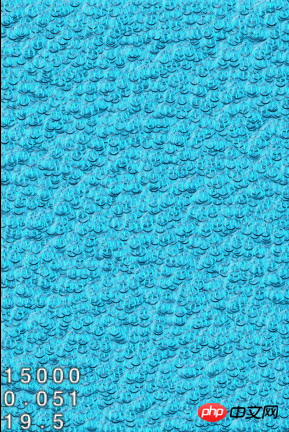 ##The result, cocos2d-html5 displays 15,000 pictures , FPS is about 19
##The result, cocos2d-html5 displays 15,000 pictures , FPS is about 19
4, lufylegend.js
The test code is as follows
init(10,"mylegend",320,480,main);
function main(){
var loader = new LLoader();
loader.addEventListener(LEvent.COMPLETE,loadBitmapdata);
loader.load("CloseNormal.png","bitmapData");
}
function loadBitmapdata(event){
var bitmapData = new LBitmapData(event.currentTarget);
for(var i=0;i<15000;i++){
var bitmap = new LBitmap(bitmapData);
bitmap.x = Math.random()*LGlobal.width - 10;
bitmap.y = Math.random()*LGlobal.height - 10;
addChild(bitmap);
}
var fps = new FPS();
addChild(fps);
}Get the test results as shown below
 ## As a result, lufylegend.js displays 15,000 pictures, and the FPS is about 25 Left and right
## As a result, lufylegend.js displays 15,000 pictures, and the FPS is about 25 Left and right
5, enchant.js
The test code is as follows
enchant();
window.onload = function(){
var core = new Game(320, 480);
core.fps = 30;
core.preload('CloseNormal.png')
core.onload = function(){
for(var i=0;i<15000;i++){
var bear = new enchant.Sprite(20, 20);
bear.image = core.assets['CloseNormal.png'];
bear.moveTo(Math.random()*320 - 10, Math.random()*480 - 10);
core.rootScene.addChild(bear);
}
var oldTime = new Date();
var text = new Label();
core.rootScene.addChild(text);
var fps = 0;
core.addEventListener('enterframe', function(){
fps++;
var newTime = new Date();
if(newTime.getTime() - oldTime.getTime() >= 1000){
text.text = fps + " FPS";
fps = 0;
oldTime = newTime;
}
});
};
core.start();
};
The test result is as shown below
As a result, enchant.js displays 15,000 pictures, and the FPS is about 13.
Concluded that after displaying pictures Above, the efficiency of each engine is as follows
# streaking> lufylegend.js > cocos-html5 > createJS > enchant.js
2. Comparison of text display efficiencyTest content, randomly display 500 text objects on the page, and randomly set their colors and rotations.
1, createJS
The test code is as followsvar canvas = document.getElementById("canvas");
var _fps,$time,$count = 0;
var stage;
test();
function test(){
stage = new createjs.Stage(canvas);
createjs.Ticker.setFPS(30);
for(var i=0;i<500;i++){
var label = new createjs.Text("HTML5各引擎效率比较",(10 + 20*Math.random())+"px Arial", "#ffffff");
label.color = randomColor();
label.rotation = 180*Math.random()/Math.PI;
label.x = Math.random()*320 - 50;
label.y = Math.random()*480;
stage.addChild(label);
}
_fps = new createjs.Text("0","900 16px Arial", "#000000");
stage.addChild(_fps);
$time = new Date().getTime();
createjs.Ticker.addEventListener("tick", tick);
}
function tick(){
$count++;
var now = new Date().getTime();
if( now-$time>1000 ){
_fps.text = "fps:"+ Math.round( $count*10000 / (now-$time))/10;
$time = now;
$count = 0;
}
stage.update();
}
function randomColor(){
var rand = Math.floor(Math.random() * 0xFFFFFF).toString(16);
if(rand.length == 6){
return rand;
}else{
return randomColor();
}
};
As a result, createJS displays 500 texts, and the FPS is about 12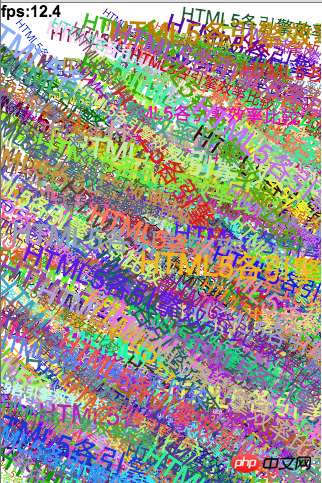
2. enchant.js
enchant();
window.onload = function(){
var core = new Game(320, 480);
core.fps = 30;
core.onload = function(){
for(var i=0;i<500;i++){
var label = new Label();
label.text = "HTML5各引擎效率比较";
label.color = randomColor();
label.font = (10 + 20*Math.random())+"px Arial";
label.rotation = 180*Math.random()/Math.PI;
label.x = Math.random()*320 - 50;
label.y = Math.random()*480;
core.rootScene.addChild(label);
}
var oldTime = new Date();
var text = new Label();
core.rootScene.addChild(text);
var fps = 0;
core.addEventListener('enterframe', function(){
fps++;
var newTime = new Date();
if(newTime.getTime() - oldTime.getTime() >= 1000){
text.text = Math.round( fps*10000 / (newTime.getTime() - oldTime.getTime()))/10 + " FPS";
fps = 0;
oldTime = newTime;
}
});
};
core.start();
};
function randomColor(){
var rand = Math.floor(Math.random() * 0xFFFFFF).toString(16);
if(rand.length == 6){
return rand;
}else{
return randomColor();
}
};
As a result, enchant.js displays 500 texts, and the FPS is about 12
The test code is as follows
得到测试结果如下图 结果,lufylegend.js显示500个文字,FPS大约在21左右 4.cocos2d-html5 测试代码如下 得到测试结果如下图 结果,cocos2d-html5显示500个文字,FPS大约在90左右 此结果让我吃了一惊,cocos2d-html5达到了惊人的90fps,你一定会问,为什么? 稍等,我们把lufylegend.js的测试代码稍作改动,来再次测试一下,测试代码如下。 得到测试结果如下图 结果显示,lufylegend.js显示500个文字时,如果先将文字转换为图片,则FPS大约在146左右 因为在canvas中显示图片要比文字的效率高很多,所以先把文字转换为图片后再显示,可以让效果达得到质的飞跃。而这种做法在lufylegend.js里也可以轻松实现。 结论,在显示文字上,各个引擎的效率如下 lufylegend.js(将文字转换为LBitmapData) > cocos2d-html5 > lufylegend.js > createJS = enchant.js 综合两个测试,各引擎效率如下: lufylegend.js > cocos2d-html5 > createJS > enchant.js 注:此结果是canvas下的测试结果,cocos2d-html5同时支持多种渲染,可自动切换到WebGL进行高效渲染,和canvas不是一个档次,不在本次测试比较范围。关于cocos2d-html5开启webgl后的效果看下面截图,为15000张图片渲染结果,满帧显示。 可以看到,使用canvas开发游戏,只要开发方法得当,lufylegend.js在效率上可以完胜其他引擎,当然,各个引擎都有自己的优势,createjs和flash之间的完美转换,cocos2d-html5的JSB绑定,该怎么选,大家各取所需吧。
以上就是HTML5各引擎显示效率比较的内容,更多相关内容请关注PHP中文网(m.sbmmt.com)!init(10,"mylegend",320,480,main);
function main(){
for(var i=0;i<500;i++){
var label = new LTextField();
label.text = "HTML5各引擎效率比较";
label.size = 10 + 20*Math.random();
label.color = randomColor();
label.rotate = 180*Math.random()/Math.PI;
label.x = Math.random()*LGlobal.width - 50;
label.y = Math.random()*LGlobal.height;
addChild(label);
}
var fps = new FPS();
addChild(fps);
}
function randomColor(){
var rand = Math.floor(Math.random() * 0xFFFFFF).toString(16);
if(rand.length == 6){
return rand;
}else{
return randomColor();
}
}
var MyLayer = cc.Layer.extend({
isMouseDown:false,
helloImg:null,
helloLabel:null,
circle:null,
sprite:null,
init:function () {
this._super();
var size = cc.Director.getInstance().getWinSize();
for(var i=0;i<500;i++){
this._super();
var label = cc.LabelTTF.create();
label.setFontName("Arial");
label.setFontSize(10 + 20*Math.random());
label.setString("HTML5各引擎效率比较");
label.setColor(cc.c3b(255*Math.random(), 255*Math.random(), 255*Math.random()));
label.setRotation(180*Math.random()/Math.PI);
this.addChild(label);
label.setPosition(size.width*Math.random(), size.height*Math.random());
}
}
});
var MyScene = cc.Scene.extend({
onEnter:function () {
this._super();
var layer = new MyLayer();
this.addChild(layer);
layer.init();
}
});
function randomColor(){
var rand = Math.floor(Math.random() * 0xFFFFFF).toString(16);
if(rand.length == 6){
return rand;
}else{
return randomColor();
}
}
init(1,"mylegend",320,480,main);
function main(){
for(var i=0;i<500;i++){
var sprite = new LSprite();
var label = new LTextField();
label.text = "HTML5各引擎效率比较";
label.size = 10 + 20*Math.random();
label.color = randomColor();
sprite.addChild(label);
var bitmapData = new LBitmapData(null,0,0,label.getWidth(),label.getHeight());
bitmapData.draw(sprite);
var bitmap = new LBitmap(bitmapData);
bitmap.rotate = 180*Math.random()/Math.PI;
bitmap.x = Math.random()*LGlobal.width - 50;
bitmap.y = Math.random()*LGlobal.height;
addChild(bitmap);
}
var fps = new FPS();
addChild(fps);
}
function randomColor(){
var rand = Math.floor(Math.random() * 0xFFFFFF).toString(16);
if(rand.length == 6){
return rand;
}else{
return randomColor();
}
}