Maison >développement back-end >Tutoriel C#.Net >C# Explication détaillée de la création de raccourcis sur le bureau, d'éléments de menu de programme et de l'ajout de pages Web aux favoris via du code pur (image)
c#通过纯代码创建桌面快捷方式、创建程序菜单项、将网页添加到收藏夹
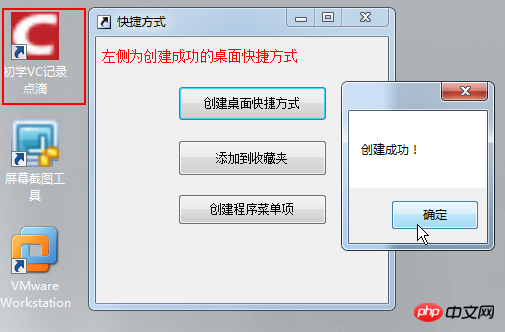
开始菜单》程序菜单项:
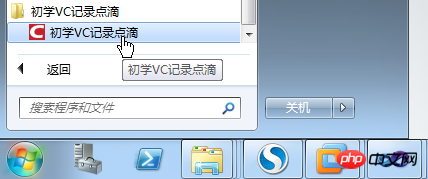
添加到收藏夹:
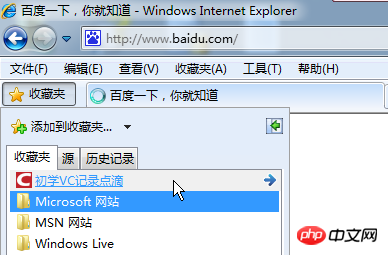
相关函数代码:
public const int SW_SHOWNORMAL = 1;
/// <summary>
/// 创建快捷方式。
/// </summary>
/// <param name="shortcutPath">快捷方式路径。</param>
/// <param name="targetPath">目标路径。</param>
/// <param name="workingDirectory">工作路径。</param>
/// <param name="description">快捷键描述。</param>
public static bool CreateShortcut(string shortcutPath, string targetPath, string workingDirectory, string description, string iconLocation = null)
{
try
{
CShellLink cShellLink = new CShellLink();
IShellLink iShellLink = (IShellLink)cShellLink;
iShellLink.SetDescription(description);
iShellLink.SetShowCmd(SW_SHOWNORMAL);
iShellLink.SetPath(targetPath);
iShellLink.SetWorkingDirectory(workingDirectory);
if (!string.IsNullOrEmpty(iconLocation))
{
iShellLink.SetIconLocation(iconLocation, 0);
}
IPersistFile iPersistFile = (IPersistFile)iShellLink;
iPersistFile.Save(shortcutPath, false);
Marshal.ReleaseComObject(iPersistFile);
iPersistFile = null;
Marshal.ReleaseComObject(iShellLink);
iShellLink = null;
Marshal.ReleaseComObject(cShellLink);
cShellLink = null;
return true;
}
catch //(System.Exception ex)
{
return false;
}
}
/// <summary>
/// 创建桌面快捷方式
/// </summary>
/// <param name="targetPath">可执行文件路径</param>
/// <param name="description">快捷方式名称</param>
/// <param name="iconLocation">快捷方式图标路径</param>
/// <param name="workingDirectory">工作路径</param>
/// <returns></returns>
public static bool CreateDesktopShortcut(string targetPath, string description, string iconLocation = null, string workingDirectory = null)
{
if (string.IsNullOrEmpty(workingDirectory))
{
workingDirectory = Shortcut.GetDeskDir();
}
return Shortcut.CreateShortcut(Shortcut.GetDeskDir() + "\\" + description + ".lnk", targetPath, workingDirectory, description, iconLocation);
}
/// <summary>
/// 创建程序菜单快捷方式
/// </summary>
/// <param name="targetPath">可执行文件路径</param>
/// <param name="description">快捷方式名称</param>
/// <param name="menuName">程序菜单中子菜单名称,为空则不创建子菜单</param>
/// <param name="iconLocation">快捷方式图标路径</param>
/// <param name="workingDirectory">工作路径</param>
/// <returns></returns>
public static bool CreateProgramsShortcut(string targetPath, string description, string menuName, string iconLocation = null, string workingDirectory = null)
{
if (string.IsNullOrEmpty(workingDirectory))
{
workingDirectory = Shortcut.GetProgramsDir();
}
string shortcutPath = Shortcut.GetProgramsDir();
if (!string.IsNullOrEmpty(menuName))
{
shortcutPath += "\\" + menuName;
if (!System.IO.Directory.Exists(shortcutPath))
{
try
{
System.IO.Directory.CreateDirectory(shortcutPath);
}
catch //(System.Exception ex)
{
return false;
}
}
}
shortcutPath += "\\" + description + ".lnk";
return Shortcut.CreateShortcut(shortcutPath, targetPath, workingDirectory, description, iconLocation);
}
/// <summary>
/// 将网页添加到收藏夹
/// </summary>
/// <param name="url">要添加到收藏夹的网址</param>
/// <param name="description">标题</param>
/// <param name="folderName">收藏文件夹名称</param>
/// <param name="iconLocation">图标文件路径</param>
/// <param name="workingDirectory">工作路径</param>
/// <returns></returns>
public static bool AddFavorites(string url, string description, string folderName, string iconLocation = null, string workingDirectory = null)
{
if (string.IsNullOrEmpty(workingDirectory))
{
workingDirectory = Shortcut.GetProgramsDir();
}
string shortcutPath = Shortcut.GetFavoriteDir();
if (!string.IsNullOrEmpty(folderName))
{
shortcutPath += "\\" + folderName;
if (!System.IO.Directory.Exists(shortcutPath))
{
try
{
System.IO.Directory.CreateDirectory(shortcutPath);
}
catch //(System.Exception ex)
{
return false;
}
}
}
shortcutPath += "\\" + description + ".lnk";
return Shortcut.CreateShortcut(shortcutPath, url, workingDirectory, description, iconLocation);
}
Ce qui précède est le contenu détaillé de. pour plus d'informations, suivez d'autres articles connexes sur le site Web de PHP en chinois!