Home >Software Tutorial >Mobile Application >How to record cycling track in keep
The steps to record cycling tracks in Keep App are as follows: Open Keep App and select cycling mode. Start riding and turn on positioning. Select ride type (indoor/outdoor). While riding, click the track icon to view the track. When you're done riding, save the track.
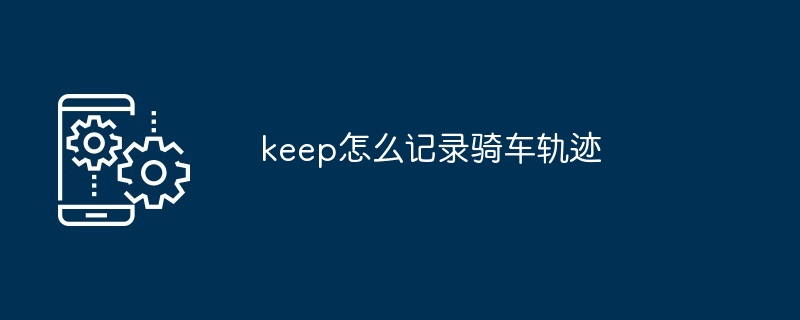
How to use Keep to record cycling tracks
Keep is a sports recording App that provides the ability to record cycling tracks The function of the track, the following are the steps to record the cycling track in Keep:
1. Open the Keep App and select the riding mode
Open the Keep App and go to the home page Click on "Cycling" mode.
2. Start riding and turn on positioning
Click the "Start" button to start riding. When using it for the first time, Keep will prompt you to turn on positioning, so make sure you keep positioning on.
3. Select the riding type
According to your riding type, select "Indoor" or "Outdoor" mode at the bottom of the page.
4. View the track during riding
During riding, click the "Track" icon in the upper right corner to view the current riding track.
5. Complete the ride and save the track
After completing the ride, click the "End" button and wait for a while. Keep will automatically generate the ride track. After the ride, the track data is automatically saved and can be viewed and shared in Keep at any time.
Tips:
The above is the detailed content of How to record cycling track in keep. For more information, please follow other related articles on the PHP Chinese website!