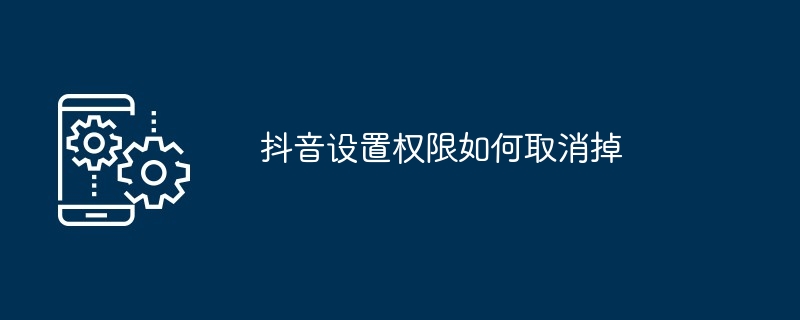Cancel Douyin permissions: Navigate to "Permission Management", find the type of permission you want to cancel and select it; switch the permission slider to "Off"; confirm the cancellation operation. Note: Canceling certain permissions may affect the use of certain features of Douyin.
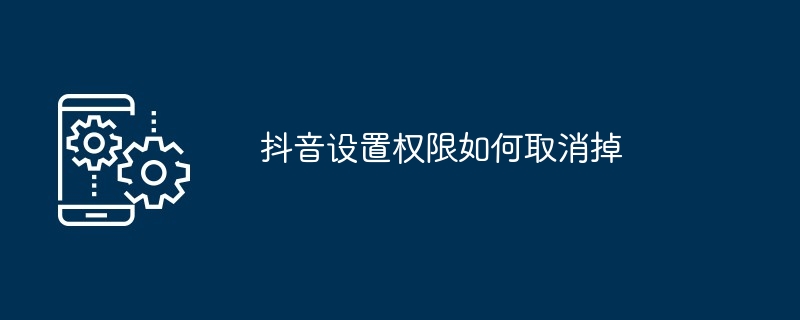
How to cancel Douyin permission
Step 1: Find “Permission Management”
- Open Douyin App, click "Me" in the lower right corner
- Click the three horizontal lines in the upper right corner
- Select "Settings and Privacy"
- Find and click "Permission Management"
Step 2: Select the granted permission
- In the "Permission Management" page, you can see to the various permissions that have been granted to Douyin.
- Select the type of permission you want to cancel, such as "Camera" or "Location Information."
Step 3: Cancel permissions
- In the permission settings page, find the “Douyin” application.
- Switch the slider next to the permission from "On" to "Off".
- Confirm the permission cancellation operation.
Note:
- Canceling certain permissions may restrict your use of certain features of Douyin.
- If you cancel the "Camera" permission, you will not be able to use the camera function.
- If you cancel the "location information" permission, Douyin will not be able to obtain your geographical location.
The above is the detailed content of How to cancel Douyin setting permissions. For more information, please follow other related articles on the PHP Chinese website!
Statement:The content of this article is voluntarily contributed by netizens, and the copyright belongs to the original author. This site does not assume corresponding legal responsibility. If you find any content suspected of plagiarism or infringement, please contact admin@php.cn