The statement to delete a table in MySQL is: DROP TABLE table_name; It will permanently delete the table and its data. Note that the operation is irreversible. This statement does not apply to views or temporary tables; use the DROP VIEW and DROP TEMPORARY TABLE statements respectively.
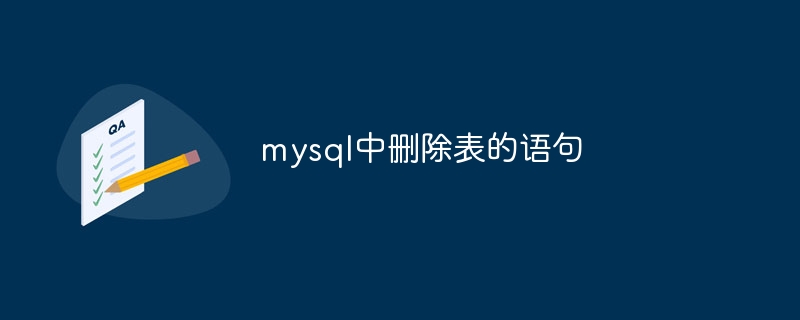
MySQL delete table statement
In MySQL, the statement to delete a table is:
<code>DROP TABLE table_name;</code>
Among them, table_name is the name of the table to be deleted.
Expand answer
This statement is used to permanently delete a table from the database. Once this statement is executed, the table and all its data will be deleted and cannot be recovered. Therefore, before performing a delete operation, it is important to ensure that the table and its data are no longer needed.
It should be noted that this statement does not apply to views or temporary tables. For views, the DROP VIEW statement should be used, and for temporary tables, the DROP TEMPORARY TABLE statement should be used.
The above is the detailed content of Statement to delete table in mysql. For more information, please follow other related articles on the PHP Chinese website!