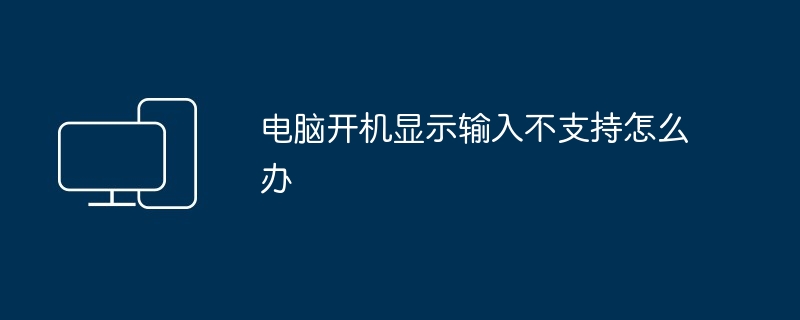When the "Input Not Supported" prompt appears when the computer is turned on, it means that the monitor has not received a video signal. Solutions include: Check the tightness of the cable connection and try replacing the cable. Verify that the monitor is powered on and functioning properly. Reinsert the graphics card, making sure it is fully seated. Select the correct video output option in the BIOS. Reset CMOS. Update graphics card driver. If the above method does not work, it may be a hardware failure and needs to be sent for repair.
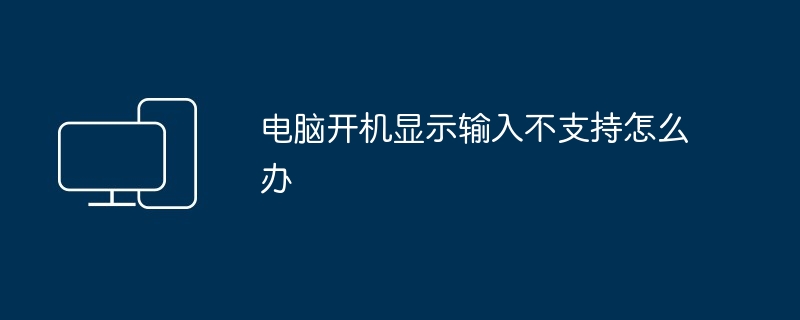
Solution to the problem that the input is not supported when the computer starts up
When your computer displays "The input is not supported" when it starts Support" message, which means the monitor is not receiving a video signal from the computer. This could be caused by a number of reasons:
1. Check the cable connections
- Make sure the video cable (such as VGA, DVI, or HDMI) is securely connected to the computer and monitor.
- Try using a different video cable to rule out the possibility of a damaged cable.
2. Check the monitor
- #Make sure the monitor is turned on and connected to the power outlet.
- Try using the monitor on another device, such as a laptop or game console, to confirm that it is working properly.
3. Check the graphics card
- If you are using a discrete graphics card, please check if it is firmly inserted into the motherboard.
- Try reseating the graphics card and make sure it is fully seated.
4. Check the BIOS settings
- Enter the computer's BIOS settings, usually by pressing the Del, F1, or F2 key at startup.
- In the BIOS, find Display Settings and make sure the correct video output is selected.
5. Reset CMOS
- If the above steps do not solve the problem, please try to reset the CMOS (Complementary Metal Oxide) on the computer motherboard semiconductor).
- Find the CMOS battery on the motherboard and remove it for a few minutes. Then reinsert the battery.
6. Update the graphics driver
- Outdated graphics drivers may cause display problems.
- Visit the graphics card manufacturer's website to find and download the latest driver.
7. Send for repair
- #If none of the above steps can solve the problem, it may involve a more serious hardware failure. In this case, have the computer serviced.
The above is the detailed content of What should I do if the computer starts up and displays that the input is not supported?. For more information, please follow other related articles on the PHP Chinese website!
Statement:The content of this article is voluntarily contributed by netizens, and the copyright belongs to the original author. This site does not assume corresponding legal responsibility. If you find any content suspected of plagiarism or infringement, please contact admin@php.cn