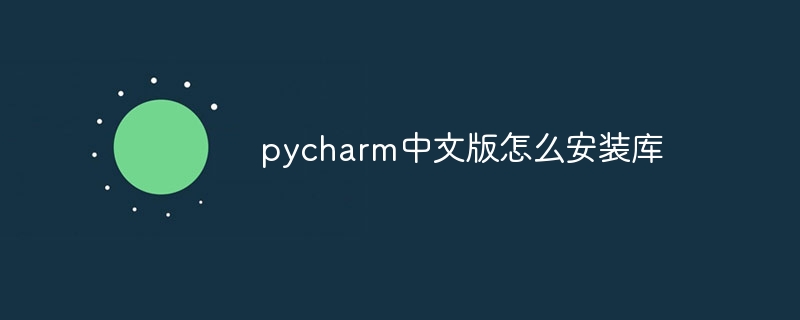The methods for installing the library in the Chinese version of PyCharm are: Windows: Search and install the library in the "Installed Packages" tab of "Settings". MacOS: Search and install libraries in the Installed Packages tab of Preferences. Linux: Search and install libraries in the Installed Packages tab of Settings.
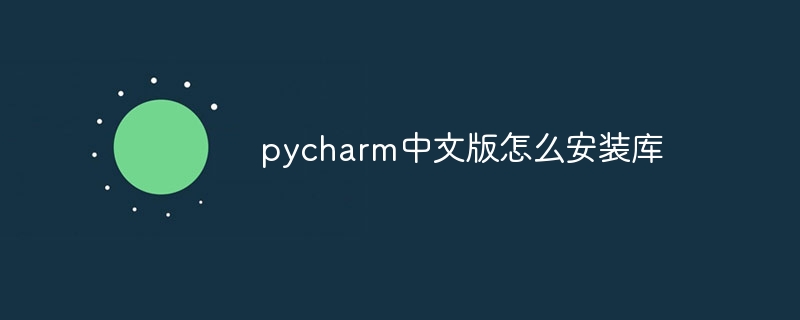
How to install the library in the Chinese version of PyCharm
Installing the library in the Chinese version of PyCharm is very simple. The following steps describe how to install the library on different operating systems:
Windows
- Open PyCharm and create a new project.
- Click File > Settings on the menu bar at the top of the window.
- In the left sidebar, go to "Projects" > "Python Interpreter".
- In the "Installed Packages" tab, click the " " icon.
- Enter the name of the library in the search bar.
- Select the desired library from the search results and click "Install Package".
MacOS
- Open PyCharm and create a new project.
- Click "PyCharm" > "Preferences" on the menu bar.
- In the left sidebar, go to "Projects" > "Python Interpreter".
- In the "Installed Packages" tab, click the " " icon.
- Enter the name of the library in the search bar.
- Select the desired library from the search results and click "Install Package".
Linux
- Open PyCharm and create a new project.
- Click File > Settings on the menu bar at the top of the window.
- In the left sidebar, go to "Projects" > "Python Interpreter".
- In the "Installed Packages" tab, click the " " icon.
- Enter the name of the library in the search bar.
- Select the desired library from the search results and click "Install Package".
Tip:
- To use an installed library, use the
import statement in your project code. For example: import numpy.
- PyCharm automatically detects installed libraries and provides auto-completion and error prompts in the code.
- If you encounter installation problems, you can seek help in the PyCharm community forum or official documentation.
The above is the detailed content of How to install the library in the Chinese version of pycharm. For more information, please follow other related articles on the PHP Chinese website!
Statement:The content of this article is voluntarily contributed by netizens, and the copyright belongs to the original author. This site does not assume corresponding legal responsibility. If you find any content suspected of plagiarism or infringement, please contact admin@php.cn