Home >Backend Development >Python Tutorial >How to change pycharm language to Chinese
You can set the language of PyCharm to Chinese. The steps are as follows: Open the settings window. Select the "Interface" option. In the User Interface Language section, select Simplified Chinese. Restart PyCharm.
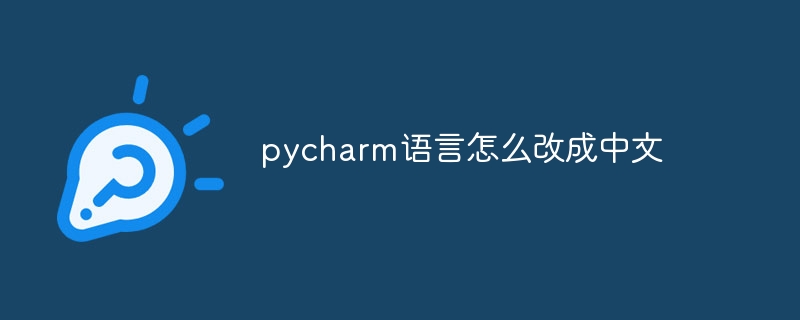
How to set the language of PyCharm to Chinese
Changing the language setting of PyCharm can improve the usability of the software and work efficiency. Here's how to set PyCharm's language to Chinese:
Step 1: Open the settings window
Step 2: Select the "Interface" option
Step 3: Change the language
Step 4: Restart PyCharm
After restarting, the PyCharm interface will be displayed in Chinese.
Tips:
The above is the detailed content of How to change pycharm language to Chinese. For more information, please follow other related articles on the PHP Chinese website!