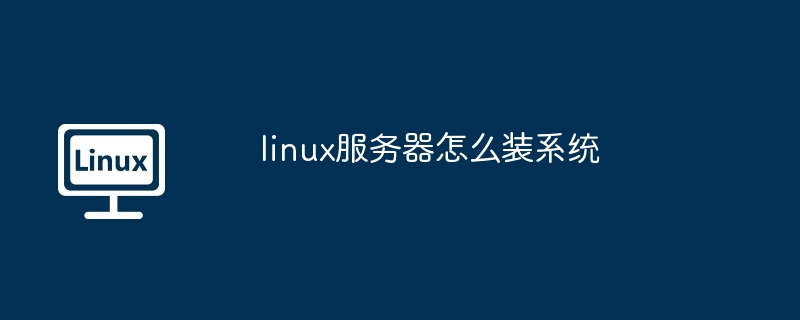Installing the operating system on a Linux server requires following these steps: Prepare the installation media (ISO image and bootable USB flash drive or DVD). Start the server and boot from the bootable media. Select the installation language, keyboard layout, and target disk. Create partition table and allocate space. Format the operating system partition. Install Linux distributions and packages. Configure network interfaces, hostnames, and DNS servers. Set time zone and language. Create a user account and set a password. Restart the server and complete the installation.
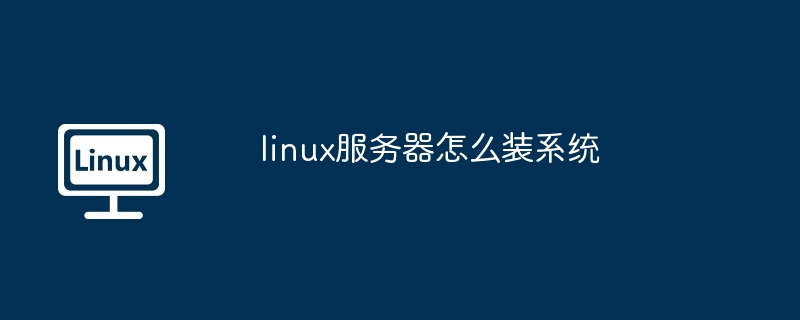
How to install the operating system on a Linux server
Step 1: Prepare the installation media
- Download the ISO image file from the official website of the Linux distribution.
- Create a bootable USB flash drive or DVD.
Step 2: Start the server
- Insert the bootable media into the server.
- Start the server and set the boot order to boot from bootable media.
Step 3: Start the installation program
- Wait for the operating system to load.
- Select installation language, keyboard layout and other basic settings.
Step 4: Select the target disk
- Select the target disk where you want to install the operating system.
- Make sure the disk has enough free space (at least 20GB recommended).
Step 5: Create Partition
- Create a new partition table or use an existing partition table.
- Allocate space for the operating system, swap space, and any other required partitions.
Step 6: Format the Partition
- Select the appropriate file system (e.g. EXT4) for the operating system partition.
- Format the partition to make it available for installation.
Step 7: Install the operating system
- Select the Linux distribution and software packages you want to install.
- Follow the installation program's prompts to complete the installation process.
Step 8: Configure Network
- Configure the network interface to enable Internet connectivity.
- Set hostname and DNS server.
Step 9: Set Time Zone and Language
- Set the server time zone and preferred language.
- Configure locale and keymap.
Step 10: Create a User Account
- Create a new user account to access the server.
- Set a password and grant appropriate permissions.
Step 11: Complete the installation
- Restart the server and boot from the hard drive.
- Log in to the newly created user account and start using the server.
The above is the detailed content of How to install system on linux server. For more information, please follow other related articles on the PHP Chinese website!
Statement:The content of this article is voluntarily contributed by netizens, and the copyright belongs to the original author. This site does not assume corresponding legal responsibility. If you find any content suspected of plagiarism or infringement, please contact admin@php.cn