Home >Software Tutorial >Mobile Application >How to apply to join Kuaishou store in Kuaishou_Tutorial on how to apply to join Kuaishou store in Kuaishou
php Xiaobian Banana will introduce to you how to apply to join Kuaishou store. Opening a small store on Kuaishou can make use of platform traffic and user stickiness to promote product sales. To join a Kuaishou store, you first need to have a physical store or online e-commerce store, register a personal account and pass real-name authentication. After completing the store authentication, upload products and set business hours and other information, and finally wait for review. The Kuaishou store tutorial is simple and easy to follow, helping you quickly understand how to open a store and make money.
1. First enter the main interface of Kuaishou and click My on the lower right.
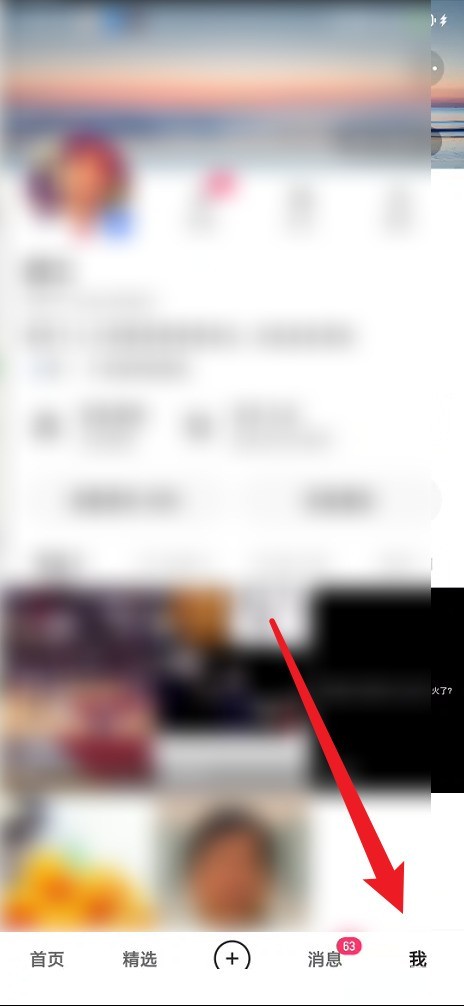
2. Then click the icon on the upper right here.
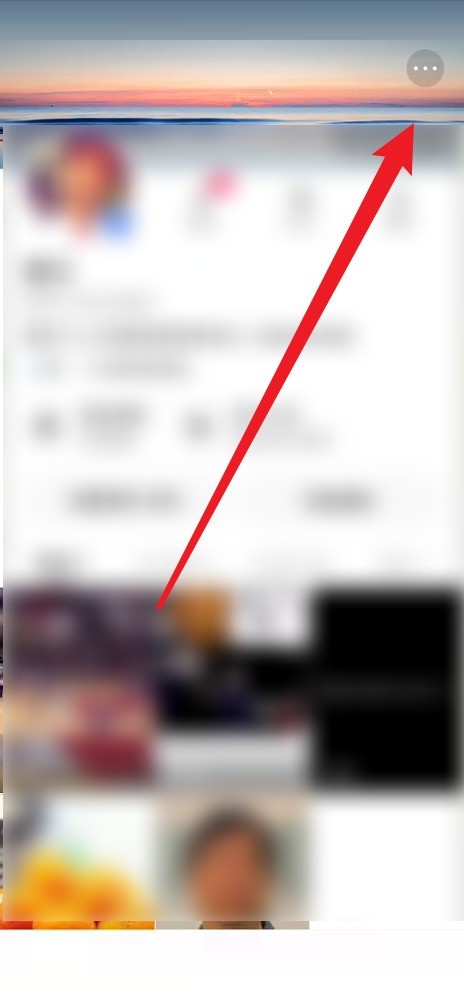
3. In the pop-up window below, click Creator Center.
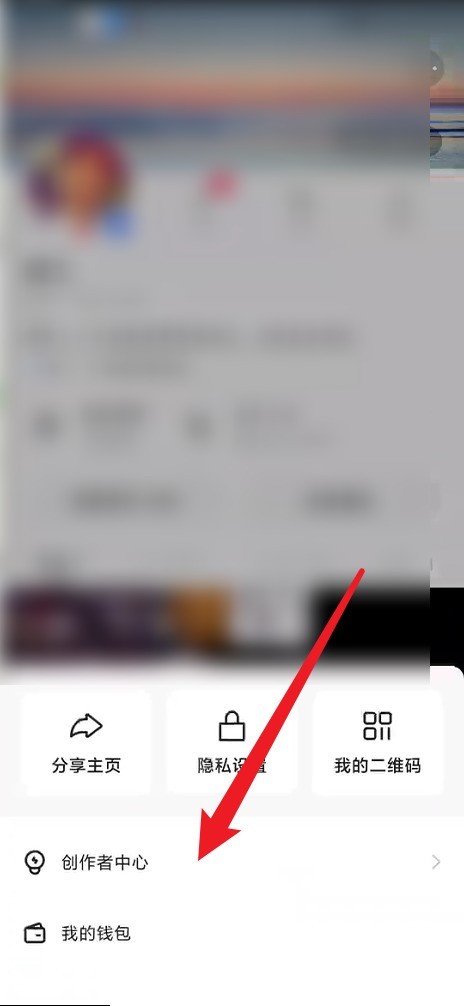
4. Then click on More Services.

5. Click on Kuaishou Store as shown in the picture.
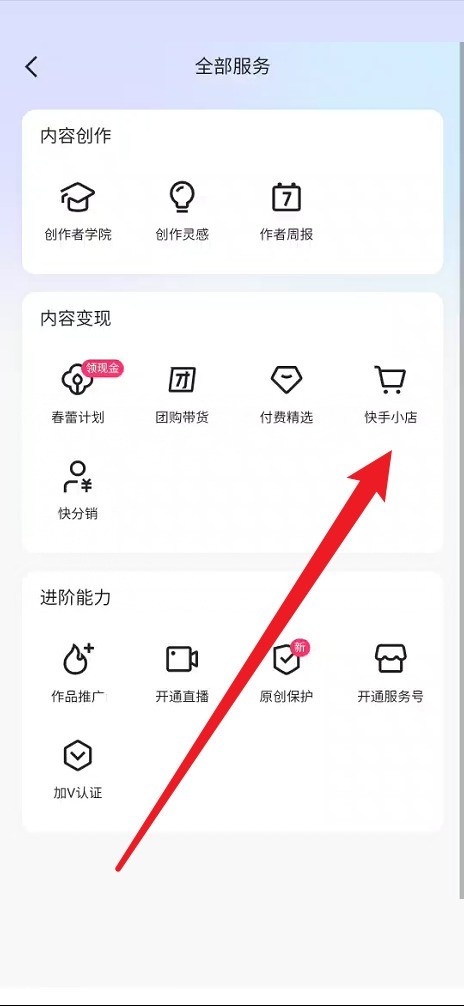
6. Finally, you can apply to join the Kuaishou store here.

The above is the detailed content of How to apply to join Kuaishou store in Kuaishou_Tutorial on how to apply to join Kuaishou store in Kuaishou. For more information, please follow other related articles on the PHP Chinese website!