In order to solve the problem that Access validation rules cannot be null values, there are two methods: one is to use NULL values, and the other is to use the Nz() function to convert the field value to a non-null value. The former uses the IS NULL expression to check whether a field is NULL, and the latter uses the Nz() function to return an empty string.
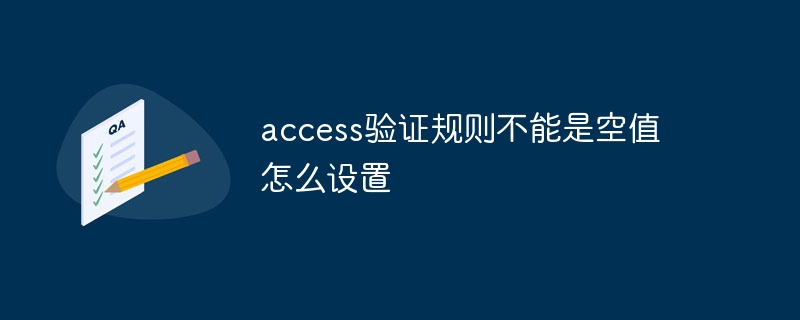
How to solve the problem that Access validation rules cannot be empty
Problem:
Access validation rules cannot be set to a null value.
Solution:
There are two ways to solve this problem:
Method 1: Use NULL value
Use NULL value to indicate that the field can be empty.
<code>IS NULL</code>
Method 2: Use the Nz() function
## The #Nz() function returns a non-null value.<code>Nz([Field Name], "")</code>Where: [Field Name] is the name of the field to be validated.
Detailed explanation:
The expression checks whether the field is NULL. If NULL, the validation rule passes.
Function converts a field value to a non-null value. If the field is empty, the Nz() function returns an empty string ("").
The above is the detailed content of How to set access verification rules that cannot be null. For more information, please follow other related articles on the PHP Chinese website!