Home >Development Tools >notepad >How to run a program written in notepad
直接双击 Notepad 中保存的程序文件是最简单的方法。也可以使用命令提示符或 PowerShell 导航到程序文件目录并使用指定命令运行程序。您还可以设置文件关联,以便特定程序自动运行与特定文件类型关联的程序。
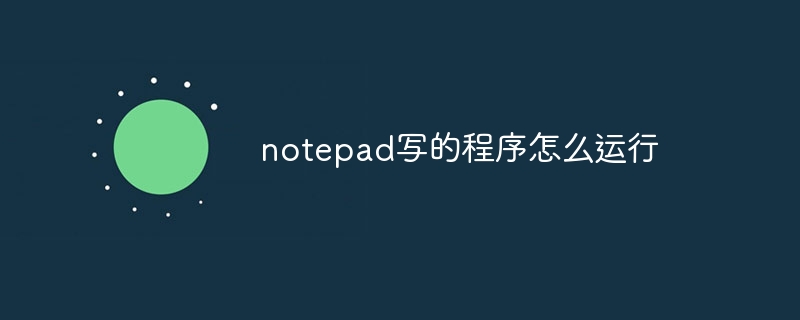
如何运行 Notepad 中编写的程序
直接双击文件
最简单的方法是直接双击 Notepad 中保存的程序文件。Windows 将自动识别文件类型并运行相应的程序。
使用命令提示符
<code>program_name.extension</code>
例如,要运行名为 "test.py" 的 Python 程序,请输入:
<code>python test.py</code>
使用 PowerShell
与命令提示符类似,您也可以使用 PowerShell 运行程序:
<code>& .\program_name.extension</code>
例如,要运行名为 "test.ps1" 的 PowerShell 脚本,请输入:
<code>& .\test.ps1</code>
配置文件关联
您可以将特定文件类型与特定程序关联,以便双击文件时自动运行该程序:
提示:
The above is the detailed content of How to run a program written in notepad. For more information, please follow other related articles on the PHP Chinese website!