Home >Development Tools >sublime >How to open sublime
Sublime Text can open a file with the following steps: Launch the application Menu bar: "File" > "Open" Shortcut key: macOS: ⌘ O, Windows/Linux: Ctrl O Browse and select the file Click " Open" hold down the ⌘/Ctrl key to open a drag-and-drop file in a new tab
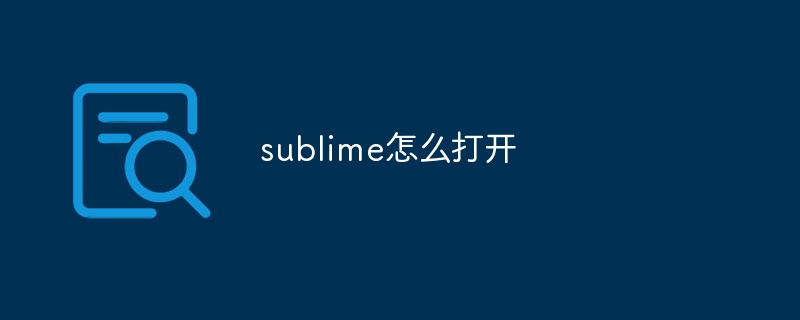
How to open a file using Sublime Text
Sublime Text is a popular text editor that allows users to open files on various platforms. Here are the steps to open the file:
1. Launch Sublime Text
First, launch the Sublime Text application on your computer.
2. Using the menu bar
3. Use shortcut keys
⌘ O. Ctrl O. 4. Browse to the file
In the pop-up "Open" window, browse to the location of the file you want to open.
5. Select the file
Select the file you want to open and click the "Open" button.
6. Open in new tab
You can open a file in a new tab:
⌘ key and click File. Ctrl key and click the file. 7. Drag and drop
You can also drag and drop files from your desktop or file manager into the Sublime Text window to open them.
Tip:
⌘ P (macOS) or Ctrl P (Windows and Linux) to quickly Search for files. open in the command palette to access open file options. The above is the detailed content of How to open sublime. For more information, please follow other related articles on the PHP Chinese website!