Home >Operation and Maintenance >phpstudy >What should I do if phpstudy cannot open phpmyadmin?
To resolve phpMyAdmin not opening, please check the following steps: Make sure the web server (such as Apache or Nginx) is running. Try entering the URL: http://localhost:8080/phpmyadmin in your browser to check the port. Check the phpMyAdmin configuration file for errors or missing configurations. Grant the MySQL user appropriate permissions to the phpMyAdmin database. Restart the web server to apply the changes.
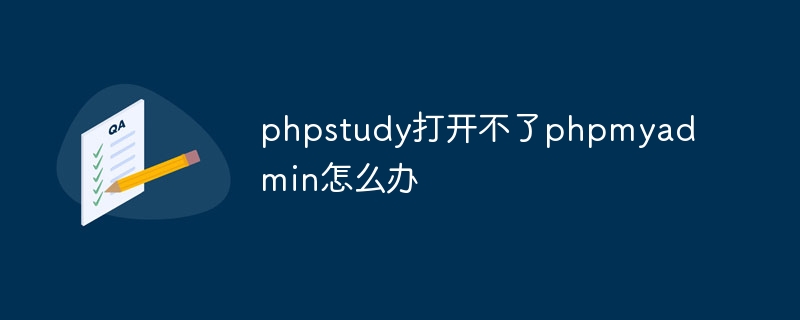
Solution to the problem that phpMyAdmin cannot be opened
phpMyAdmin is a popular tool for managing MySQL databases. Not being able to open phpMyAdmin can be a frustrating problem, but it can usually be easily resolved.
Check your web server
First, make sure the web server such as Apache or Nginx is running.
Check Port
phpMyAdmin usually runs on port 8080. Try entering the following URL into your browser:
http://localhost:8080/phpmyadmin
Check configuration
Check your phpMyAdmin configuration file (usually located at /etc/phpmyadmin/config.inc.php or /usr/share/phpmyadmin/config.inc.php) for errors or missing configuration.
Check Permissions
Make sure the MySQL user has the appropriate permissions on the phpMyAdmin database. Run the following query:
<code class="sql">GRANT ALL PRIVILEGES ON phpmyadmin.* TO 'phpmyadmin_user'@'localhost' IDENTIFIED BY 'phpmyadmin_password';</code>
Restart the web server
Restart the web server to apply any changes:
<code>sudo systemctl restart apache2</code>
For Nginx:
<code>sudo systemctl restart nginx</code>
Other Tips
The above is the detailed content of What should I do if phpstudy cannot open phpmyadmin?. For more information, please follow other related articles on the PHP Chinese website!