Home > Article > Operation and Maintenance > How to enter the website after creating it in phpstudy
After using PHP Study to create a website, you can access it through the following steps: Start PHP Study Start Apache Web server Create website files in the root directory of the website Enter the URL in the browser: localhost: http:// localhost/site_folder_nameIP address: http://your_ip_address/site_folder_name
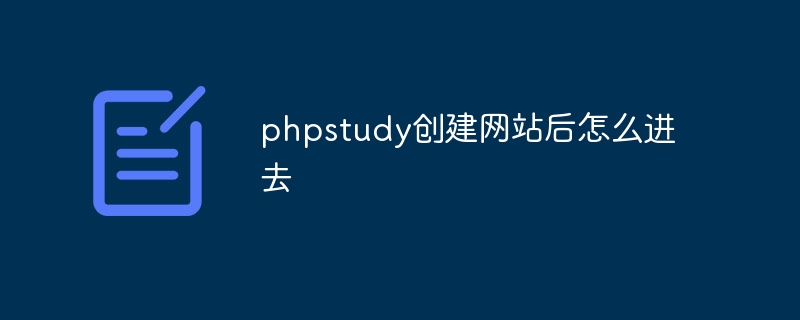
PHP Study How to access the website after creating it?
After creating a website using PHP Study, you can access it through the following steps:
1. Start PHP Study
2. Start the Web server
3. Find the website directory
Open a file manager (such as File Explorer or Finder) and navigate to PHP Study The website root directory. The default path is:
4. Create website files
5. Visit the website
In your browser, enter the following URL:
Where:
For example, if your website files were located in a folder named "my_site", your localhost address would be:
If you can If you see the website, it means that you have successfully accessed the website created by PHP Study.
The above is the detailed content of How to enter the website after creating it in phpstudy. For more information, please follow other related articles on the PHP Chinese website!