Home >Web Front-end >HTML Tutorial >How to open html file on mobile phone
Three methods: 1. Open through a browser, use a special HTML viewer or upload to a web server. 2. Use a dedicated HTML viewer application. It is easiest to open the browser, but the viewer application provides more functions. 3. View through a web server. The web server allows you to access your HTML files through a browser on any device, making it an excellent choice for sharing files or viewing files between different devices.
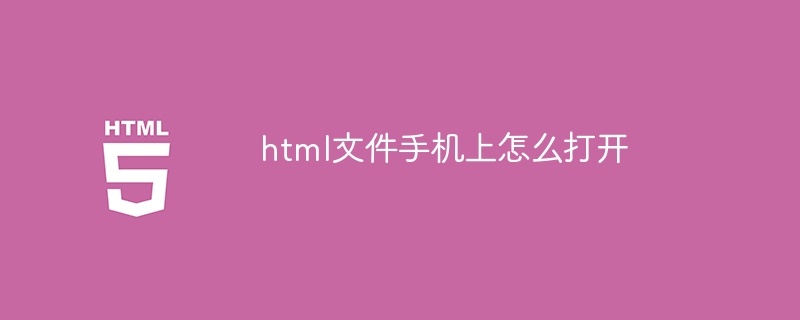
To open HTML files on your mobile phone, you can try the following methods:
Most modern mobile browsers (such as Chrome, Safari, Firefox, etc.) can directly open HTML files. You just need to transfer the HTML file to your phone, then find the file in the phone's file manager, click on it, and the browser will usually automatically recognize and open it.
The steps are as follows:
a. Send the HTML file to your mobile phone via email, cloud storage service (such as Google Drive, Dropbox, etc.) or USB data cable.
b. Open the file manager on your phone and find the location where you stored the HTML file.
c. Click on the HTML file and it should open with your default browser.
In addition to the browser, you can also search and download some applications specifically for viewing HTML files in the mobile app store . These applications usually provide more functions and options, such as code highlighting, editing functions, etc.
The steps are as follows:
a. Open the app store on your phone.
b. Search for "HTML viewer" or similar keywords.
c. Select a well-rated application from the search results, and download and install it.
d. Use the app to open your HTML file.
If you have an accessible web server, you can upload the HTML file to the server and then view it through the browser on your phone Visit the file's URL to view it.
The steps are as follows:
a. Upload the HTML file to your web server.
b. Open the browser on your phone.
c. Enter the URL of the HTML file and press the "Enter" or "Search" button.
In this way, you can view HTML files on your mobile phone. Please note that some HTML files may contain external resources (such as CSS style sheets, JavaScript scripts or images), and these resources also need to be referenced and loaded correctly to display correctly on mobile phones.
The above is the detailed content of How to open html file on mobile phone. For more information, please follow other related articles on the PHP Chinese website!