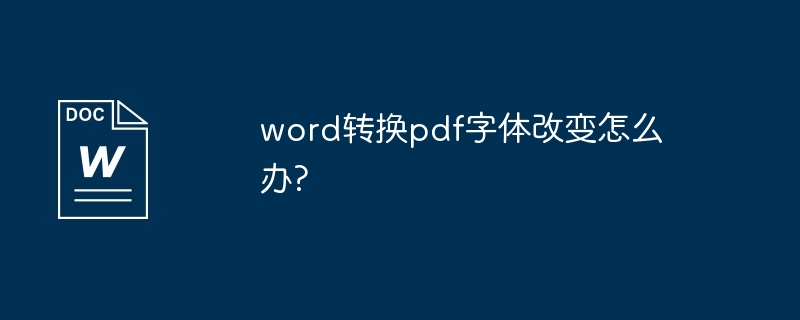Reason for font change when converting Word to PDF: Font not embedded Different font substitution Missing font Font prompt Object link

What should I do if the font changes when converting Word to PDF?
Font changes when converting Word documents to PDF files are a common problem. The following are some causes of font changes and corresponding solutions:
1. Fonts not embedded
- When the PDF file does not have the fonts embedded in the original Word document Font changes occur when the font is used.
-
Solution: When saving a PDF file, select "File" > "Save As" and then check "Embed Fonts" in the "Options" menu.
2. Different font substitutions
- PDF viewers may use different font engines, which may result in font substitutions.
-
Workaround: Check the font settings in the PDF viewer. Try using the default font or embedding the font into the PDF file.
3. Missing fonts
- The fonts will appear if the fonts used by the original Word document are not available on the device where the converted PDF file is located Change.
-
Solution: Install the missing font on the device.
4. Font hints
- Font hints are instructions that tell the PDF viewer how to display fonts. Different prompts may cause font changes.
-
Solution: Adjust the font hints in the Word document. Select File > Options > Advanced, then select "Highest Quality" in the "Font Tips" section.
5. Object Linking
- Font changes may also occur if the Word document contains objects that are linked to external font files.
-
Solution: Make sure to embed the linked object into the Word document before converting the PDF file.
Other Tips:
- Use professional PDF editing software such as Adobe Acrobat to have more control over font embedding and replacement.
- Try exporting the Word document to an XPS file and then converting it to PDF. The XPS format preserves font information better.
- Make sure the PDF reader you are using is up to date for the best font support.
The above is the detailed content of What to do if the font changes when converting word to pdf?. For more information, please follow other related articles on the PHP Chinese website!
Statement:The content of this article is voluntarily contributed by netizens, and the copyright belongs to the original author. This site does not assume corresponding legal responsibility. If you find any content suspected of plagiarism or infringement, please contact admin@php.cn