Home >Software Tutorial >Mobile Application >How to download and save Douyin videos
How to download and save Douyin videos? This is an issue that many netizens are concerned about. Next, the PHP editor will bring you How to download and save videos in Douyin. Interested netizens should follow the editor to take a look!
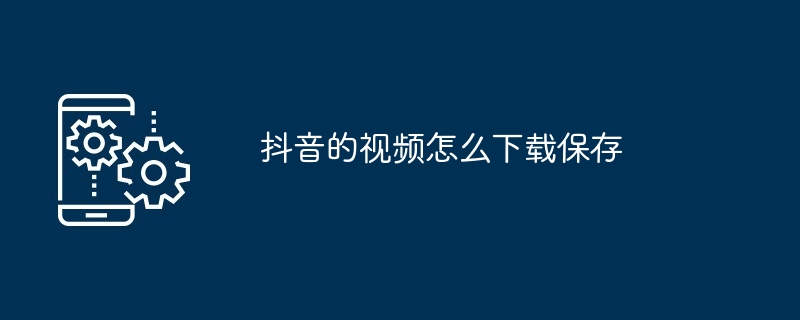
1. Open the Douyin app, find the video you want to download and save, and click [Share] in the lower right corner 】 button.
2. In the pop-up window that appears, slide the function buttons in the second row to the right, find and click [Save Local].
3. A new pop-up window will appear at this time. The user can see the download progress of the video and wait for the download to complete.
4. After the download is completed, there will be a prompt of [Saved, please go to the album to view], so that the video just downloaded will be successfully saved to the user's mobile phone album.
The above is the detailed content of How to download and save Douyin videos. For more information, please follow other related articles on the PHP Chinese website!