Home >Java >javaTutorial >In-depth analysis of the reasons and solutions for Java running successfully but encountering javac compilation failure
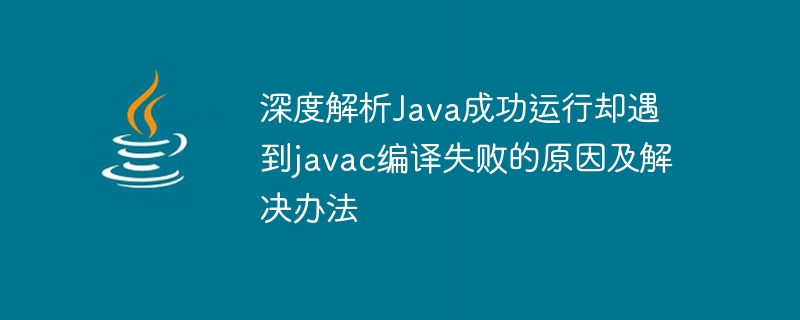
Java is a widely used programming language that is used to develop various types of applications, including desktop applications, mobile applications, and enterprise applications. In the Java development process, we usually use the Java compiler (javac) to compile the source code into Java bytecode, and then execute these bytecodes through the Java Virtual Machine (JVM). However, sometimes we encounter the problem of javac compilation failure during the successful running of a Java program, which may cause the program to fail to run normally. This article will provide an in-depth analysis of the reasons and solutions for javac compilation failure when Java runs successfully, and will provide some specific code examples.
The following is a simple Java code example and simulates several compilation failure situations:
// 文件名:HelloWorld.java
public class HelloWorld {
public static void main(String[] args) {
System.out.println("Hello, World!");
}
}Syntax error:
Modify the output statement in the code, missing semicolon:
// System.out.println("Hello, World!") // 语法错误
System.out.println("Hello, World!") // 修复语法错误Package path error:
Modify the file The package path does not match the actual path:
// 包路径不匹配:package com.example;
public class HelloWorld {
public static void main(String[] args) {
System.out.println("Hello, World!");
}
}The class name does not match:
The modified class name and the file name are inconsistent:
// 文件名不一致:public class Hello
public class Hello {
public static void main(String[] args) {
System.out.println("Hello, World!");
}
}Through the above examples, we can see the reasons why compilation fails in different situations and how to fix it. In the Java development process, it is not terrible to encounter compilation failure problems. The key is to patiently analyze the problems and solve them one by one. Ultimately it is the developer's responsibility and goal to ensure that the code compiles and runs correctly.
The above is the detailed content of In-depth analysis of the reasons and solutions for Java running successfully but encountering javac compilation failure. For more information, please follow other related articles on the PHP Chinese website!