Home >Software Tutorial >Office Software >How to draw free curves in wps
The editor of PHP, Strawberry, will introduce to you the operation method of drawing free curves with WPS. In WPS documents, drawing free curves allows you to draw various shapes freely to achieve more personalized effects. The operation is simple and clear, just follow the instructions and you can easily complete it. Let’s learn about this practical function together!
1. Create a new blank document with a widescreen 16:9 ratio, which can automatically draw various text boxes and write different copywriting content. In the PPT software, you can automatically add multiple blank documents, insert multiple pictures for layout, add different text to the pictures, and add animation effects to the pictures.
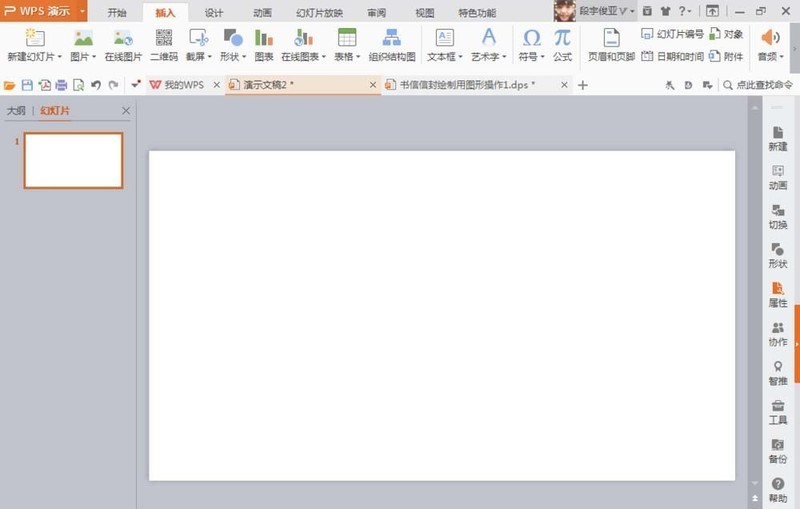
2. Select the insert option, select the shape tool, find the S shape of the free curve tool, and press the left mouse button to automatically draw different regular graphic shapes. Select the right mouse button to add an outline color to the curve. You can freely set the width of the outline, which can be set to 10 points or automatically filled with color.
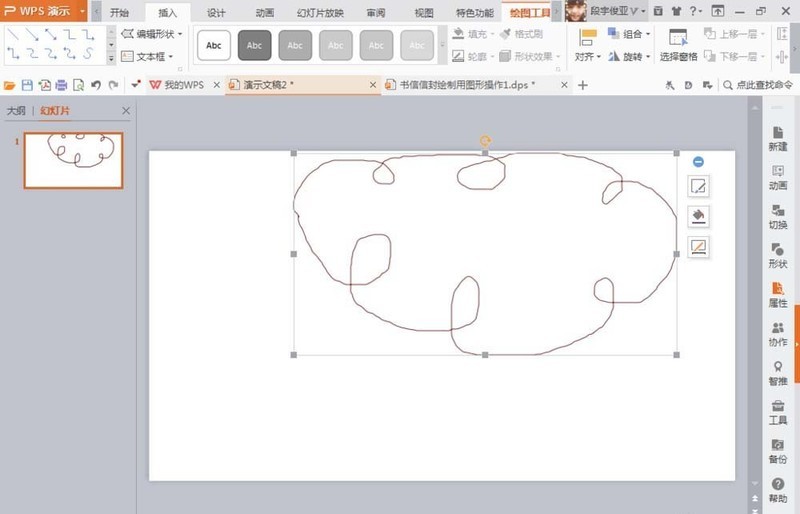
3. The right mouse button can automatically add colors and automatically edit vertices. It can be placed at the bottom or at the top. It can adjust the vertices of graphics in multiple directions and modify the shape of graphics. You can also draw fruits of different colors, modify the outline of the picture, etc.
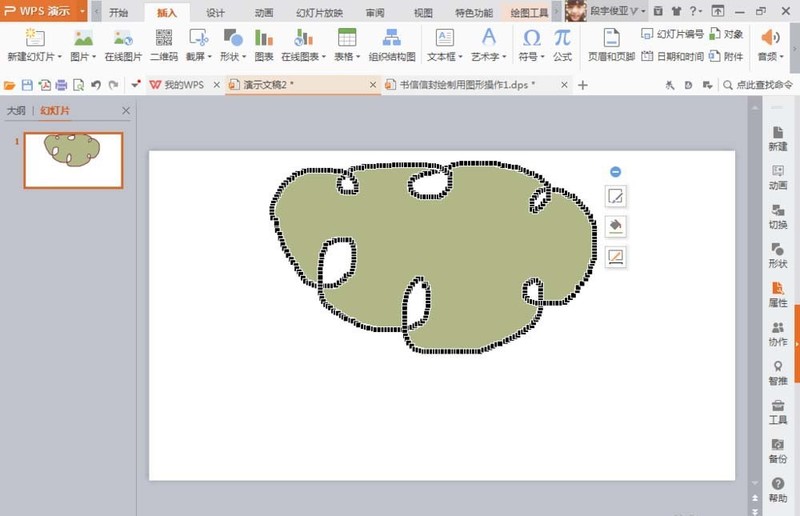
4. Select the image, press the crl key, and press the left mouse button at the same time to automatically draw multiple graphics. You can also press the shortcut key crl c to copy, and the shortcut key crl v to paste. Drawn shape icons can also be converted into pictures. Just press the right button of the mouse, select Paste Style, and Paste Special to convert it into pictures of different colors. As shown in the picture.
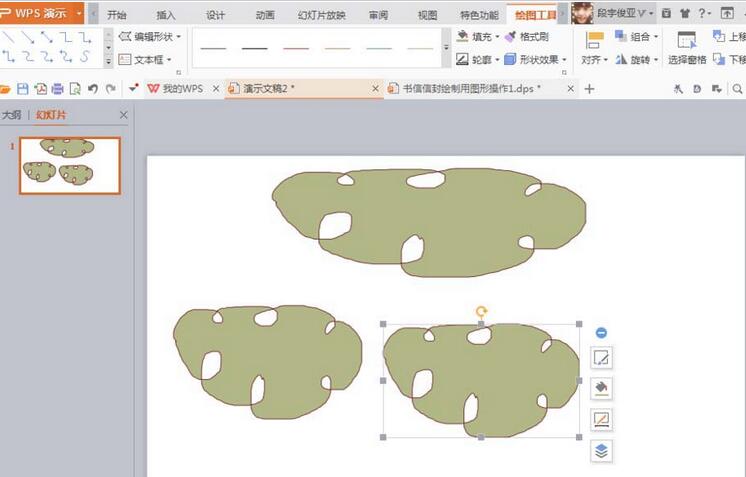
5. Select an irregular shape and press the right button of the mouse to automatically modify the color of the outline. Set the color to yellow, add 6 points to the outline, and bold the shape. contour lines, etc. As shown in the picture.
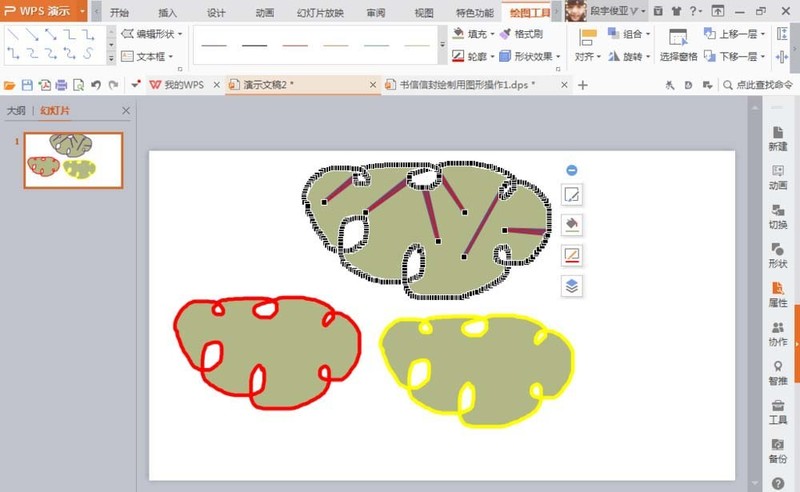
6. Select a graphic and press the right button of the mouse. You will find that when editing the vertices of the graphic, you can stretch the graphic outward at will. When drawing dense line graphics, you can use it flexibly. Edit vertex tools. In the vertex editing tool, you can automatically modify the vertices into corner vertices, smooth vertices, straight vertices, etc.
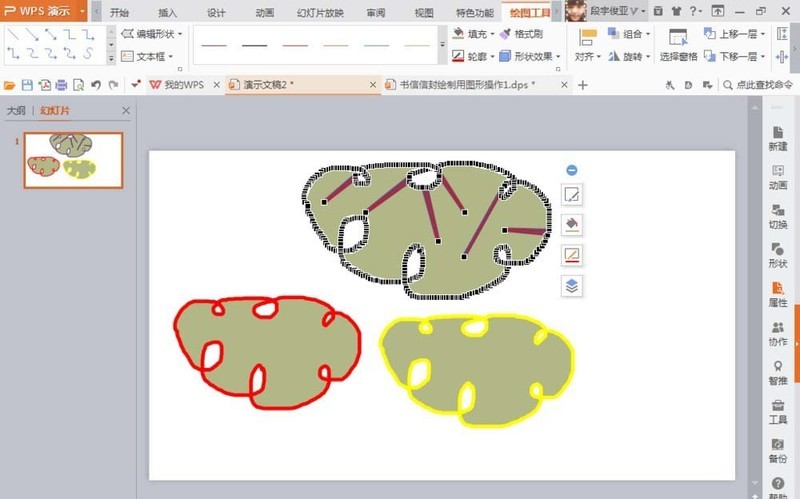
7. Edit the vertices and drag each vertex with the left mouse button to modify it into different shapes. Within the editing vertex range, there will be corner vertices. The control line vertices in the corner vertices can automatically control the control line in one direction. You can pull another control point to adjust the graphics at will. You can also modify it to a straight line vertex. The vertex's Both direction lines can be mainly horizontal lines and vertical lines. It can also be modified to smooth vertices, which is equivalent to automatically converting straight lines into smooth curves, etc.

8. If you feel that the picture is not beautiful enough, you can select the S free curve shape again, draw the shape again, press the left mouse button and click once to display a vertex, and click again to display the next vertex. , keep pressing the left mouse button and click to draw a graph composed of smooth curves.
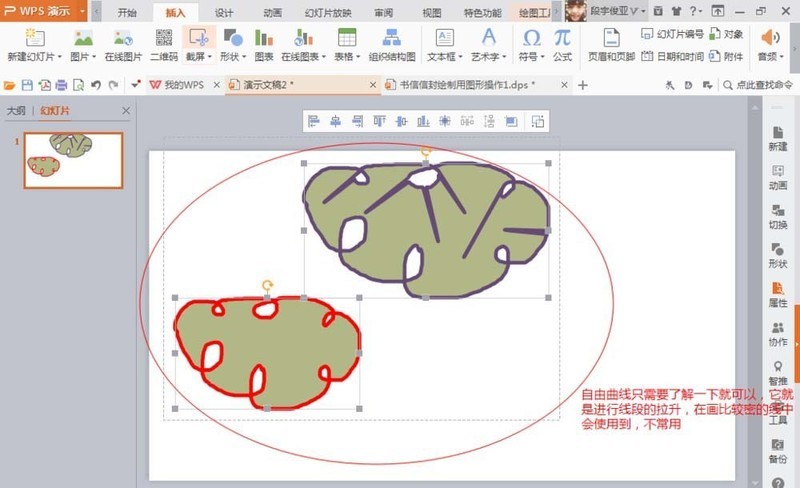
The above is the detailed content of How to draw free curves in wps. For more information, please follow other related articles on the PHP Chinese website!