Home >Backend Development >PHP Tutorial >A practical guide to turning off pseudo-static code in PHP
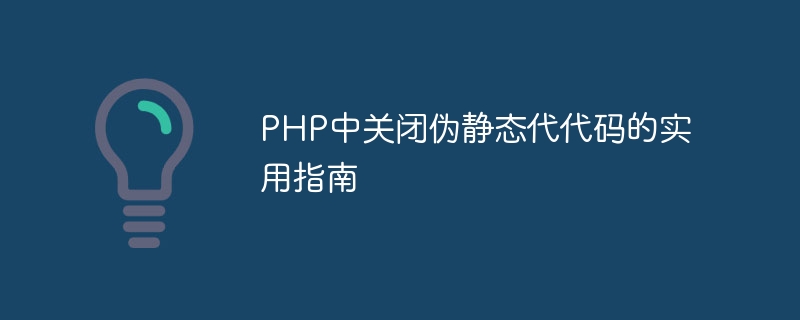
Practical guide to turning off pseudo-static code in PHP
With the continuous development of website development, pseudo-static code (URL Rewrite) is playing an important role in improving website user experience and Search engine optimization plays an important role. However, there are situations where it is necessary to turn off pseudo-static code, such as during debugging or to handle specific exceptions. This article will detail how to turn off pseudo-static code in PHP and provide specific code examples.
Pseudo-static code refers to the technology of modifying the URL or rewriting the URL to make it look like a static page. Under normal circumstances, pseudo-static code can improve the aesthetics and readability of the website, and is also beneficial to search engine optimization.
Although pseudo-static code has many advantages, it is sometimes necessary to turn it off during the development process. For example, you may need to directly access specific PHP files during debugging, or you may need to temporarily turn off pseudo-static code under certain circumstances. code to solve the problem.
Turning off pseudo-static code in PHP can be achieved by modifying the configuration file or adding code to the .htaccess file. The following are the specific methods:
If the website uses the URL Rewrite plug-in or framework, you can turn off the pseudo-static code in the corresponding configuration file. The specific steps are as follows:
Find the relevant pseudo-static code settings in the configuration file, usually in a format similar to the following:
$rewrite_enabled = true;
Modify the above code to:
$rewrite_enabled = false;
Save the changes and reload the website to turn off the pseudo-static code.
.htaccess file If the website uses the .htaccess file to implement pseudo-static code, you can directly add it to .htaccess Add the corresponding rules to the file to close it. The specific steps are as follows:
Open the .htaccess file in the root directory of the website and find the relevant pseudo-static code rules, which are generally similar to the following format:
RewriteEngine On RewriteRule ^(.*)$ index.php?url= [QSA,L]
Just add the # symbol in front of the relevant rule to comment out the rule:
# RewriteEngine On # RewriteRule ^(.*)$ index.php?url= [QSA,L]
Save the changes and reload the website to turn off the pseudo-static code.
This article introduces a practical guide to turning off pseudo-static code in PHP, and provides two methods: by modifying the configuration file and by modifying .htaccess document. Closing pseudo-static code can help developers be more flexible during development and debugging. It is hoped that readers can choose the appropriate method to turn off pseudo-static code according to the actual situation, so as to improve development efficiency and website stability.
The above is the detailed content of A practical guide to turning off pseudo-static code in PHP. For more information, please follow other related articles on the PHP Chinese website!