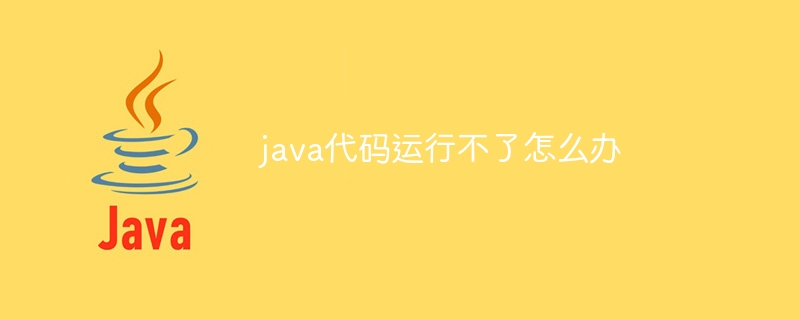There may be many reasons why Java code fails to run. Common solutions include: checking environment configuration, checking syntax errors, solving class path problems, handling runtime exceptions, managing dependencies, solving permission problems, ensuring sufficient memory, checking IDE configuration, eliminating interference from firewalls or security software, and confirming version compatibility. sex.
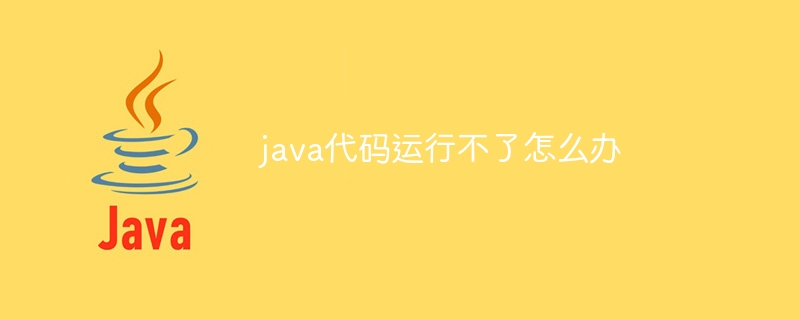
#If your Java code fails to run, it could be due to a number of reasons. Here are some common problems and their solutions:
- The environment is not configured or configured incorrectly:
- Ensure that the Java Development Kit (JDK) has been installed, the JAVA_HOME environment variable is correctly configured, and the JDK's bin directory is added to the system's PATH in environment variables.
- Enter java -version and javac -version on the command line to check whether the Java runtime and compiler are installed and configured correctly.
- There are syntax errors in the code:
- Use a text editor or integrated development environment (IDE) to check the code for syntax errors. IDEs often provide real-time error prompts.
- When compiling the code, check the error message output by the compiler and correct the code according to the prompts.
- Class path issues:
- Make sure that the Java class you are running contains the public static void main(String[] args) method and that the method is part of the class.
- Make sure you run the Java program in the directory containing the main class, or specify the classpath using the -cp or -classpath option.
- Runtime exception:
- If the code compiles successfully but an error occurs at runtime, it may be because there is a runtime exception in the code. Check your code for potential exception points and use try-catch blocks to handle them.
- Dependency issues:
- If your Java project depends on other libraries or frameworks, make sure that these dependencies have been added to the project correctly and that the versions are compatible.
- Permission issues:
- Make sure you have sufficient permissions to read source code files, write compiled class files, and execute Java programs.
- Insufficient memory:
- If your Java program requires a large amount of memory to run, make sure your system has sufficient memory resources. You can increase the heap memory size by adjusting the JVM startup parameters.
- IDE configuration issues:
- If you are using an IDE (such as IntelliJ IDEA, Eclipse, etc.), make sure that the IDE is configured correctly and does not conflict with your project settings conflict.
- Firewall or security software blocks:
- Sometimes a firewall or security software may prevent a Java program from running. Check the settings of these software to make sure they are not blocking the execution of Java programs.
- Version incompatibility:
- Make sure your JDK version is compatible with the Java code version you wrote. For example, if you are using Java 8 features, but your JDK version is lower than 8, then the code will not compile or run.
The above is the detailed content of What should I do if my java code cannot run?. For more information, please follow other related articles on the PHP Chinese website!
Statement:The content of this article is voluntarily contributed by netizens, and the copyright belongs to the original author. This site does not assume corresponding legal responsibility. If you find any content suspected of plagiarism or infringement, please contact admin@php.cn