Home >Mobile Tutorial >Android Phone >How to split screen on iqooz9?
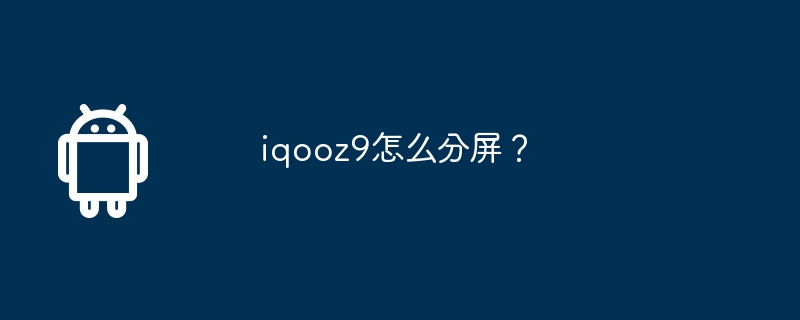
php editor Xinyi introduces to you how to perform split-screen operation on iQOO Z9. iQOO Z9 is an excellent smartphone that supports split-screen functionality, allowing users to display two apps on the screen at the same time. With simple steps, you can easily implement the split-screen function of iQOO Z9 and improve your multitasking efficiency. Next, let us learn how to perform split-screen operation on iQOO Z9!
Method 1: Swipe down with three fingers to split screen
Put three fingers on the screen in an application interface that supports split-screen tasks, and then slide down to open split-screen.
Method 2: Turn on split screen in the control center
Put your finger on the screen in the application interface that supports split screen tasks, then slide up from the lower left corner, call out the shortcut center, and then Find the "Split Screen" icon in the shortcut operation in the lower left corner and click it to enable split screen.
Method 3:
On the application interface that supports split-screen tasks, click the "≡" sign in the lower left corner to open the recent application list, and then click the "Split Screen" icon in the upper left corner to turn on split screen. (If there is no such "≡" button, you can set it in the system navigation)
iQOO Z9 mobile phone provides a simple and efficient split-screen function, allowing you to run two applications on the same screen at the same time. This further enhances the convenience of multitasking, allowing you to better utilize the capabilities of your phone.
Previous article: Does vivo Y100t support optical zoom? Next article:When will the Realme 12 Pro be shipped?The above is the detailed content of How to split screen on iqooz9?. For more information, please follow other related articles on the PHP Chinese website!