Home >Backend Development >C#.Net Tutorial >How to change c language software to Chinese
Localizing C language software into Chinese requires internationalization and localization processes. Internationalization involves extracting translatable strings and creating a message catalog, while localization involves creating Chinese translations and adding them to the message catalog. Factors such as character encoding, date and number formats, and user interface adjustments need to be considered. Tools and frameworks are available to streamline the localization process, but require ongoing maintenance and updates to ensure translation accuracy and usability.
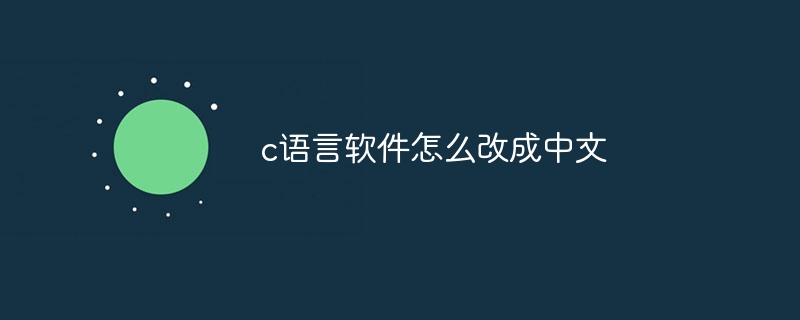
Changing C language software to Chinese usually involves localization or internationalization of the software. These two processes are commonly used in software engineering. To adapt the software to different language and cultural environments. For C software, this usually involves modifying user interface elements (such as menus, dialog boxes, and prompts) as well as any hard-coded strings that may be involved. The following are the general steps to change C language software to Chinese:
Step 1: Source code analysis
First, the software needs to be analyzed in detail source code to identify all string and text resources that need to be translated. This includes strings hardcoded in code, text in configuration files, and any dynamically generated text.
Step 2: Extract translatable strings
Extract all translatable strings from the source code using tools or manual methods. These strings should be marked as translatable, usually by using specific macros or functions.
Step 3: Create a message catalog
Create a message catalog (Message Catalog) for each supported language. These directories will contain translated strings. In C, this usually involves using a library like gettext to manage multilingual strings.
Step 4: Modify the source code to use the message catalog
Modify the source code so that it uses strings from the message catalog instead of hard-coded strings. This usually involves calling a library function to get the correct string for the current locale.
Step 5: Create Chinese translation
Create a Chinese translation for the extracted string. This can be done through a translation team or a professional translation service. Ensure that the translation is accurate and consistent with Chinese language habits and cultural background.
Step 6: Add the translation to the message catalog
Add the Chinese translation to the previously created message catalog. This usually involves editing a specific file or database to contain Chinese strings and their corresponding translations.
Step 7: Test the localized version
Set Chinese as the default language in the software, and conduct comprehensive testing to ensure that all translations are displayed correctly and that the software functionality is not affected. Pay special attention to checking for any formatting issues or potential encoding issues.
1. Character encoding
Make sure that the software uses a character encoding that supports Chinese, such as UTF-8. This helps ensure that Chinese characters are displayed and processed correctly.
2. Date, time and number format
In addition to text translation, you also need to consider the localization format of date, time and number. Chinese often uses a different format than many other languages, so the relevant code may need to be modified to accommodate these formats.
3. User interface adjustment
Sometimes, the user interface may need to be adjusted to adapt to the characteristics of Chinese, such as different text lengths or layout requirements. Ensure that all user interface elements are displayed and laid out correctly in Chinese environments.
4. External resources
If the software uses external resources (such as images, audio or video), it may be necessary to provide appropriate resource versions for the Chinese environment.
5. Documentation and Support
Don’t forget to update the software’s documentation and user support materials to include the Chinese version. This includes the user manual, online help, and any error messages or prompts.
In order to simplify the localization process, you can use some tools and frameworks, such as gettext, ICU or specialized localization software. These tools can help automate tasks such as string extraction, translation management, and code integration.
Localization is an ongoing process. As software is updated and new features are added, translation and localization resources may need to be continually updated. Make sure there is a process to manage these updates and encourage the user community to provide feedback to improve translations.
Changing C language software to Chinese is a process involving multiple steps and considerations. From internationalization to localization, a series of tasks need to be carefully planned and performed to ensure the correctness and usability of the software. Using the appropriate tools and frameworks can streamline this process and ensure that the final Chinese version is both accurate and meets user expectations.
The above is the detailed content of How to change c language software to Chinese. For more information, please follow other related articles on the PHP Chinese website!