Home >Common Problem >What framework does vscode use?
VSCode is a cross-platform code editor built on the Electron framework and Monaco Editor. The Electron framework leverages web technologies and Node.js to create cross-platform desktop applications, while Monaco Editor provides powerful code editing capabilities. By combining these two technologies, VSCode is able to provide rich desktop application features while having an excellent code editing experience.
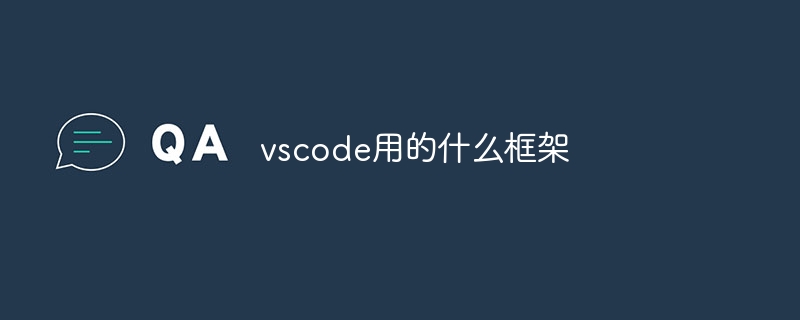
VSCode is a code editor developed based on Electron (formerly known as AtomShell). Electron is an open source framework for building cross-platform desktop applications using web technologies such as JavaScript, HTML and CSS. It combines Chromium (as the rendering engine) and Node.js (for providing native functionality), allowing developers to use front-end technologies to create applications with rich native functionality.
By using the Electron framework, VSCode can use Web technologies (such as HTML, CSS and JavaScript) to build user interfaces and access local APIs through Node.js, thereby providing rich desktop application functions. At the same time, VSCode also uses the Blink typesetting engine to render the user interface, providing excellent performance and compatibility.
In addition to the Electron framework, VSCode also uses Monaco Editor as its underlying code editor. Monaco Editor is a browser-based code editor, the same as Visual Studio Team Services, with powerful code editing, syntax highlighting, code auto-completion and other functions.
In short, the Electron framework and Monaco Editor used by VSCode provide it with powerful cross-platform capabilities and rich code editing functions, making it a popular open source code editor.
The above is the detailed content of What framework does vscode use?. For more information, please follow other related articles on the PHP Chinese website!