Home >Common Problem >What is the shortcut key for minimizing a windows window?
Shortcut key introduction: 1. The win D shortcut key can minimize all windows and display the desktop. If no other operations are performed, pressing win D again will restore the window; 2. The win M shortcut key can also minimize the window, and pressing the win shift M shortcut key can restore it; 3. The Alt ESC shortcut key can close the open window. Small window, provided that the full-screen window is opened; 4. Alt + Space N can minimize the current window.
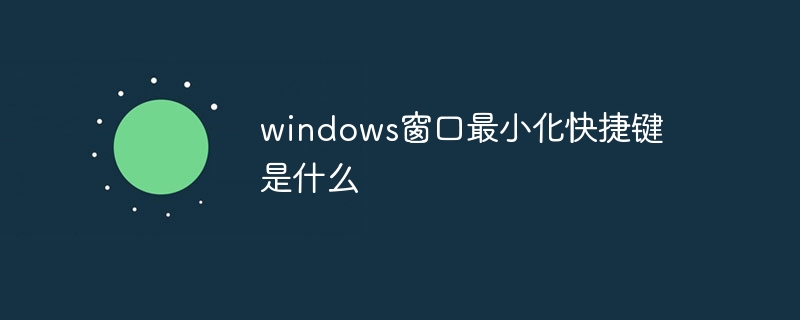
Window minimization shortcut key introduction
1. The win D shortcut key can minimize all windows and display desktop. If no other operations are performed, pressing win D again will restore the window
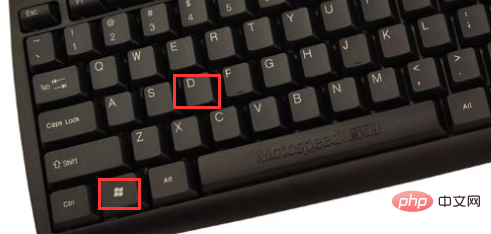
2. The win M shortcut key can also minimize the window. Press the win shift M shortcut key. Restore it

#3. The Alt ESC shortcut key can close the open small window, provided that the full-screen window is opened, as shown in the figure. Press the Alt ESC shortcut key again to restore it. It is very convenient to view modified data in a small window
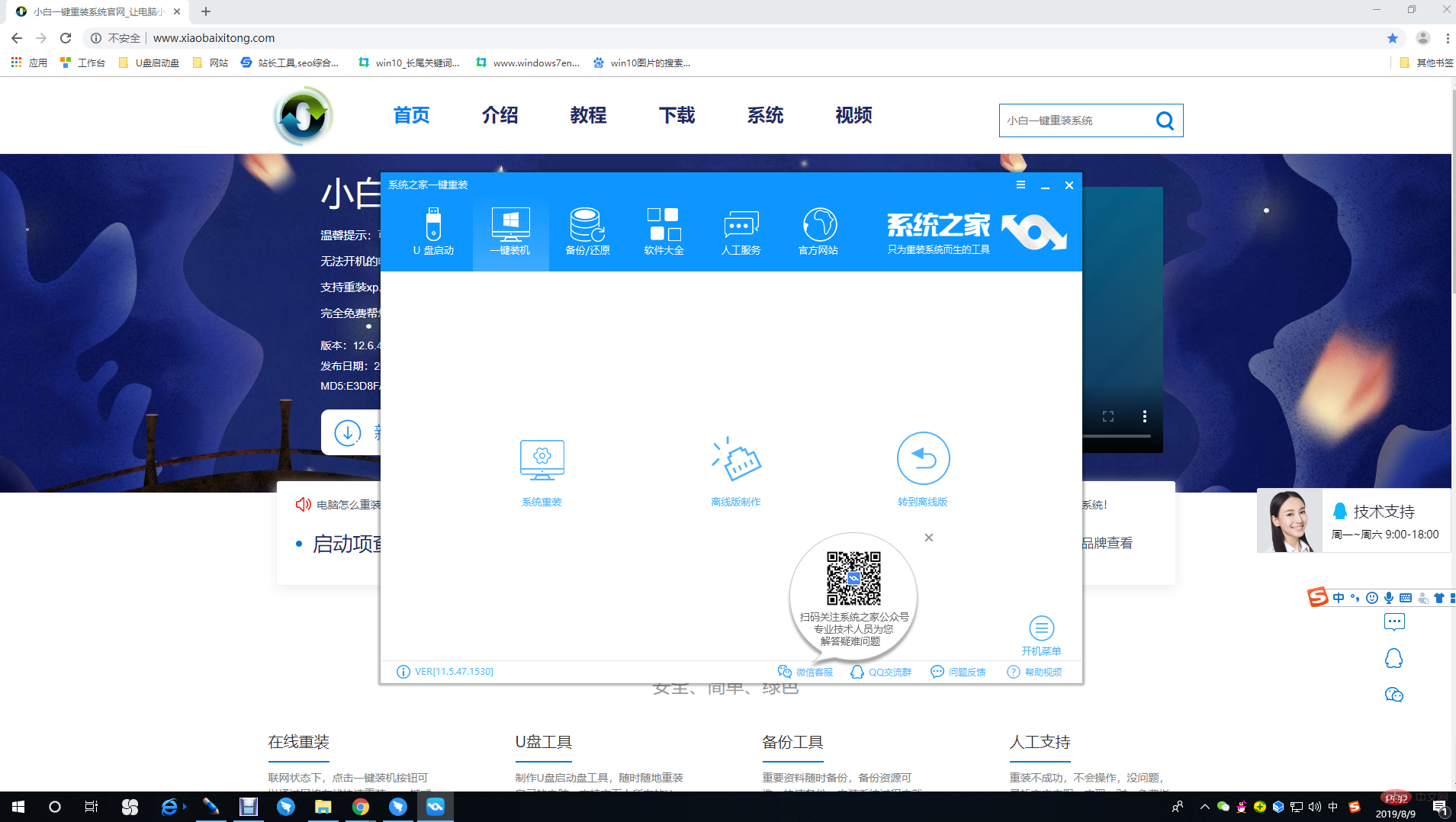
4. Alt Space N can minimize the current window
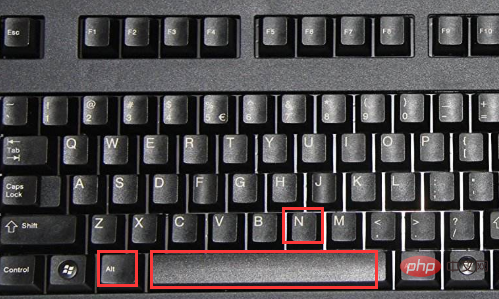
The above is the detailed content of What is the shortcut key for minimizing a windows window?. For more information, please follow other related articles on the PHP Chinese website!